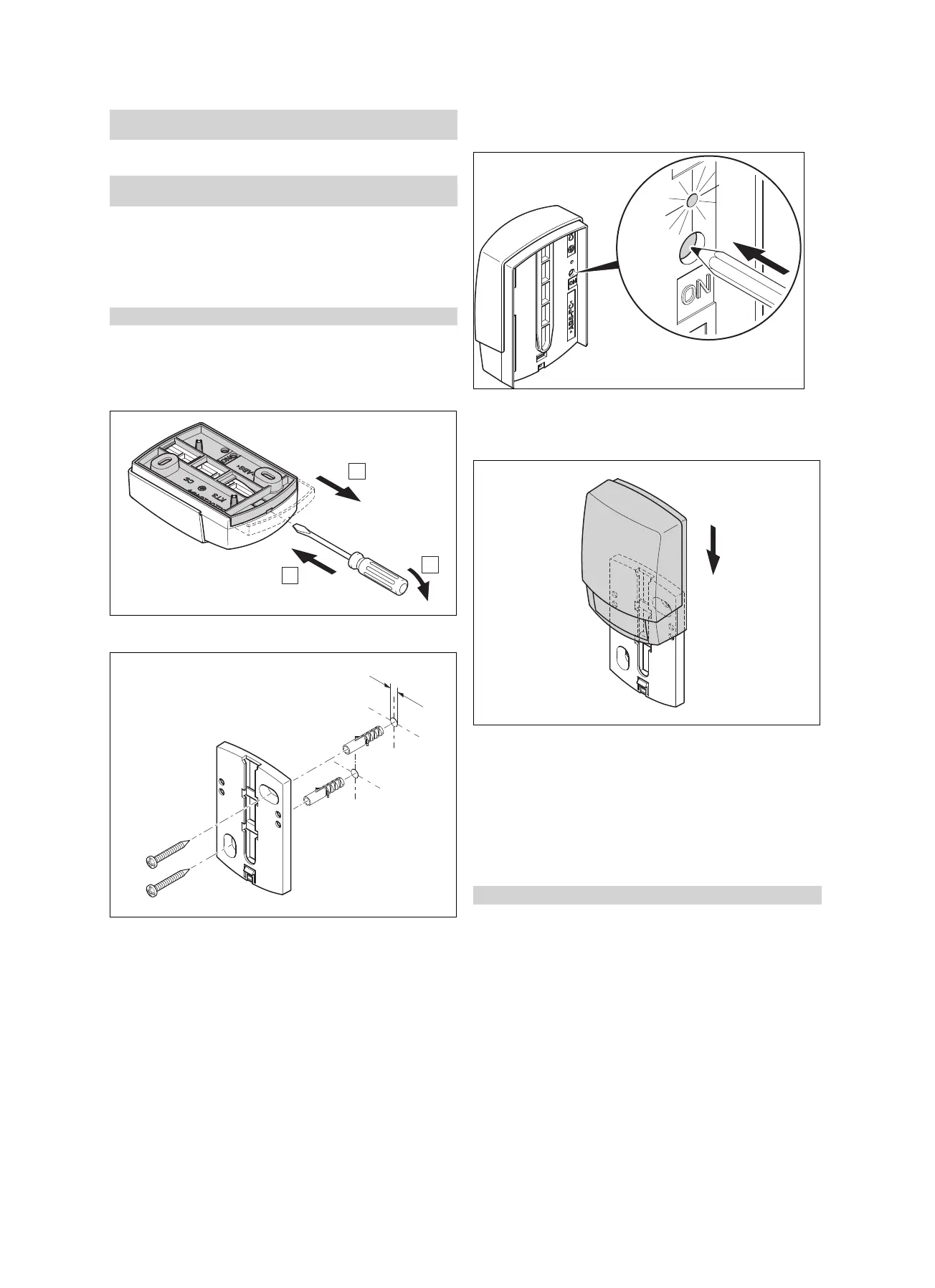Set-up 4
0020237057_01 Installation instructions 7
Conditions: The background lighting is on, The display is showing dashes
(--)
▶ Make sure that the power supply is switched on.
Conditions: The background lighting is on, The display is showing dashes
(--), The reception strength is < 4
▶ Find an installation site for the outdoor temperature
sensor that is within the reception range.
▶ Find a new installation site for the radio receiver unit that
is closer to the outdoor temperature sensor and is within
the reception range.
Conditions: The background lighting is on, The reception strength is ≥ 4
▶ Mark the position on the wall where the reception
strength is sufficiently high.
4.4.4 Mounting the wall base to the wall
1. Remove the wall base as shown in the figure.
2. Screw in the wall base as shown in the figure.
4.4.5 Starting up and fitting the outdoor
temperature sensor
1. Start up the outdoor temperature sensor as shown in
the figure.
◁ The LED flashes for a short while.
2. Fit the outdoor temperature sensor to the wall base as
shown in the figure.
4.4.6 Checking the reception strength of the
outdoor temperature sensor
1. Press the OK selection button on the system control.
◁ The installation assistant switches to the OT sensor
signal strength function.
Conditions: OT sensor signal strength < 4
▶ Find a new installation site for the outdoor temperature
sensor where the reception strength is ≥ 5.
▶ Proceed as described in "Determining the reception
strength of the outdoor temperature sensor at the
chosen installation site (→ Page 6)".
