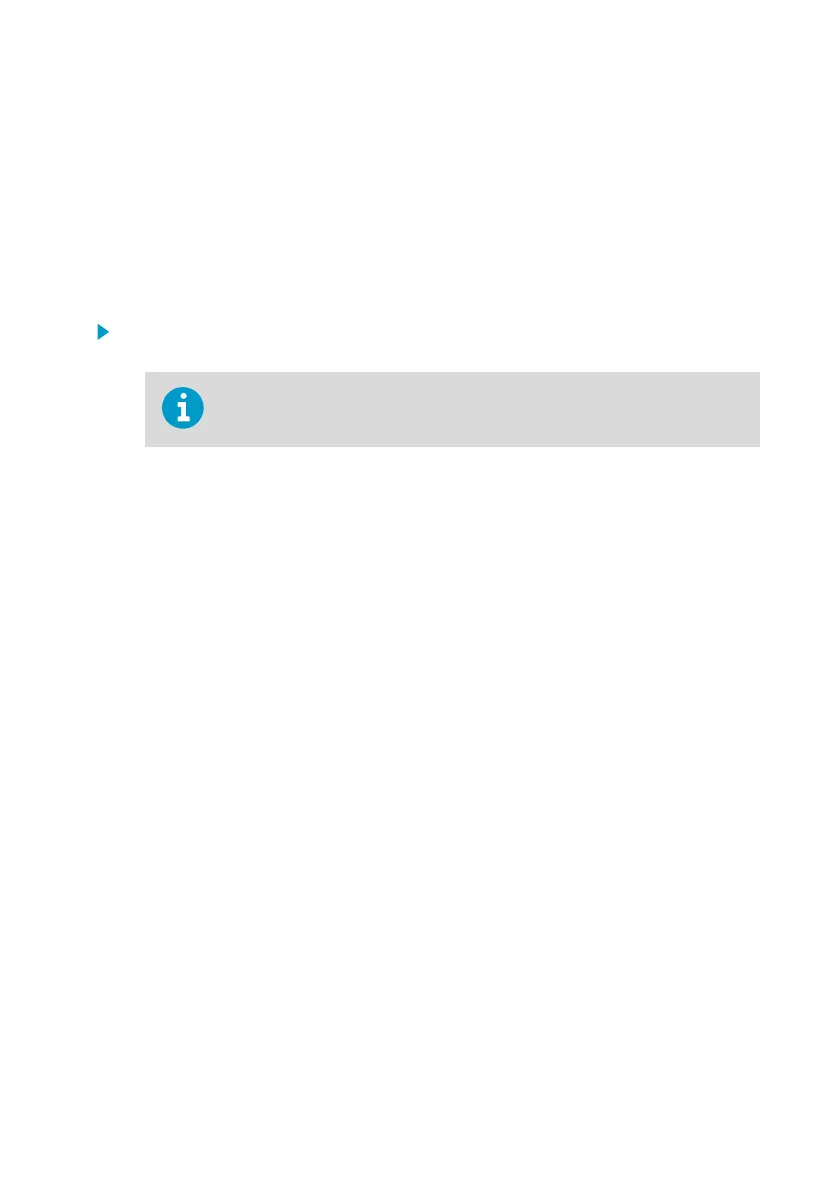More Information
‣
Analog Output Error State (page 40)
5.5.2 Triggering Purge in Analog Mode
In the analog mode, pin #5 in the probe's M12 male connector is connected to ground.
Additionally, pin #5 is used to trigger a purge in analog mode. To be able to trigger a purge, do
not connect pin #5 to ground permanently, but instead, use a relay or similar to control the pin.
For a wiring example, see Figure 8 (page 23).
1. To trigger the purge, disconnect pin #5 from ground for a minimum of 50 ms, and then
reconnect the pin to ground.
Do not leave pin #5 floating for a long time. If the probe is reset while pin #5
is floating, the probe will go into digital mode instead of analog mode.
The probe starts performing the purge. The duration of the purge is approximately 4 minutes.
During the purge, hydrogen peroxide, relative saturation, and relative humidity measurements
are not available.
Chapter 5 – Operation
27