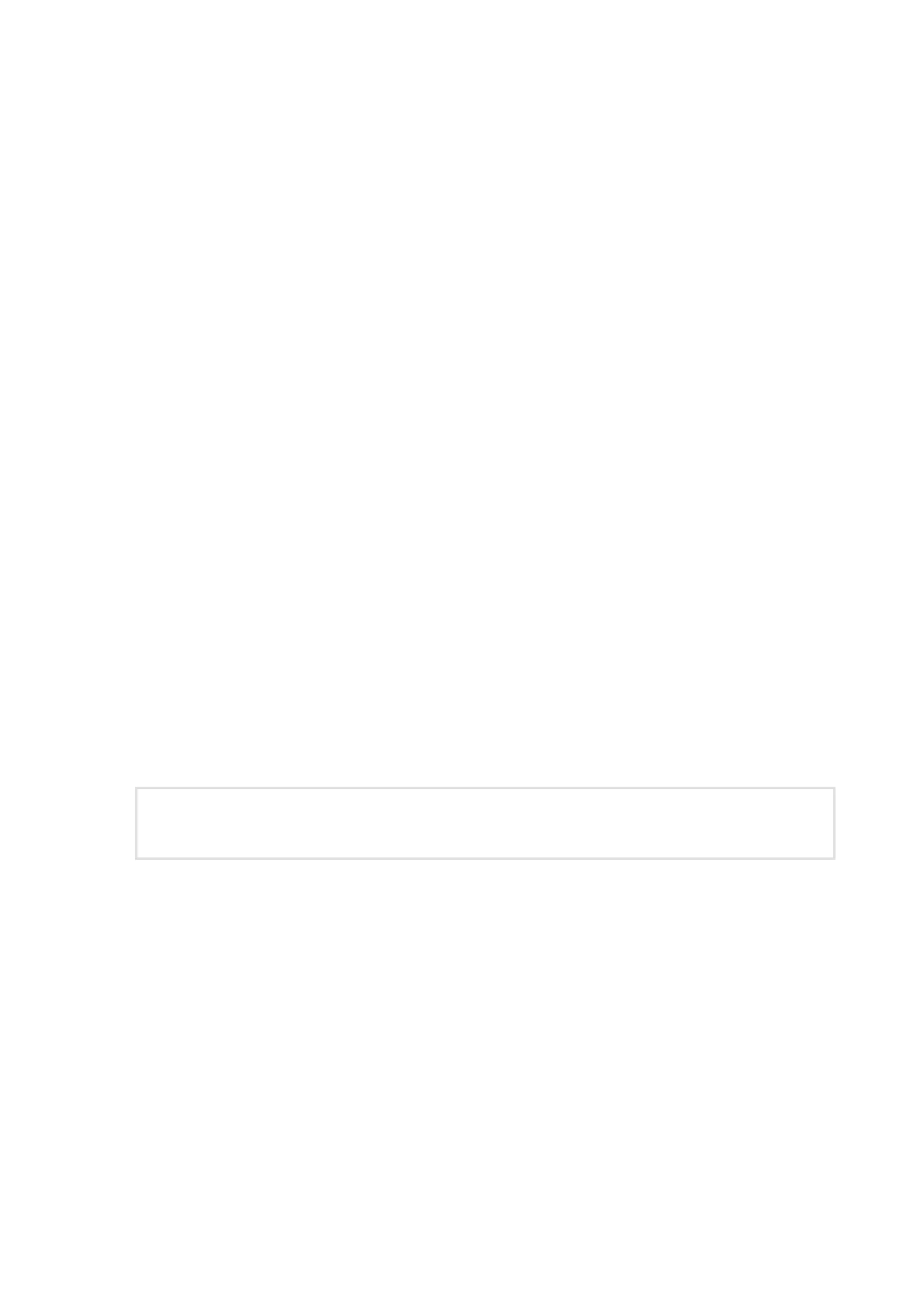Measuring carbon dioxide
Overview
This chapter consists of instructions on how to carry out carbon dioxide measurements.
The results of carbon dioxide measurements are affected by the air pressure and the temperature of the measurement
conditions. For achieving the most accurate measurements in high altitudes where the barometric pressure is clearly
lower than in the sea level, the actual atmospheric pressure value should be set to GM70. The acceptable pressure
value range is 700 … 1300 hPa.
Before measurements ensure that the air pressure and temperature settings are correct. Set the correct
settings as instructed in Setting actual pressure value and unit.
Taking measurements (diffusion sampling with GMH70
handle)
When using the MI70 indicator for the first time, see MI70 first start-up settings before proceeding to take
measurements.
To take measurements using the GMH70 handle:
1. Connect the probe cable to the MI70 indicator's connector port.
2. Switch MI70 on by pressing the Power ON/OFF button.
3. Wait for about 15 seconds to get the reading. For the most accurate readings wait for 15 minutes to reach the full
operating state of GM70.
4. Install the probe to the measuring position. Avoid exhaling near the probe as this increases the CO
2
concentration.
5. The MI70 basic display opens. Allow the reading to stabilize.
CAUTION! Handle the probe carefully. Strong impact or falling may damage the probe.
If you need to disconnect the probe, first press the Power ON/OFF button to switch the MI70
indicator off. This ensures that all settings and data are saved properly.
Taking measurements (pump-aspirated sampling with
GM70PUMP)
When using the pump-aspirated system it is recommended to power the system by using the charger socket
connected to a wall socket.
Only one pump-aspirated system can be connected to MI70 at a time.
To use GM70PUMP for pump-aspirated sampling:
1. Connect one end of the sampling tube to the gas inlet (marked with IN), if using a tube.
2. Connect the black cable of GM70PUMP to the MI70 indicator's connector port.
