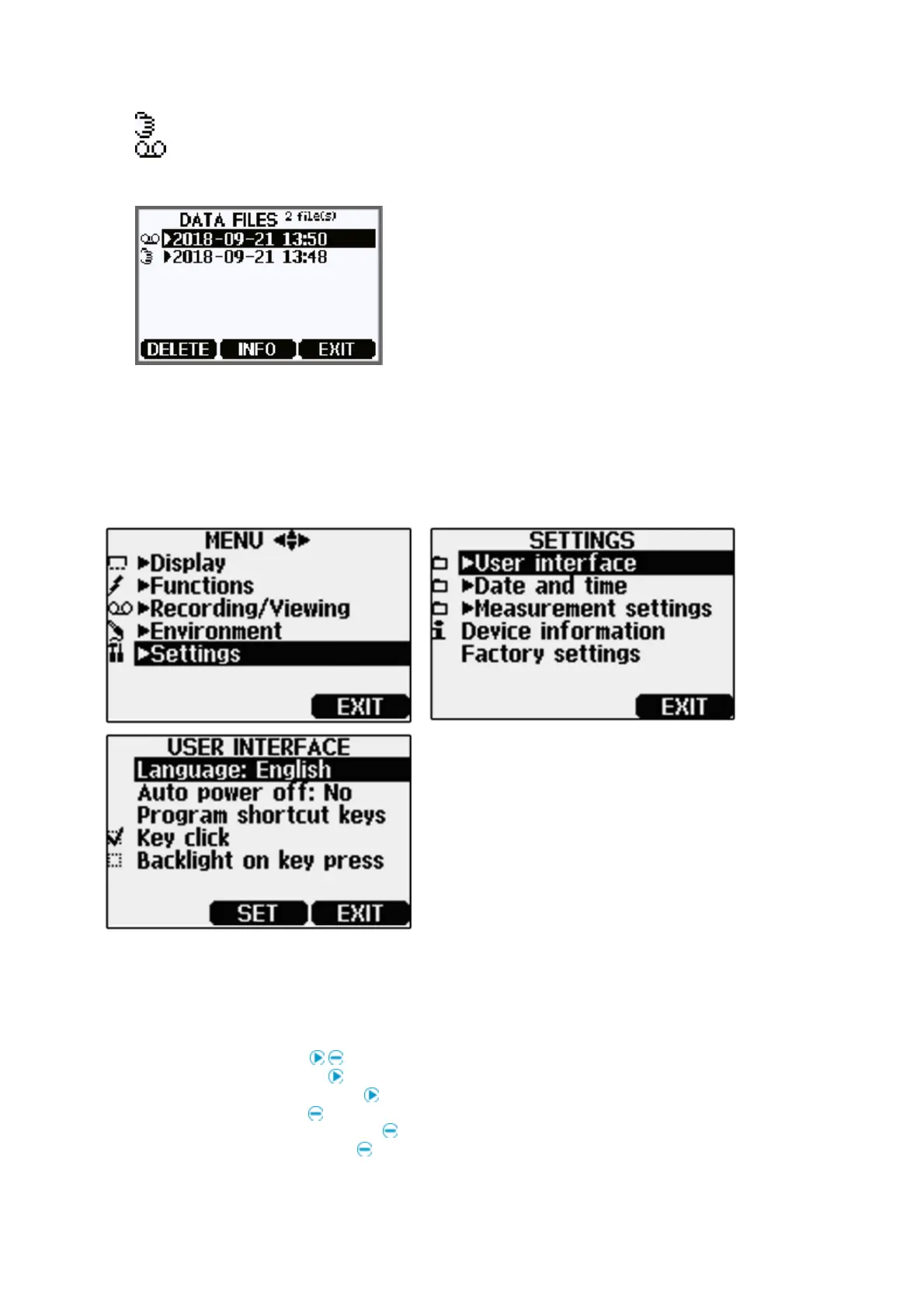A list of saved displays and data recordings appears. The icons on the left of the date and time indicate whether
the file is a saved display or a longer recording of data:
Saved display
Data recording
4. Select the saved display based on date and time by pressing the right arrow button.
User interface settings
Figure 1. User interface settings menus
Selecting language
You can select any of the following languages for the user interface: English, Finnish, Chinese, Russian, Japanese,
Swedish, French, German, or Spanish.
1. Open the menu by pressing Open.
2. Select Settings and then press .
3. Select User interface and then press .
4. Select Language and press Set.
5. Choose the correct language and press Select.
6. To return to the basic display, press Exit.