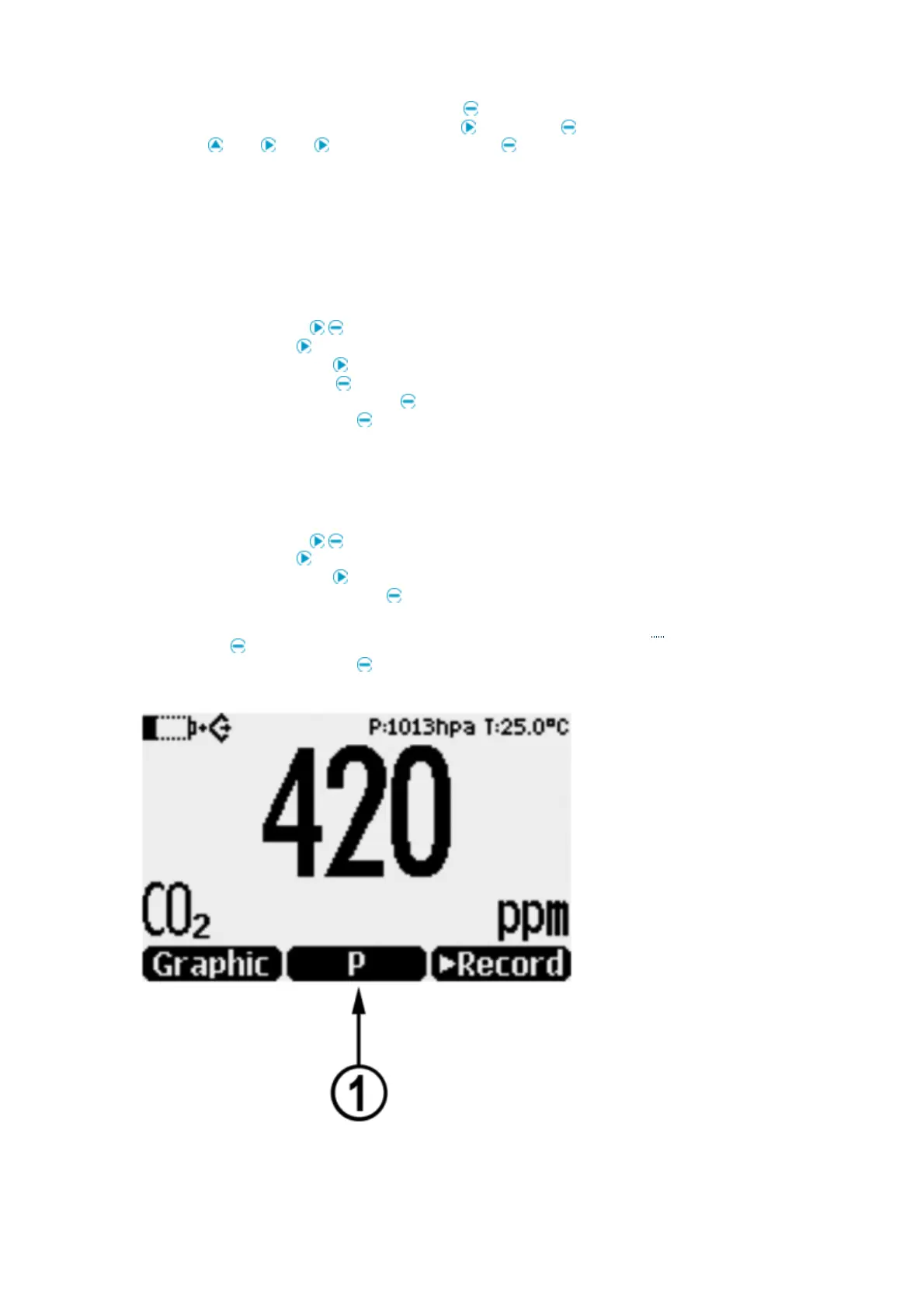Correcting language selection
1. Return to the basic display by pressing the rightmost button until the basic display appears.
2. Go to the Language selection menu by pressing first and then the button in the middle.
3. Then press , then , then again, and finally press the button in the middle.
4. Reselect the language.
Configuring automatic power off
As a default, MI70 powers off after 15 minutes of inactivity. This also saves battery. The inactivity setting can be changed
to 60 minutes or completely turned off.
1. Open the menu by pressing Open.
2. Select Settings and press .
3. Select User interface and press .
4. Select Auto power off and press Set.
5. Choose an inactivity time option and press Select.
6. To return to the basic display, press Exit.
Programming shortcut keys
1. Open the menu by pressing Open.
2. Select Settings and press .
3. Select User interface and press .
4. Select Program shortcut keys and press Start.
5. Press the shortcut key you want to change, for example, Hold/Save.
6. If you want to replace Hold/Save with the pressure (P) function, select Environment > P with the arrow buttons
and then press Select. To confirm your selection, press Yes. Otherwise press No and continue from step 4.
7. To return to the basic display, press Exit.
Figure 1. Hold/Save replaced by Pressure (P) shortcut
1 Hold/Save shortcut key replaced by P