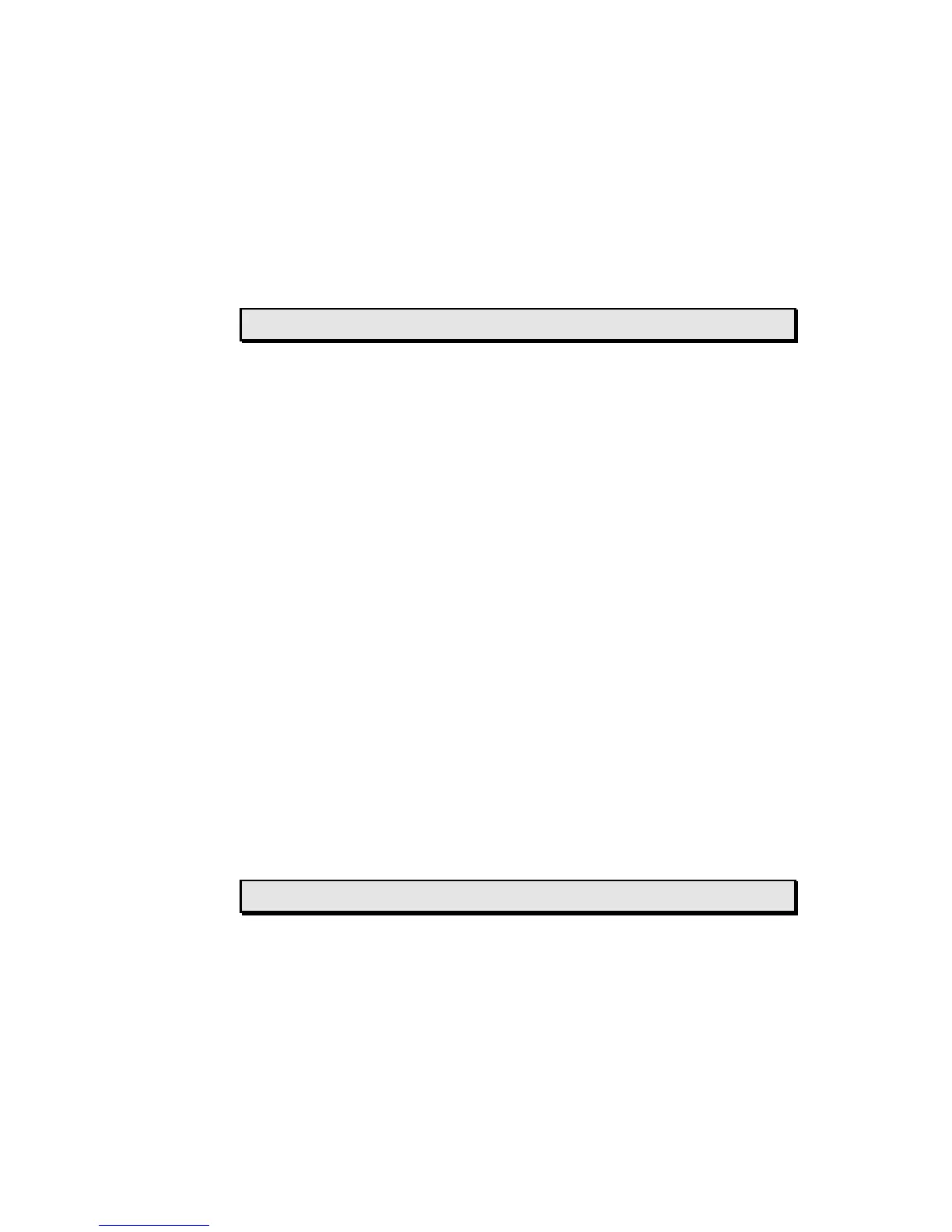CHAPTER 4_____________________________________________________________ COMMISSIONING
VAISALA _________________________________________________________________________ 17
The RS485/422 interface of the PTB220 series digital barometers is a
non-isolated two-wire half-duplex interface. See page 93 for quick
reference information on how to use the RS485/422 interface of the
PTB220 series digital barometers.
ECHO Setting the serial bus echo on/off
ECHO x <cr>
where:
x=ONorOFF
The ECHO command is used to set or inspect the echoing condition of
the barometer. In OFF mode the barometer does not output the '>'
prompt character.
Examples:
>echo <cr>
Echo : ON
>echo off <cr>
Echo : OFF
...
echo on <cr> (text invisible)
Echo : ON
>
FORM Defining the output format
The FORM command is used to set or inspect the output format of the
barometer. See the examples in the next page.
FORM <cr>
The user can define the following fields into the output format:
amount of decimals give number of decimals before a
quantity. Giving 4.2 before the
pressure quantity outputs a reading
with the following form: 1013.12
