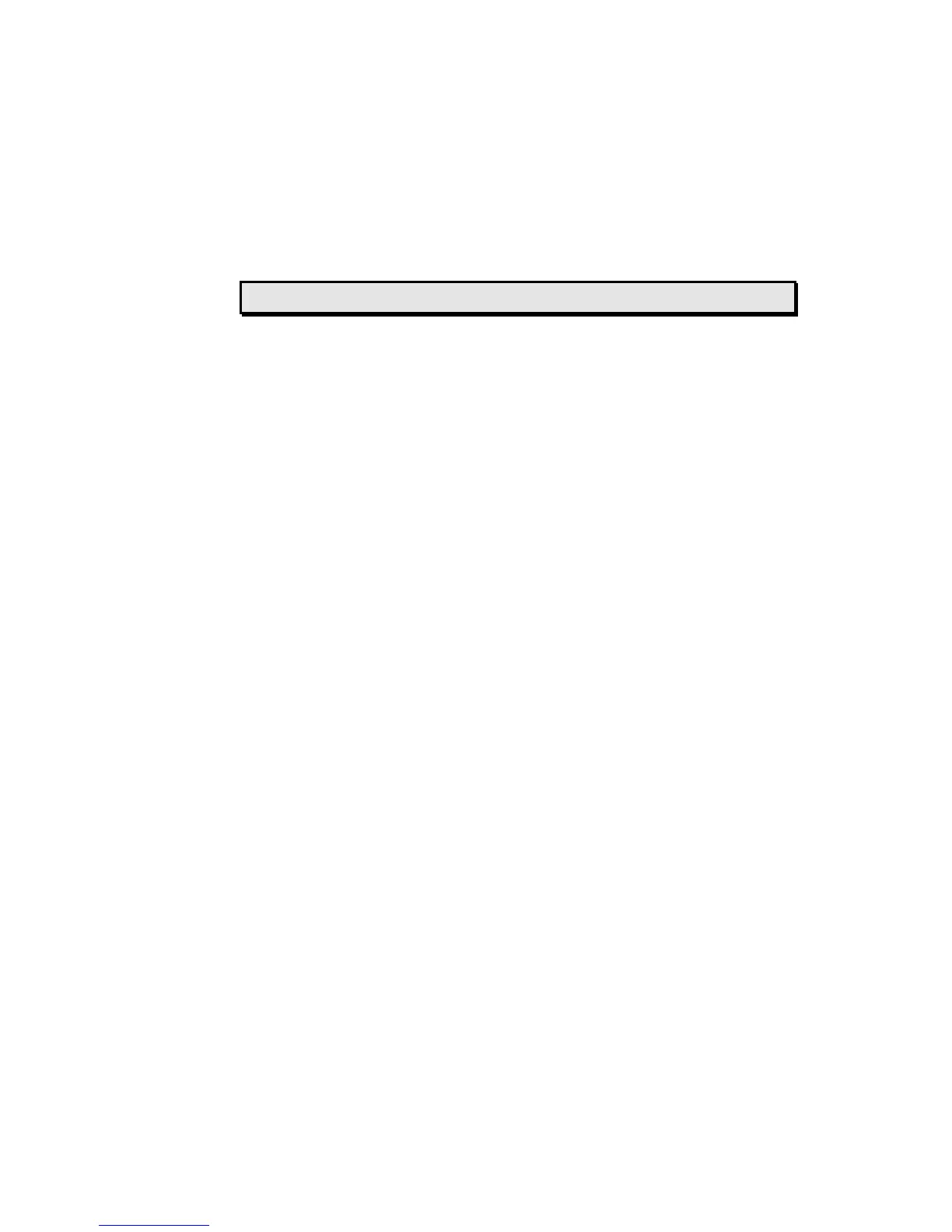CHAPTER 6________________________________________________________________ OPERATING
VAISALA _________________________________________________________________________ 49
OPEN Setting a barometer from POLL mode to STOP mode
CLOSE Setting a barometer from STOP mode to POLL
mode
OPEN a <cr> CLOSE <cr>
where:
a = the address of the barometer (0 ... 99)
These commands are used to set a barometer temporarily to STOP
mode and back to POLL mode again. The OPEN command is useful
when several barometers are connected to one serial bus and
communication with a single barometer is needed using all commands
(except for the ? command, see Diagnostic commands on page 66).
The CLOSE command is a global command and requires no address.
The PTB220 series digital barometers must always be closed after the
POLL mode selection. The RESET command and powering-up will
close the PTB220 series barometers automatically.
Example:
>addr 7 <cr>
Address : 7 <cr>
>smode poll <cr>
Serial mode : POLL
>close <cr>
line closed
Example of opening and closing a barometer with address 7:
open 7 <cr> (text invisible)
PTB 7 line opened for operator commands
>
Any commands (except for the ? command) can now be used for the
barometer with address 7 without affecting other barometers with
different addresses connected to the same serial interface. However, if
the RESET command is given or the barometer is powered-up, the
barometer will automatically return to the POLL mode.
