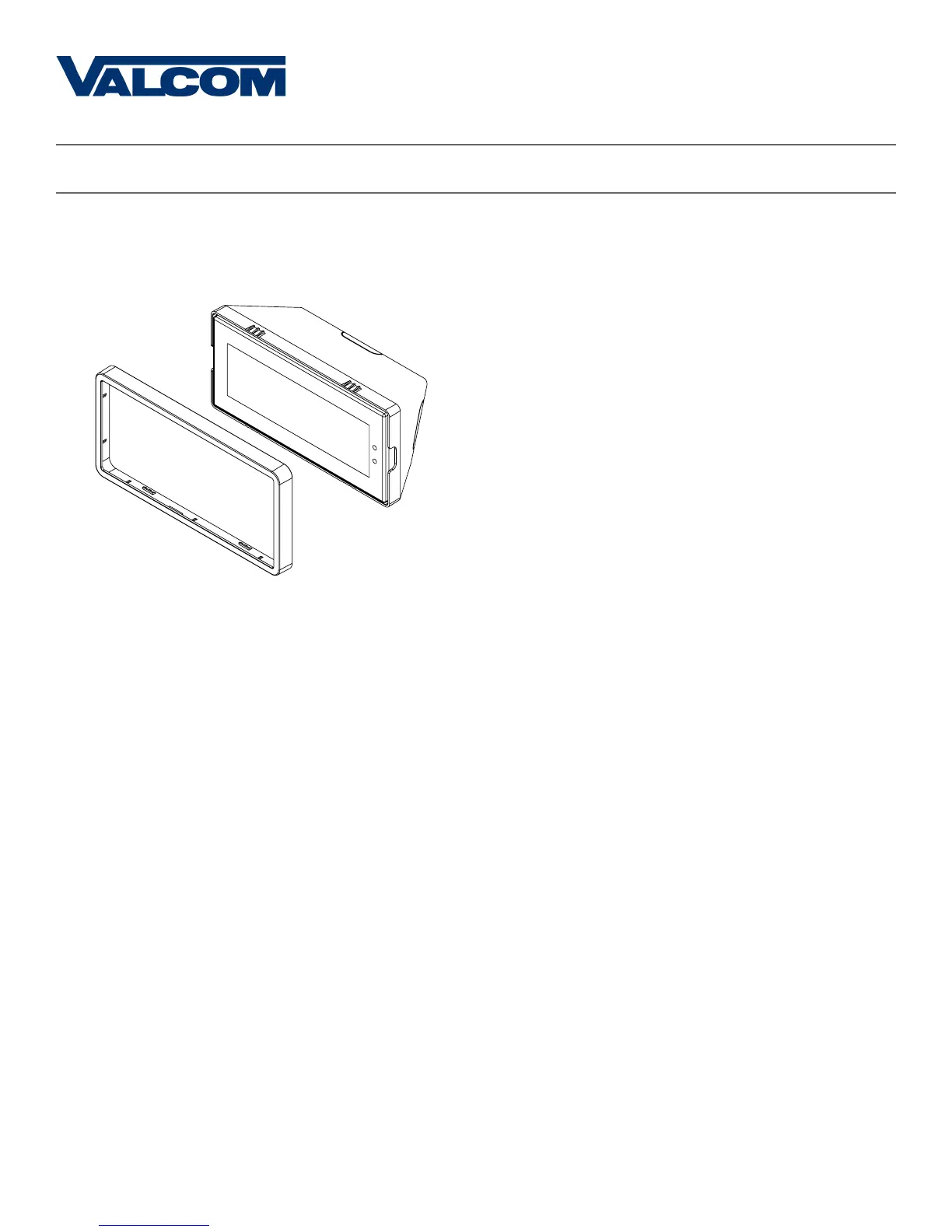13 14
10
Valcom, Inc.
5614 Hollins Road
Roanoke, VA 24019
USA
P. 540-563-2000
F. 540-362-9800
www.valcom.com
Wall Mount Installation
13) Place the housing frame onto the housing. You
should hear a snapping noise as the latches drop
into place.
14) Power the clock. After testing the LED segments
and presenting some diagnostic information, the
clock will display the time based off if its internal
quartz oscillator. It will correct itself to show
synchronized time as soon as it receives data from a
master clock.
