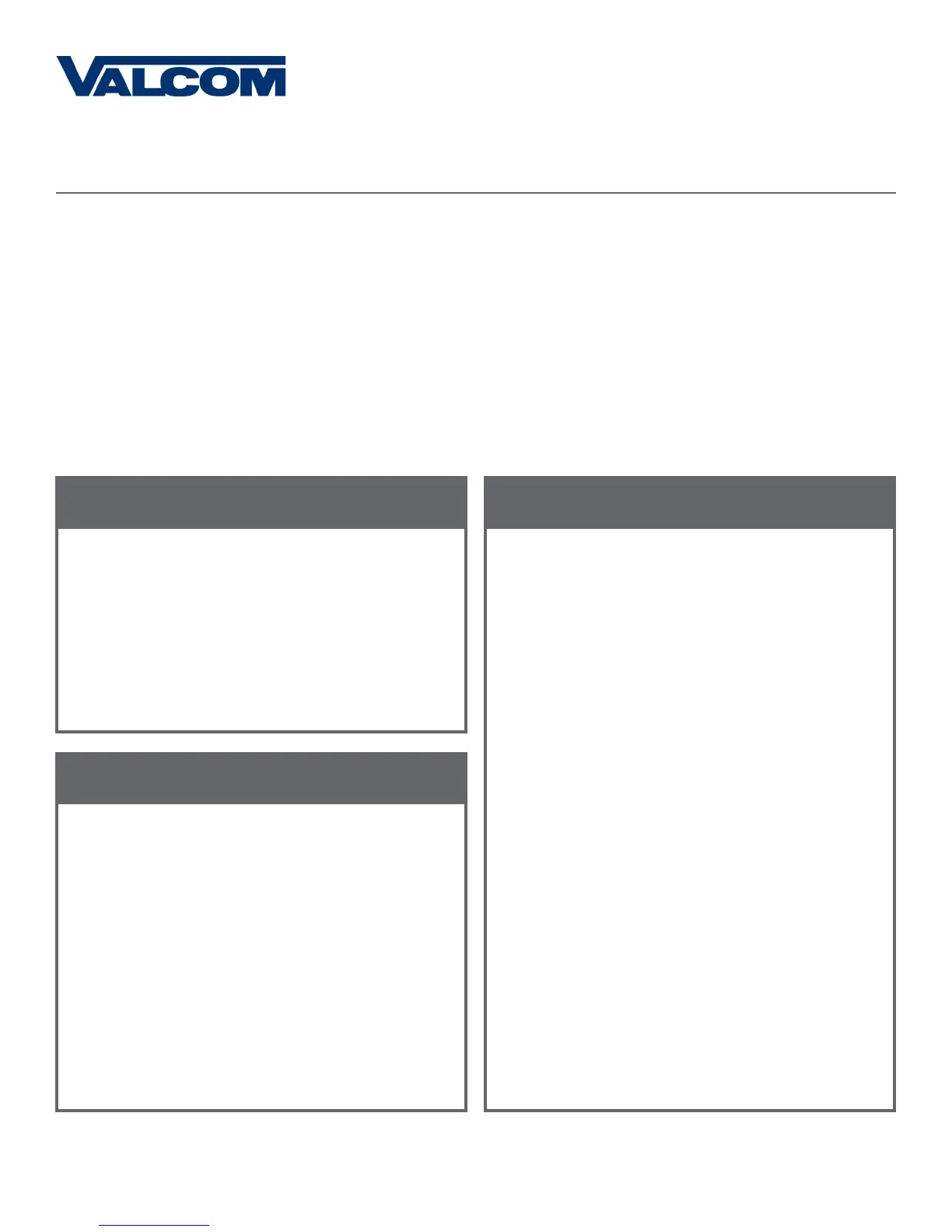Important Safety Instructions
,
H
! !
3
Valcom, Inc.
5614 Hollins Road
Roanoke, VA 24019
USA
P. 540-563-2000
F. 540-362-9800
www.valcom.com
Valcom, Inc.
5614 Hollins Road
Roanoke, VA 24019
USA
P. 540-563-2000
F. 540-362-9800
www.valcom.com
|
NOTICE
• Do not install the clock outdoors.
Damage to the clock if placed outdoors
voids the warranty.
• Do not hang objects from the clock or clock
mounting parts. The clocks are not designed
to support the weight of other objects.
• The clock face and housing may be cleaned
with a damp cloth or disinfectant. Test
other cleaning products on a small part of
the clock housing before attempting to use
on the rest of the clock. Avoid bleach and
chemicals known to dissolve plastics.
VERY IMPORTANT:
KNOW YOUR COMMUNICATION PROTOCOL
The Valcom V-D110XXB Digital clocks are designed to support various 3-wire (sync-wire) communication
protocols. To run each protocol properly, the clock requires the correct wiring format. It is very important
that you only follow the wiring instructions appropriate to your clock’s communication protocol. Using the
wrong wiring format may damage the clock.
WARNING
FIRE HAZARD
• Always follow your national and regional
electrical codes or ordinances.
• The AC power circuit for the clock must
be attached to a circuit breaker that can
be reset by the user.
PHYSICAL INJURY HAZARD
• If you are standing on an object while
installing your clock, make sure that the
object can support your weight, and will not
sway or move as you stand on it.
• Take precautions to avoid injury by potential
safety hazards near the point of installation
including (but not limited to) heavy
machinery, sharp objects, hot surfaces, or
exposed cables carrying an electric current.
• Follow all mounting instructions exactly as
stated in this manual. Failure to do so may
result in the device falling off the point of
installation.
• Packaging materials and mounting items
include plastic bags and small pieces, which
pose a suffocation hazard to young children.
DANGER
SHOCK HAZARD
• Keep the electricity to this device turned
OFF until the clock installation
is complete.
• Do not expose the clock movement to
water, or install the clock in a location
where it may be exposed to water.
