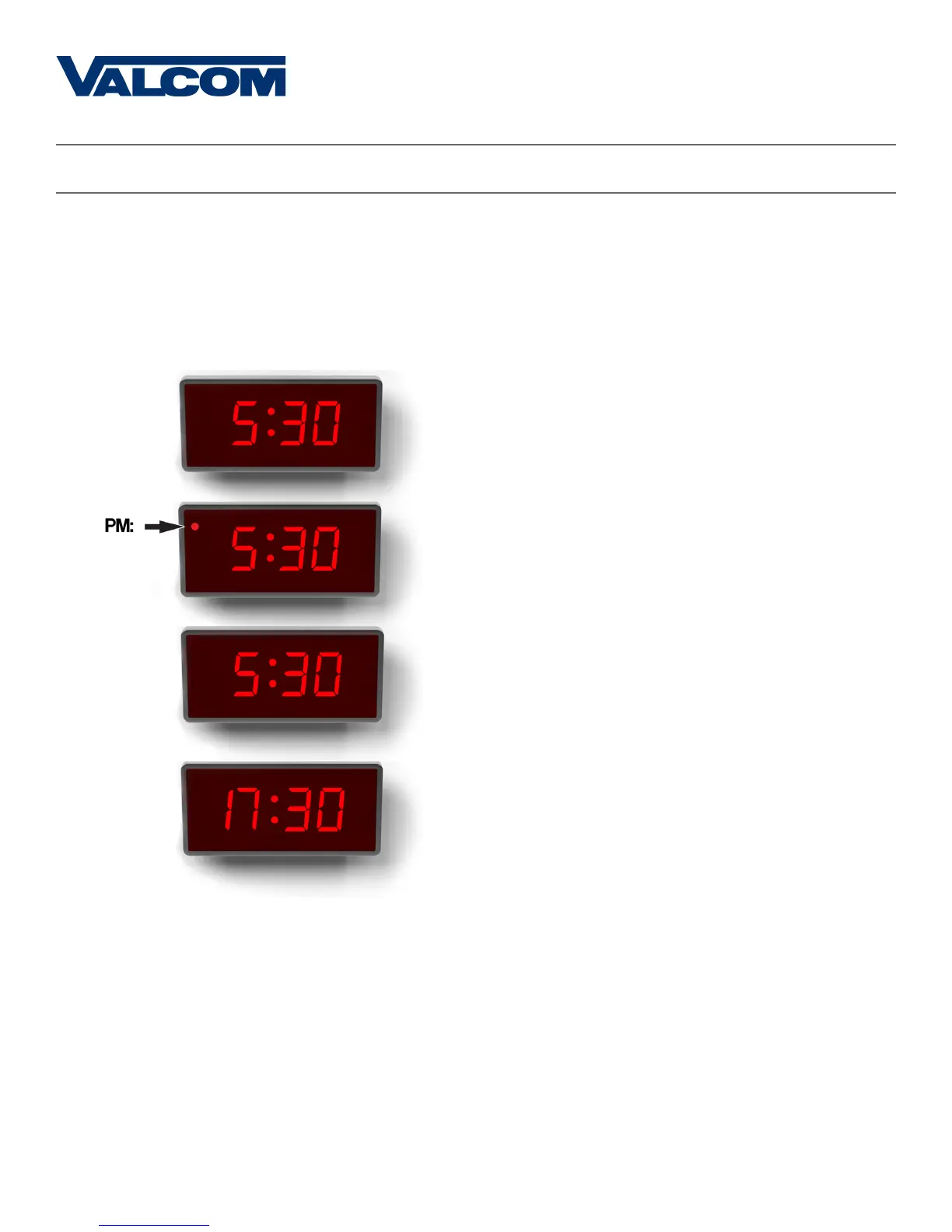44
Valcom, Inc.
5614 Hollins Road
Roanoke, VA 24019
USA
P. 540-563-2000
F. 540-362-9800
www.valcom.com
The digital clock is designed to display time in either a 12-hour or 24-hour format. When the display is set
to the 12-hour format, a circular light will appear in the top left corner of the display to indicate PM, or
disappear to indicate AM. When the display is set to the 24 hour format, the full 24-hour time will appear
on the display; no other lights should appear.
Some examples:
5:30 AM (12-hour format)
5:30 PM (12-hour format)
5:30 AM (24-hour format)
5:30 PM (24-hour format)
The factory default setting for all digital clocks is the 12-hour format. If you wish to set the clock to display
time in a 24-hour format, see the section labeled “Jumper Settings”, included earlier in this manual.
Reading the Display
