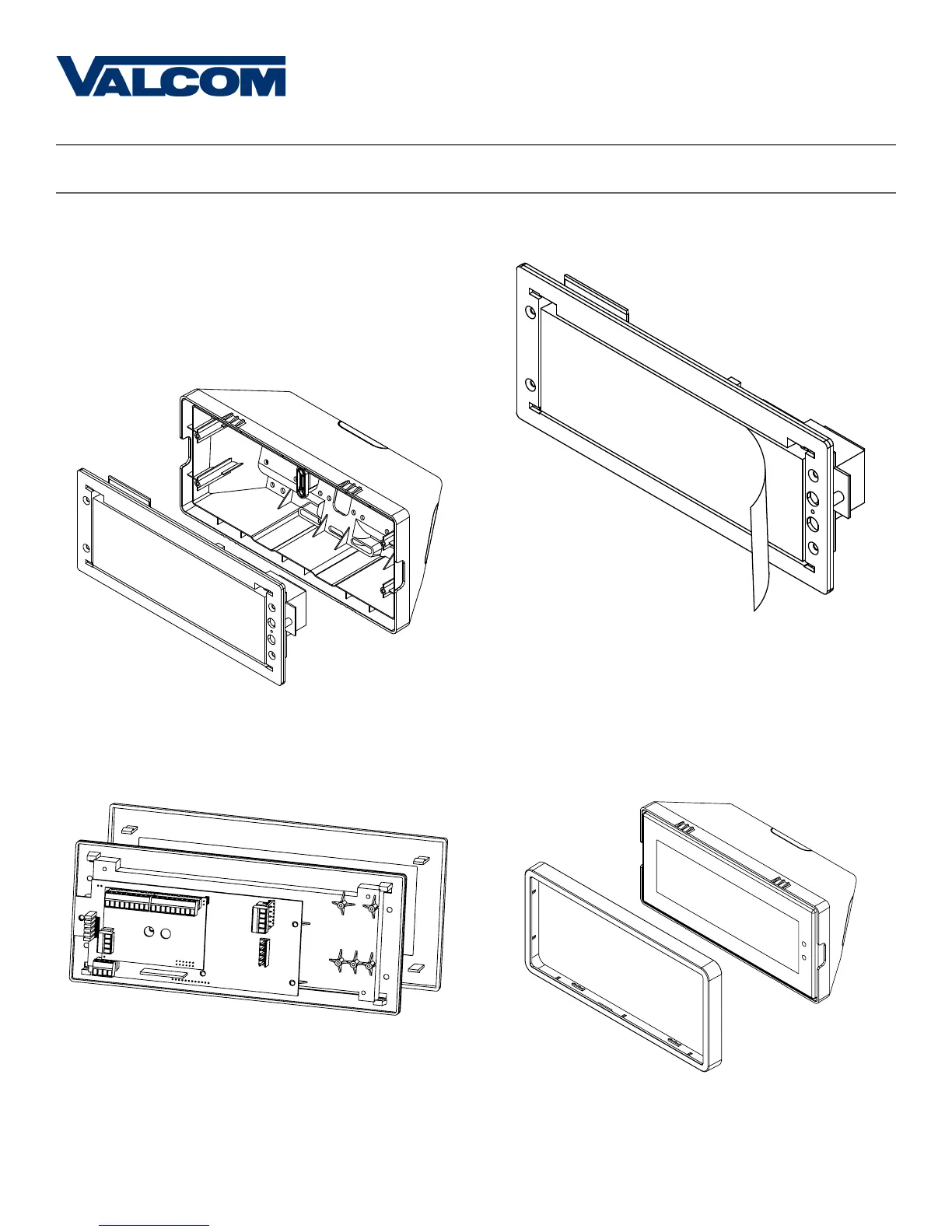18
16
19
17
27
Valcom, Inc.
5614 Hollins Road
Roanoke, VA 24019
USA
P. 540-563-2000
F. 540-362-9800
www.valcom.com
Valcom, Inc.
5614 Hollins Road
Roanoke, VA 24019
USA
P. 540-563-2000
F. 540-362-9800
www.valcom.com
Double Mount Installation
19) Place a housing frame onto each housing. You
should hear a snapping noise as the latches drop
into place.
16) Use the M3.5-1.5x12 screws to attach a display
board to each housing.
NOTE: For 2.5” Digit clocks, the holes for the
screws will be on the left and right inner surfaces of
the housing. For 4.0” Digit Clocks, the holes will be
on the top and bottom surfaces.
17) Remove the plastic cover from each display board.
18) Place a filter over each display board. You
should hear a snapping noise as the latches drop
into place.
