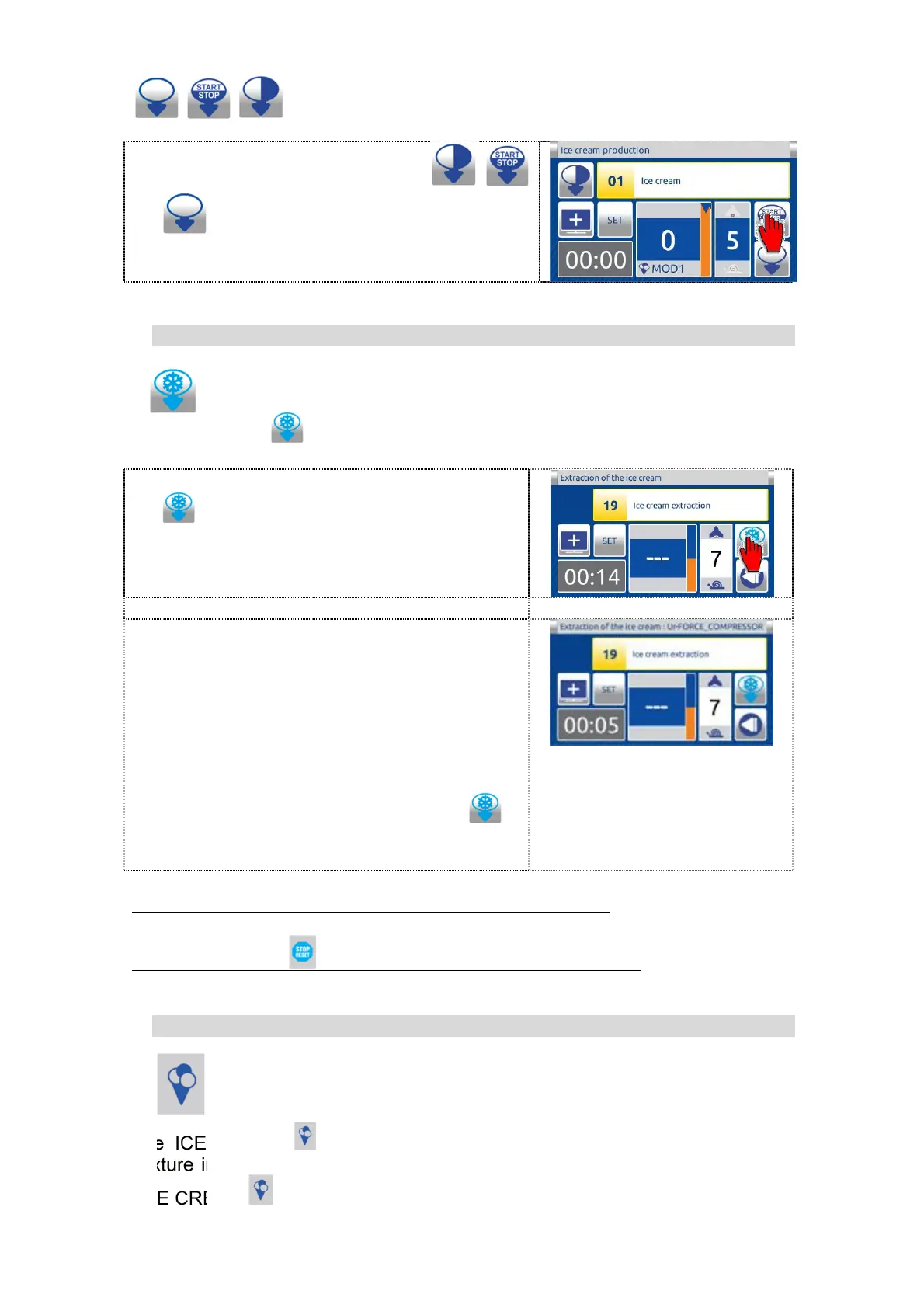38
So for exemple you can use these modes of extraction:
1. In running program you can use
modes.
7.2.6 FREEZING BUTTON from the MENU
The FREEZING button activated a cooling (compressor) for 10 seconds.
1. In running extraction step press the button
to start cooling.
2. The machine starts compressor for 10
seconds. On the thouch screen (cylinder –
right side) in tutor message show caption
Ur-FORCE_COMPRESSOR (switching of
the cooling for 10 seconds)…
After 10 seconds the machine
automatically switches off the compressor.
For the anticipated switches off the
compressor press again the freezing
button.
If the FREEZENG button is grey the colling is not allowed.
With STOP button you can stop extraction (in any phase).
7.2.7 Key START
The ICE CREAM button activates mixing and cooling of the ice cream
mixture in the production cylinder in trough the selected program 01 - MODE1
(ICE CREAM ) pressing this key the user activates the selected program.
