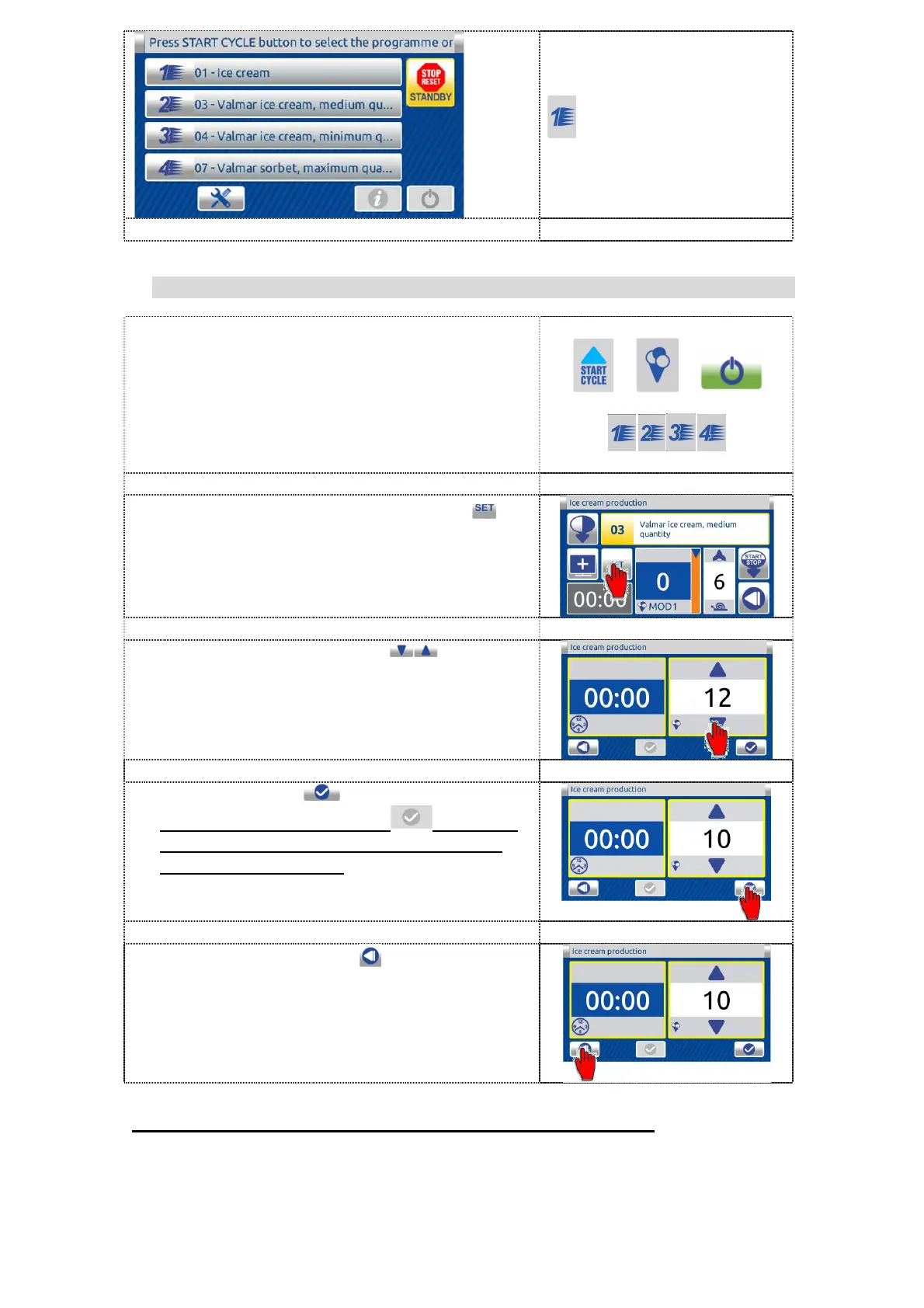51
Inactive home screen with
changed preset program -
from 2 to 1.
9.3.2 CHANGING OF THE VALUE in the ice cream programs
1. Start the selected program by pressing one
of the available buttons.
2. In running program press SET button
3. Modify parameters with the buttons.
4. Press OK button to confirem the value.
If the confirm button is grey this mean
that the possibility of the changing for this
parameter is disabled.
5. Press the BACK button to return to the
previous screen.
Higher is the value more hard ice-cream arises.
