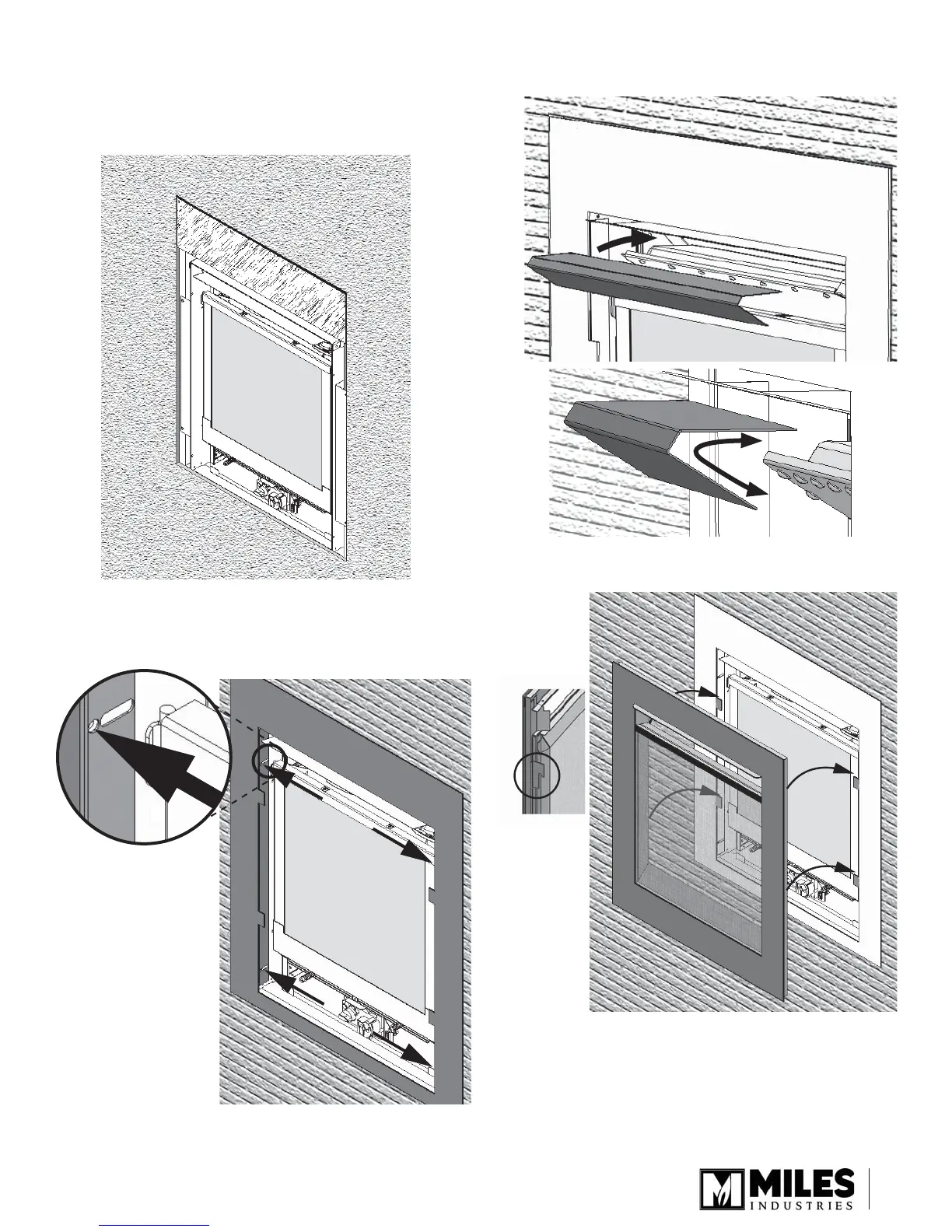7
12. Fit a 1/2” thick non-combustible wall board around
the appliance and the non-combustible cement
board. You can then apply additional fi nish over
the wall board. See Adjustability of the Ledgeview
Front ZC section for more information.
13. Insert backing plate within the frame assembly.
Push plate over wall fi nish and secure it with two
screws per side using the hole or slot at the sides
depending of the wall thickness.
14. Slide the heat exchanger cover onto the heat
exchanger. Note its shape and orientation.
15. Hook the Ledgeview front assembly to the backing
plate fl anges.
Front’s rear
view—hook
