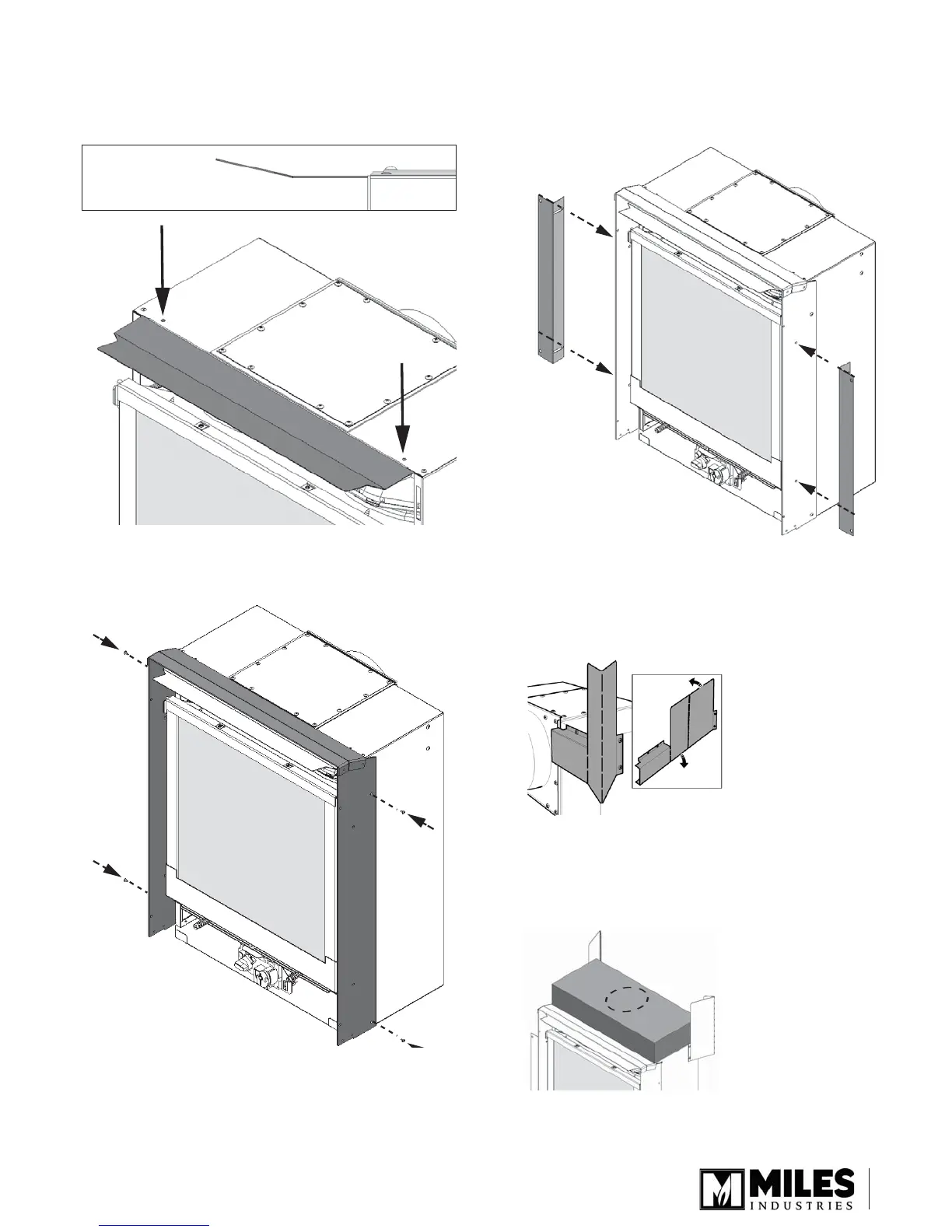5
Installation
1. Fit the ZC baffl e under the top panel of the
appliance case. Secure as shown with 2 thread
forming screws provided.
2. Slide the backing plate frame assembly over
the appliance case and secure it with 4 screws
provided.
3. Install stud brackets over top of the backing plate
frame assembly with 2 screws per side.
See Adjustability of the Ledgeview Front ZC section
for more information on position of brackets.
4. Required for installation in combustible
construction. Bend the stand-offs into shape and
fi x them to the appliance’s case as indicated (4
screws/side, pre-fi tted on engine).
5. Required for installation in combustible
construction. Add insulation pad on the top of the
appliance, cutting around the pipe if installing a top
vent.
ZC baffl e orientation
—side view
