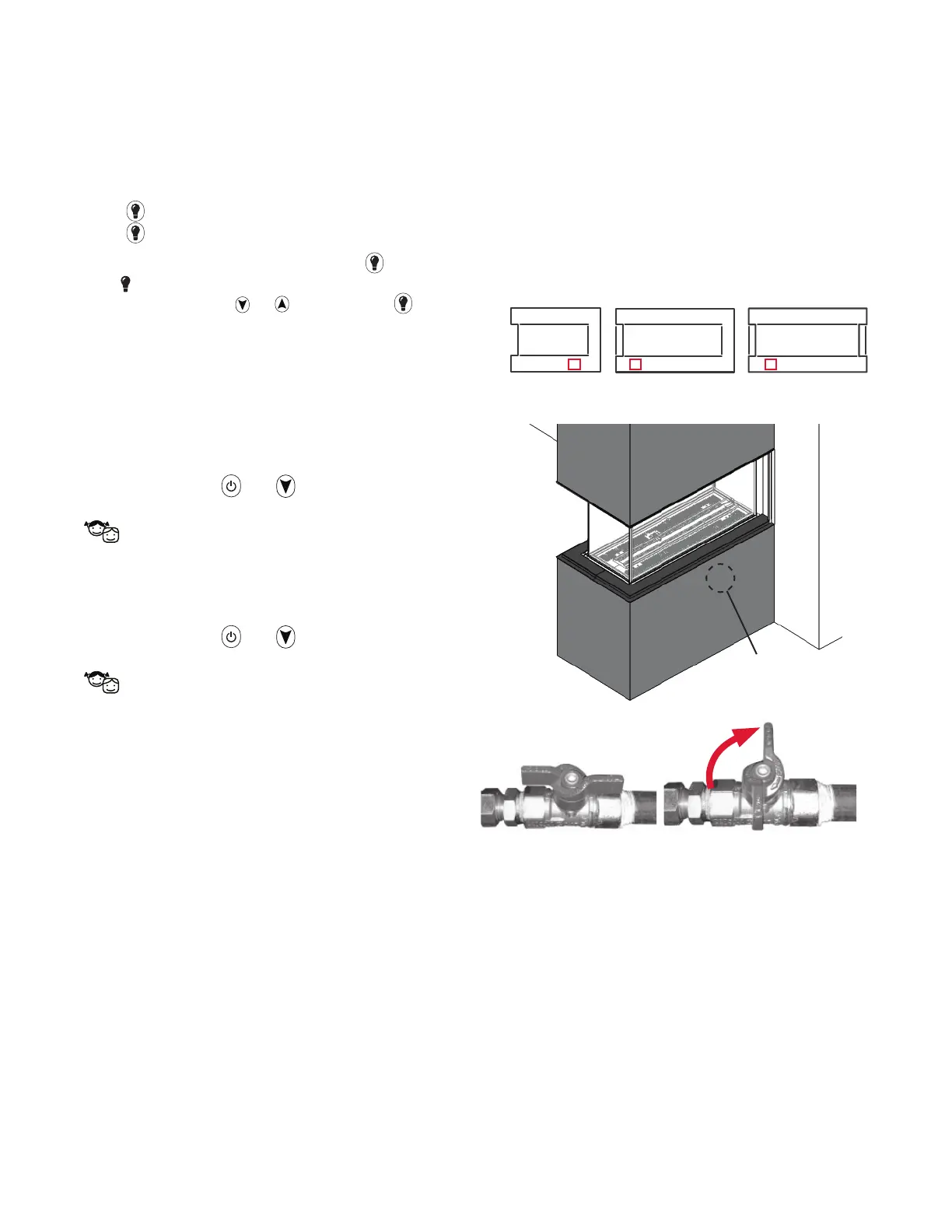10
Operating your fireplace
Turn on lights
Your fi replace comes with overhead lighting to
highlight the beauty of the logs. To turn the lights on,
press the button on the remote. To turn them off ,
press the button again.
To adjust the light level, press and hold the button
until the symbol begins fl ashing on the remote.
Then press and hold the or button. Press or
wait to confi rm lighting level.
Child proofi ng your handset
Your remote control can be locked to prevent
operation by children.
To turn child proofi ng ON:
1. Press and hold the and buttons
simultaneously.
2. is displayed on the handset screen making
the handset inoperable, with the exception of the
OFF function.
To turn child proofi ng OFF:
1. Press and hold the and buttons
simultaneously.
2. disappears from the handset screen and the
handset is returned to full functionality.
Preventing inadvertent ignition
You can use one of the following two methods
to ensure that your fi replace will not turn on
unexpectedly.
• Under the front sill, shut off the local gas supply to
the control valve. (See Locating Info Card on page
7 for details on how to access this area)
• Alternately, remove all batteries from the battery
holder next to wall switch and the handset.
Automatic shut-off (in certain conditions)
Your fi replace’s remote control is equipped with an
automatic shut-off mechanism which is activated
in certain conditions. See Remote Control Operation
at Appendix A or valorfi replaces.com/remotes for a
description of this feature.
Gas ON Gas OFF
Gas shutoff
location
LX1 pier
LX2 3-sided
LX2 corner L+R
