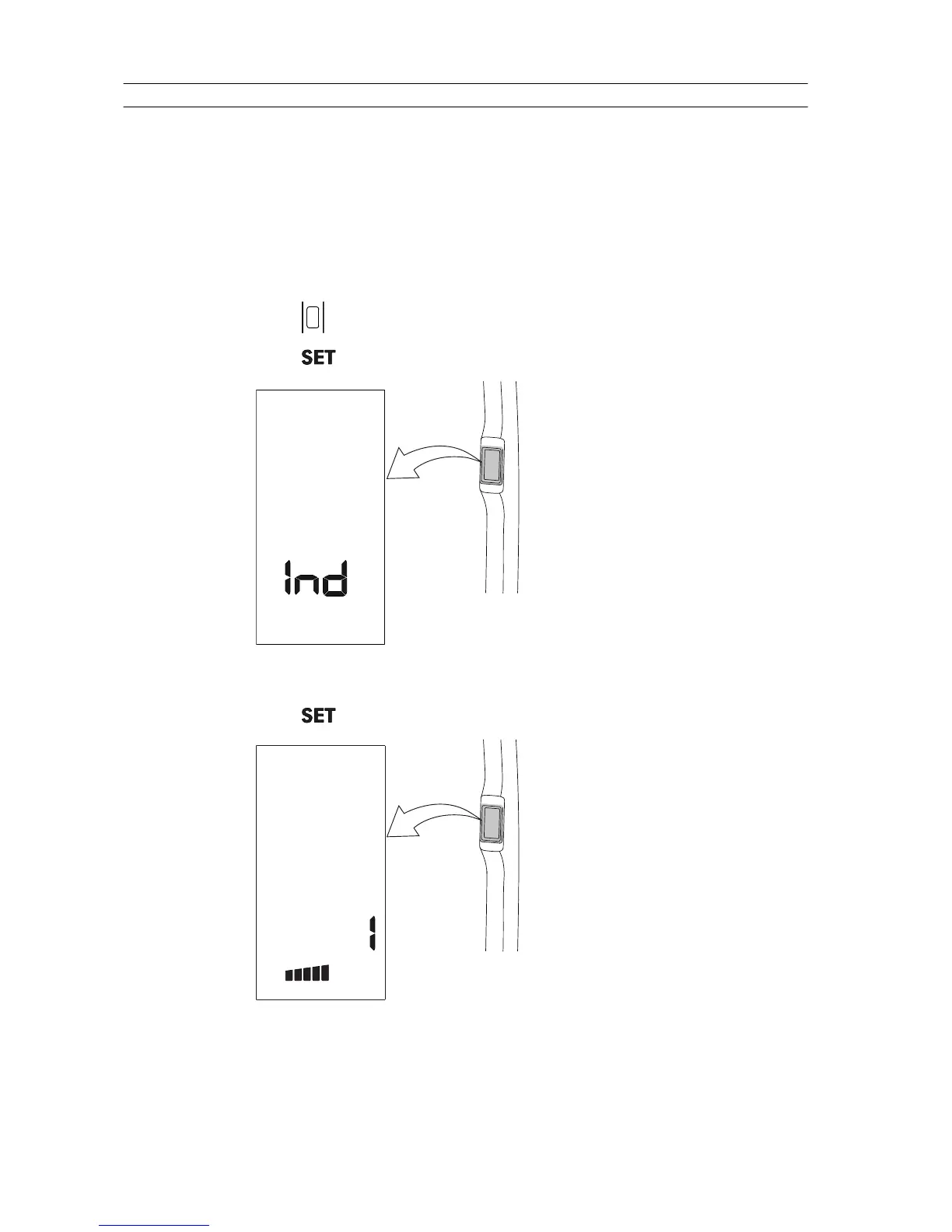4.8.1.1 Setting the tyre parameter
You can adjust the tyre parameter according to your preferences through the A-
pillar display settings.
The index determines the instrument calibration of the tyres. The value range is
between 700…1000.
NOTE: If tyres of different dimensions are fitted to the tractor after delivery, the
tyre parameter must be reset.
1. Press to activate the A-pillar display.
2. Press to enter the settings menu.
GUID-2408E592-046C-4CA8-AC4B-6E1939C132A7
Text “Ind” is shown.
3. Press
to enter the index list.
GUID-4A5CCA98-F1AE-47FE-914D-AAA81C903E4E
The first half of the bottom bar is lit to indicate that the parameter number is
displayed.
4. Maintenance
- 332 -
