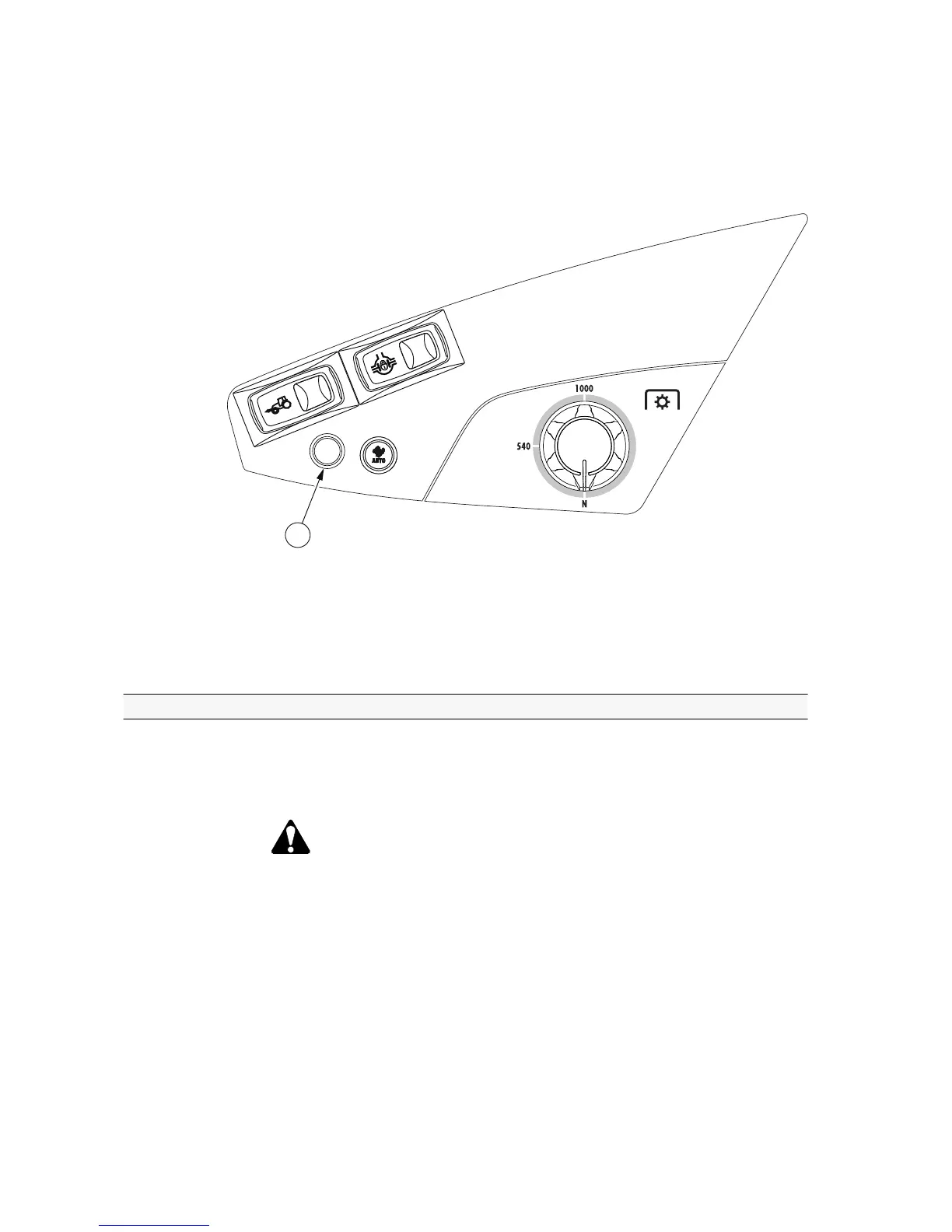• The EcoPower mode reduces fuel consumption considerably.
• In the EcoPower mode, the maximum power and torque are achieved at
approximately 200 RPM lower level than in the normal mode.
• The maximum torque is higher in the EcoPower mode.
• You can activate or deactivate the EcoPower mode in any situation. The
driving speed does not decrease even if the engine speed decreases.
GUID-F391793A-DB50-4A6C-A9FB-258FDCE68220
1. EcoPower button
• To activate or deactivate the EcoPower mode, press the EcoPower button.
The EcoPower button is lit when the EcoPower mode is activated.
3.8.13 Parking the tractor
1. Stop the tractor.
2. Apply the parking brake.
Check that the parking brake symbol (P) is lit on the instrument panel display.
DANGER: Apply the parking brake when you park the tractor. The
tractor may still move if the parking brake is not applied, even if
the tractor is parked and power is turned off.
3. Lower the implements.
In cold conditions, lower the links without implements as well.
4. Move all auxiliary hydraulic control levers to the centre position.
3. Operation
- 122 -
