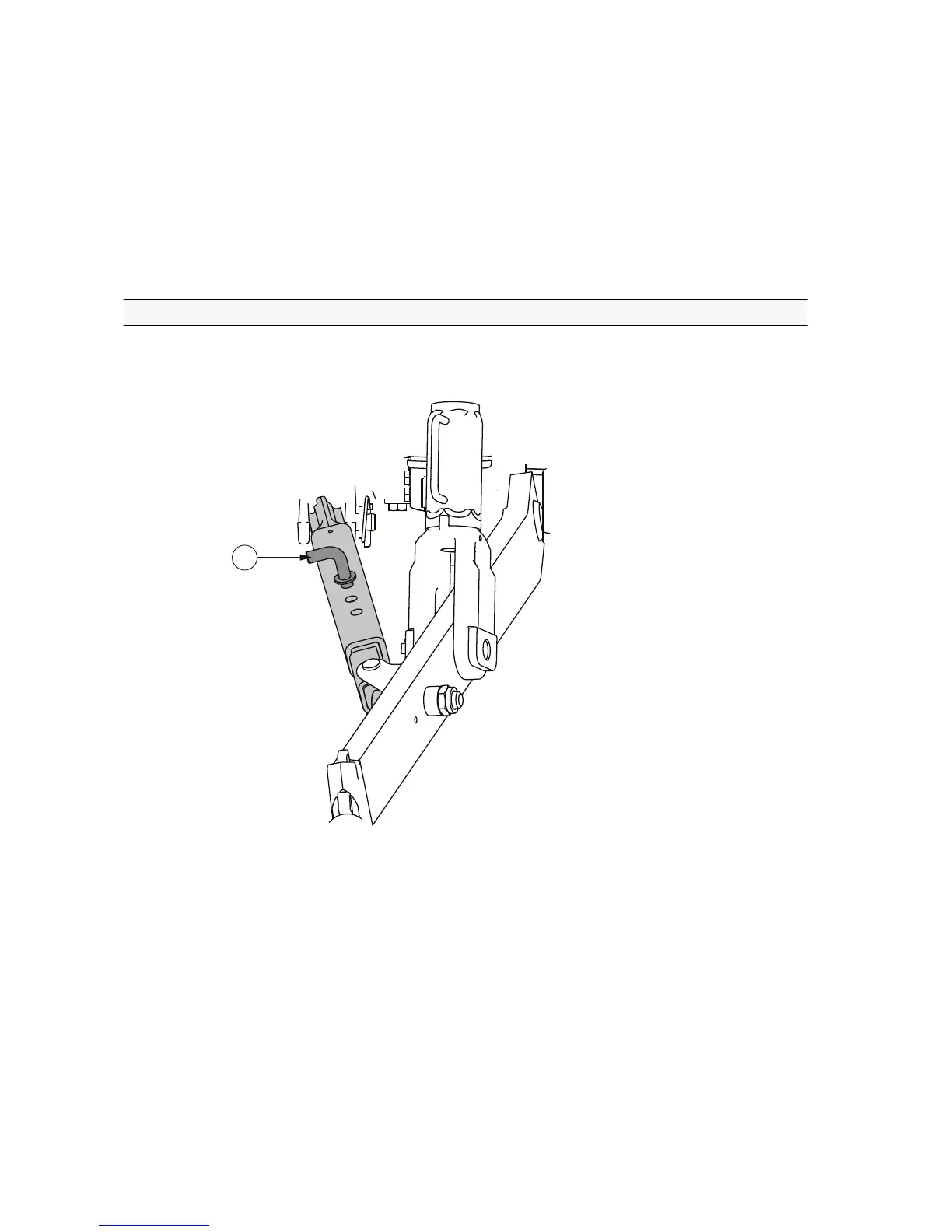1. Lock pin
2. Plate
3. Carrier pin and plate position providing fixed position of lower links
4. Carrier pin and plate position allowing floating position of lower links
1. Remove the lock pin and pull out the carrier pin.
2. Attach the lift links to the lower links with the carrier pin and plate.
Floating position allows a slight vertical movement of the lower links.
3. Attach the lock pin.
3.13.5 Adjusting side limiters
You can adjust the lateral distance between the lower links by changing the
length of the side limiters.
GUID-8A2D119A-7613-4181-A9F2-9EF1767FF114
1. Limiting pin
1. Unfasten the limiting pin.
2. Adjust the distance between the lower links.
Check that the lower links do not come into contact with tyres.
3. Fasten the pin to the appropriate hole to obtain the desired distance between
the lower links.
Attaching the pin to the oval hole allows a slight lateral movement of the
lower links.
3. Operation
- 186 -
