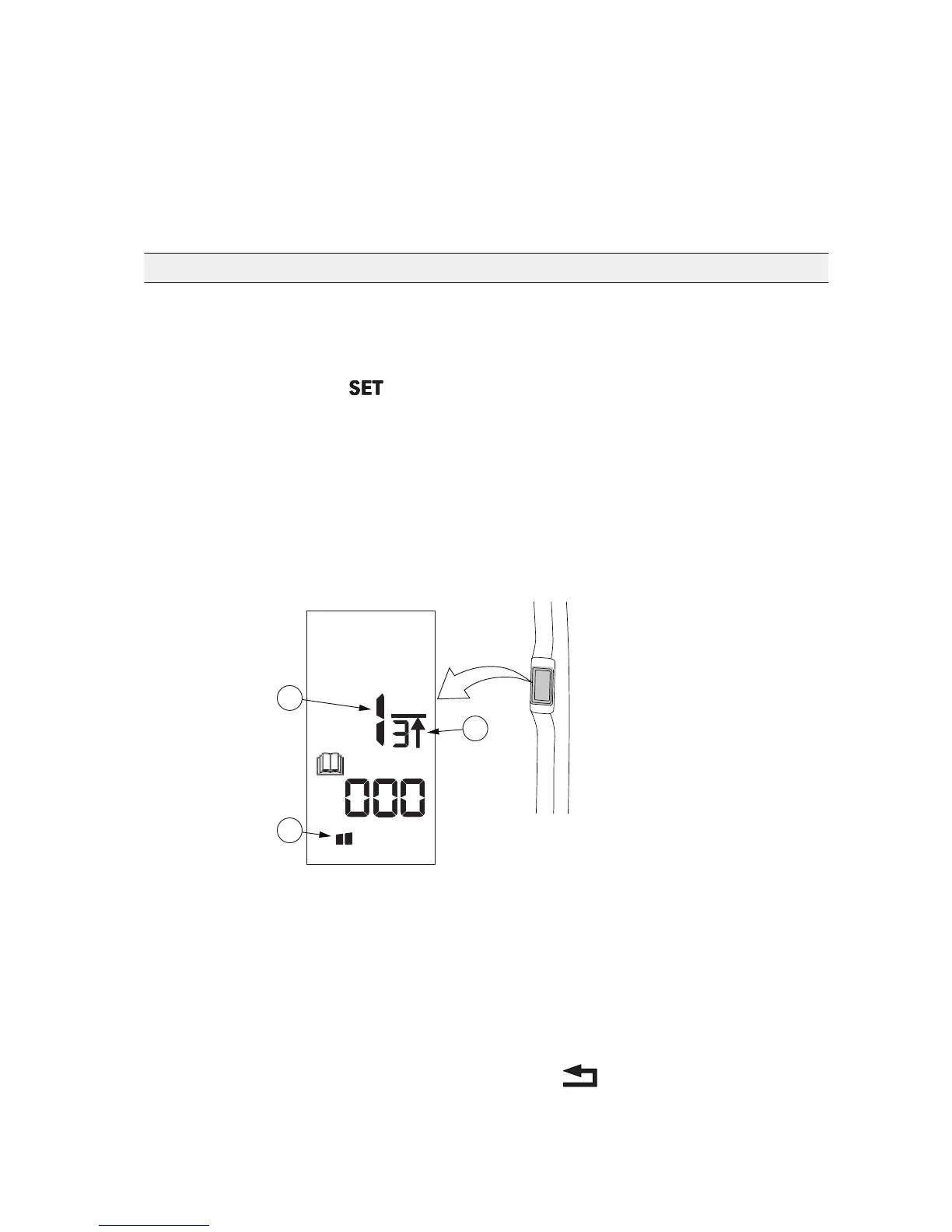7. If the indicator light is still lit change the lubrication filter and the low pressure
filter of the transmission system.
IMPORTANT:
If the blocking is in one of the transmission filters and it occurs considerably
ahead of scheduled replacement of the filters, it may be an indication of
partial damage to the transmission system. In this case, further investigations
need to be made to avoid additional damage to the transmission system.
5.4 Viewing service codes
You can read active service codes on the A-pillar display.
If there is an active service code, the book symbol appears on the A-pillar
display.
1. Press the button.
The service code view appears on the display.
2. Press the arrow up button to scroll the service code on the display in four
parts.
For example, the code 000091-13-035 is displayed in the following order:
• 0000
• 0091
• 0013
• 0035
GUID-5CE913C9-435F-4B7B-8182-098E371236B2
1. Service code order number
2. Total number of service codes
3. Service code part indicator
The service code order number shows which code is currently scrolling on
the display. The service code part indicator shows which part of the code is
displayed on the service code value field.
3. Exit the service code view.
To exit the service code view, press the
button.
5. Troubleshooting
- 373 -
