GRILLS
ThegrillsthatareprovidedwiththeT1Emaybeinstalledornotdependingontheuser’s
preference.TheyaremagneticallyattachedtotheT1E’sfrontbaessotoinstallthemall
youhavetodoisplacethegrillintheapproximatelocationonT1E’sfrontbaeandthe
magnetswillautomaticallypositionthegrillintoitsproperposition.
CONNECTING TO AN OPTIONAL SUBWOOFER
VanatooT1Espeakersaredesignedtoprovideexcellentbassatlouderthannormal
listeninglevelswithouttheneedforasubwoofer.Howeverifyouareplayingverybass
heavymusic,addingasubwooferwillallowyoutoplayevenlowerbassandachievelouder
overallvolume.Whenasubwooferisconnected,theactivespeakerautomaticallydetects
theconnectionandaddsadigitalcrossovernetworkbetweentheT1Espeakersandthe
subwoofer.
1. Connecttoanypoweredsubwooferusingthe“SUBOUT”connectorontheactive
speakertotheinputofthesubwooferusingacablewithRCAconnectors.
2. Setthecrossoverfrequencyonyoursubwoofertoitsmaximumsettingordisablethe
subwoofercrossover.
3. Setthevolumecontrolonthesubwoofertodesiredlevel.
4. TheT1EsystemwillautomaticallysetthecrossoverfrequencybetweentheT1E’sand
yoursubwoofer.
CONNECTING TO A BLUETOOTH DEVICE
TheVanatooT1EhasanaptXenabledwirelessBluetoothreceiverbuiltintotheactive
speaker.ConnectingtotheT1E’sBluetoothreceiverisverysimple.Onceyoupowerupthe
T1EtheBluetoothreceiverbeginstosearchfordevicestoconnect.Whenyousee“Vanatoo
T1E-xxxx”(wherethexxxxisauniquenumberforeachT1E)onyourlistofdevicesonyour
mobiledevicejustselectitandtheconnectionwillbecompletedwithinseconds.Youcan
nowplayyourmusicwirelesslyfromyourBluetoothenabledmusicsource.Anytimeyou
wanttodisconnectyourdevicefromtheT1Eyoucaneitherdothatdirectlyonyourmusic
source(e.g.iPhoneorAndroidphone),oryoucanpushthe“Pair-Prog”buttonontheback
oftheT1Eactivespeaker,oryoucanhit“enable”followedby“BTPair”ontheremote.
TIP
OnlyonedevicecanconnecttotheT1EBluetoothreceiveratatime,soifyouarehaving
problemsconnectingmakesurenootherdeviceintheareaisconnected.Youcanforceall
devicestobedisconnectedbydepressingthe“Pair-Prog”buttononthebackoftheT1E
activespeaker,oryoucanhit“enable”followedby“BTPair”ontheremote.
IfyouhappentobeusingamobiledevicetoconnecttotheT1E’sBluetoothinterface(likean
iPhoneorAndroidPhone)andyouhappentowalkoutofrangefortheBluetoothreceiveryour
musicwillstopplayingandoneofthreethingswillhappenwhenyouwalkbackintorange.
1. Ifyouareoutofrangeforonlyafewsecondsthemusicwillstopplayingwhileyouare
outofrangebutmaybeginagainautomaticallyonceyouarebackinrange.
2. Ifyouareoutofrangeforaminuteorsothenwalkbackintorangethemobile
devicemayautomaticallyreconnect(orjuststayconnected)butthemusicmaynot
automaticallybeginagain.Allyouneedtodoishitplayonyourmobiledevice’smusic
playerandthemusicwillresume.
3. Ifyouareoutofrangeformorethanaminutethenwalkbackintorangethemobile
devicewillmostlikelybedisconnectedfromtheT1Ewhichwillrequireyoutoreconnect
totheT1E’sBluetoothreceivertoplaymusicagain.
Theexactnatureofhowamobiledevicehandlesthe“outofBluetoothreceiverrange”issue
variesfromdevicetodeviceandfromrevisiontorevision.Howeverthisisnotacomplexissue
anditcanalwaysberesolvedbyeitherrestartingthemusicorreconnectingtotheT1EBluetooth
receiveroncethedeviceisbackintheBluetoothreceiver’srange.
SUBOUT
www.vanatoo.com 10
PAIR-PROG
SERVICE
(continued next page)
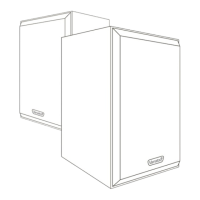
