www.vanatoo.com 7
CUSTOMIZE CONFIGURATION SETTINGS
Nine settings can be customized on the T1E.
Sleep Mode setting—ThesesettingsallowtheT1Etobe
conguredsothatitwilleithergotosleepafter20minutesof
noaudioinputsortonevergointothesleepmode.Inthesleep
modetheT1Econsumeslessthan0.5wattsofpower.When
musicissenttoasleepingT1Eittakesabout3secondsforthe
ampliertotransitionoutofsleepmodeandstartplayingmusic.
IftheT1Eisinidlemode(notinsleepbutnotplayingmusic)it
drawsabout13wattsofpower.Whenmusicissenttoanidle
T1Ethemusicstartsplayingalmostimmediately.
Remote Enable Key setting—Bydefaulttheremote’s“Enable”
keymustbepressedbeforeanyoftheotherkeysinthe
rectangularboxontheremotewillwork.Thisistokeeptheuser
fromaccidentallybumpingabuttonandunknowinglychanging
thesettings.Theuserhas15secondstousethebuttonsin
thebox(BTPair,Treble,Bass)beforethe“Enable”keymustbe
usedagain.Theoptionalcongurationextendsthe“Enable”
keybehaviorbeyondthebuttonsintheboxtoincludethe
sourceselectionbuttons.Thisistoprotectagainstaccidentally
switchingthesource.
DSP setting—Thedefault“Shelved”DSPsettingshouldbe
usedwhenyouareplacingthespeakersonadesktoporneara
wallorcornerofyourroom.Ifyouconnectasubwoofertothe
T1EwiththeShelvedDSPsettingselected,thecrossoverto
thesubwooferissetat125Hz.AT1EsettotheShelvedDSP
settingwithasubwooferconnectedisthecongurationwhich
willresultintheloudestpossiblemusicfromtheT1E.
Theoptional“Flat”DSPsettingshouldbeusedwhenyouare
placingthespeakersonstandsatleasttwofeetawayfromany
wallorifyouareusingtheT1Eashomemixingmonitors.If
youconnectasubwoofertotheT1EwiththeFlatDSPsetting
selected,thecrossovertothesubwooferissetat80Hz.
Stereo/Mono setting—SettingtheT1EtothedefaultStereo
modewillgiveyoutrueleft/rightstereooutput.Ifyouset
theT1EtotheoptionalMonomodetheinput’sleftandright
channelsaresummedtogetherandthesamecontentisoutput
tobothspeakers.UsetheMonomodeifyouwanttotakejust
theactivespeakerwithyoutothegaragetoworkonyourcar
butdon’twanttobothertakingbothspeakers.JustsettheT1E
tomonomode,plugintheactivespeakerintopower,andpush
musictothespeakerwithyourBluetoothonyourphone.Ifyou
wanttoincludeyourpassivespeakerintheMonomodethat’s
OKtoo.
Auto Input Switch setting—Inthedefaultsettingwhenthe
T1Egoestosleepitwillautomaticallyresettheinputselection
totheAutoInputSwitchmode.Thiswayifsomeoneinyour
familyusestheremotecontroltoselectaspecicinputthen
anhourlateryouwalkintheroomyouwillalwaysknowthat
sendingmusiconanyinputwillbringtheunitoutofsleep
modeandyourmusicwillplay.Mostpeopleshouldleavethe
T1Einthissetting.
IntheoptionalsettingwhentheT1Egoestosleepitwillnot
changetheinputselection.TobringtheT1Eoutofsleepmode
theusermustplaymusiconthelastinputselectedorhitany
keyontheremotetobringtheT1Eoutofsleepmodethen
selectthedesiredinput.Thisisprobablyalessfrequently
usedsettingbutsomeusersmaynditusefulinacontrolled
environment.Anexamplefortheuseofthissettingwouldbe
ifyouhadaneighborthatwasconnectingtoyourBluetooth
receiver.YoucouldselecttheUSBinputfromyourremote
controlwhichwouldlockouttheuseofyourBluetooth.Then
whenyourT1EwenttosleepitwouldnotreverttoAutoInput
whichwouldallowyourneighbortoonceagainplayonyour
Bluetooth.Instead,thissettingwouldkeeptheUSBinput
selectedevenduringsleep.
Limiters setting—InthedefaultsettingtheT1EDSP
incorporateslimiters(sometimescalledcompressors).These
arecommonlyusedinmakingPopMusicrecordings,andhave
theeectofincreasingtheoverallplaybackvolume.Theyare
turned-onbydefaultintheT1Etobothincreasethemaximum
playbackvolumeandreducethepeakpowerdrawofthe
system.Whenthesystemisplayedatfullvolumewithheavy
bassdemandsandthelimiterturnedo,itispossibletotrigger
theprotectioncircuitresultinginatemporaryshutdown.Thisis
OK,asthecircuitisbehavingexactlyasintended,butmaybe
annoying.Thedefaultofthelimiters“Enabled”greatlyreduces
thechancesofthishappening.Thelimitercanhoweverhavea
negativeeectonthesoundathighvolumes,andsomeusers
mayndthesoundmore“open”withthelimitersdisabled.We
letyou,theuser,decide.Justnotethatthemaximumvolume
withthelimiter“Disabled”willbealittlelower,andifthe
protectioncircuittripsyou’llneedtoturnitdownalittle!
Bluetooth Enable setting—BydefaulttheBluetoothreceiver
willbroadcastthename“VanatooT1E-xxxx”wherethex’sare
replacedwithanumberuniquetoeachT1E.Thisallowsyou
toidentifytheT1EinyourBluetoothenableddevice,likeyour
phone,sothatyoucanconnecttotheT1EoverBluetooth.In
somecasesyoumaynotwanttoallowtheT1Etobroadcastits
Bluetoothname,forexampleifyoudon’twantyourneighborto
connecttoyourT1Esinthemiddleofthenightandstartplaying
Halloweenmusic.InthiscaseyoucandisabletheBluetooth
receiversonoonecanconnecttoit.
Bluetooth Pairing Time setting—BydefaulttheBluetooth
receiverisplacedinthepairingmodeanytimeitisnot
connectedtoadevice.InsomecasesyoumaywanttheT1E
toonlybeinthepairingmodeforashorttimesothatyoucan
bettercontrolwhocanconnecttotheT1E’sBluetoothreceiver.
InthiscaseyoucansettheT1EBluetoothreceivertoonlystay
inpairingmodefor2minutesafteranyofthefollowingevents:
a)Powerup,b)thePair-Progbuttonisdepressedorc)on
theremote,theEnablekeyisdepressedfollowedbythe
BTPairkey.
Afterthe2minutetimeouttheBluetoothreceiverwillnolonger
broadcastitsnamesothatnoonecanpairwithit.Anydevice
thathadpreviouslybeenpairedwiththeT1EsBluetoothwillstill
beabletoconnecttotheT1Etoplaymusiceventhoughitis
notinpairingmode.
USB Service Port Enable setting—TheUSBServiceport
canbeusedtochargecompatibledevicesupto2.0amps.By
defaultthechargingfunctionwillbedisabledanytimetheT1E
goesintosleepmode.YoucanchangethesettingoftheT1E
sothatitwillnotbeallowedtosleepiftheServiceportisbeing
usedtochargeadevice.
Default setting—Thissettingsetseachoftheoptionalsettings
totheirdefaultselectionsasnotedinthedefaultcolumninthe
tableonpage9.
Download new rmware—Thissettingallowstheusertoupdate
theT1Ermware.ShouldthisbecomenecessaryVanatoowill
providedetailedinstructionshowtoaccomplishthis.
(continued next page)
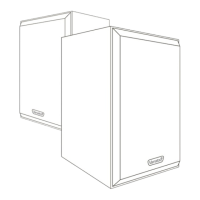
