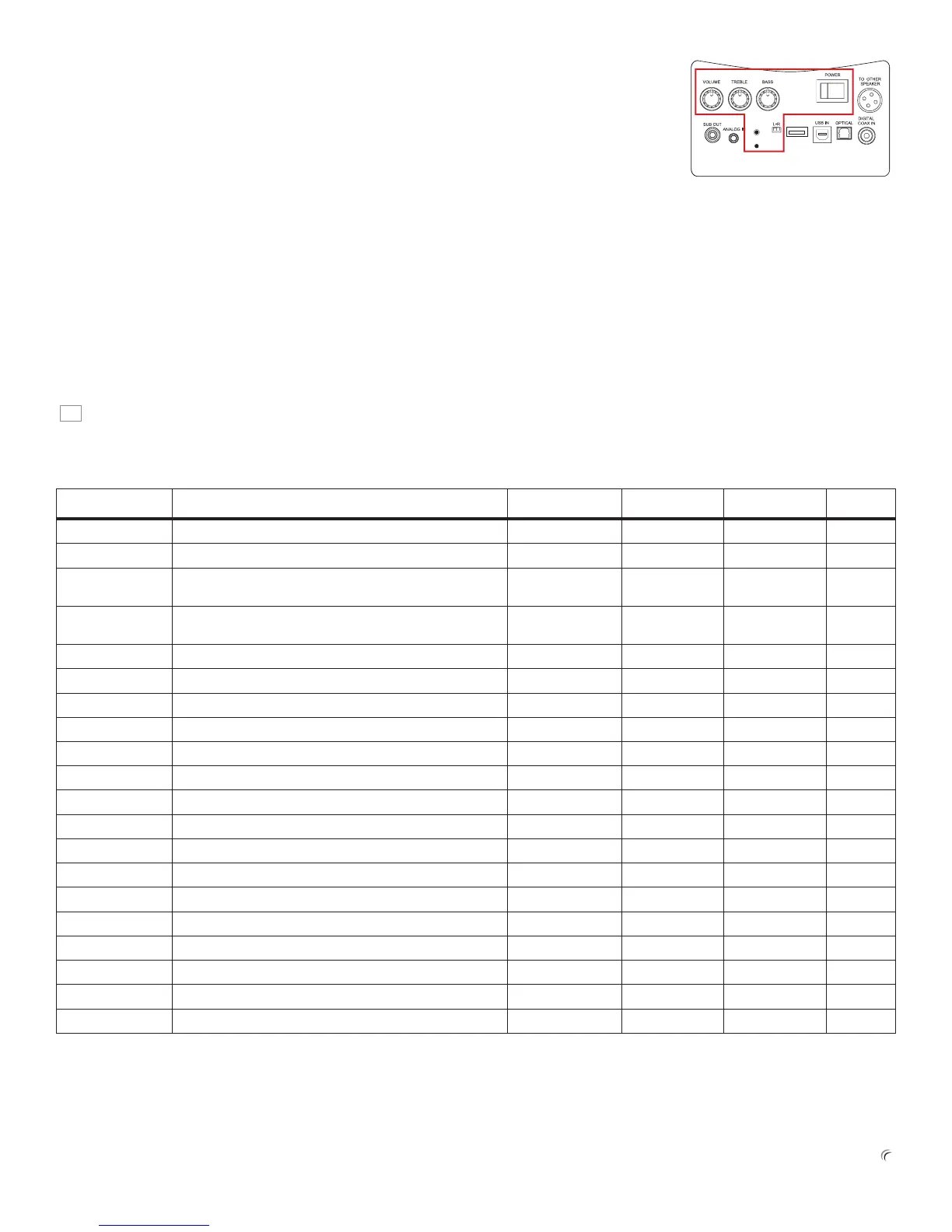www.vanatoo.com 8
Default Settings Setting Volume knob Treble knob Bass knob L/R Sw
X Enablessleepmodeafter20min Mid Min Min L
Disablessleepmode–neversleeps Mid Min Min R
X Remote“Enable”keymustprecederemoteBTPair,
Treble,andBasssettings
Max Min Min L
Remote“Enable”keymustprecederemoteinput
selection,BTPair,Treble,andBasssettings
Max Min Min R
X EnablesshelvedDSPsettingsmode Min Mid Min L
EnablesatDSPsettingmode Min Mid Min R
X Stereooutputtospeakerdrivers Mid Mid Min L
Monooutputtospeakerdrivers Mid Mid Min R
X ResettoAutoSwitchmodeinsleep Max Mid Min L
Retaincurrentinputselectioninsleep Max Mid Min R
X Compressorsenabled Min Max Min L
Compressorsdisabled Min Max Min R
X Bluetoothenabled Mid Max Min L
Bluetoothdisabledandneverbroadcasts Mid Max Min R
X Bluetoothalwaysinpairingmodeifnotpaired Max Max Min L
Bluetoothinparingmodefor2minonlyifnotpaired Max Max Min R
X USBchargingportwillturnoinsleepmode Min Min Mid L
SleepmodedisabledifUSBchargingportinuse Min Min Mid R
Resetsettingstofactorydefaults Min Min Min L
LoadnewrmwarefromUSBdrive Min Min Min R
Customizeyoursettingsbyusingthefollowingknobsandswitches;volume,treble,bass,L/R,
Prog-Pair,andPower.
Steps to customize settings
1.PowerotheT1Ebyswitchingthepowerbuttontotheo(or“0”)position.
2.Findthesettingyouwishtocustomizeinthechartbelow.Setthevolume,treble,bass,
andL/Raccordingly.
3.WhileholdingthePair-Progbuttondown,switchthepowerbuttontoon(or“1”).
4.Whenyouseethebluepower-onblueLEDlight,releasethePair-Progbutton.Thepower-on
blueLEDwillashthreetimestosignalthenewcongurationisset.
5.Ifyouwishtocustomizeanothersetting,repeatsteps1-4.
Yourcustomizedsettings(s)willremainwhenyoupowero
theT1E.
Default settings
Ifyouresettothefactorydefaults,theblueandamberLEDswillashseveraltimes.Afterthe
defaultresetiscomplete,thepower-onblueLEDwillremainon.
TIP
Aftercustomizingthespeakercongurationsettingsbe sure to reset the volume, treble,
bass and L/Rtothedesiredruntimesettings.
PAIR-PROG
SERVICE