3.3 Wiring Clock&Data entry and exit readers
For Clock&Data readers, wire exit readers in parallel with entry readers, but leave the sense line
unconnected for exit readers.
Max length: 100m with 12V DC
Cable: 8 core screened Belden 9504 (24 AWG) or equivalent.
Label Description
A Entry reader. ACTpro-1050 PIN and Proximity reader (EM1050, MF1050, EV1050).
B Exit Reader. ACTpro-1030 Proximity reader (EM1030, MF1030, EV1030).
3.3.0.1 Terminal block wiring
Reader
Terminal
Block
Recommended
Wiring colour
Controller
Input PIN
Signal Information
SENSE White SENSE For Entry readers connect the reader SENSE cable or terminal
to the SENSE input pin. For Exit readers, do not use this input.
CLOCK/D1 Green CLOCK/D1 This is the clock or strobe signal input on the ACTpro controller
or door stations. Connect the reader CLOCK/D1 cable or
terminal on the reader to CLOCK/D1 input pin.
DATA/D0 Blue DATA/D0 This is the Data input. Connect the reader DATA/D0 cable or
terminal on the reader to DATA/D0 input pin.
+12V/24V Red +12V/24V Positive +12V DC Supply voltage for the reader.
0V/GND Black 0V 0V Supply Voltage for the reader.
RED Brown RED Red LED control output from the ACTpro controller or door
stations. Connect the reader brown cable to the terminal marked
RED on the controller.
ACTpro-120 – Installation and Configuration Instructions Wiring
© Vanderbilt 2020 11 A-100661
29.06.2020
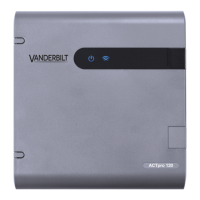
