3.4.0.1 Terminal block wiring
Reader
Terminal
Block
Recommended
Wiring colour
Controller
Input PIN
Signal Information
SENSE White SENSE For Entry readers connect the reader SENSE cable or terminal
to the SENSE input pin. For Exit readers, do not use this input.
CLOCK/D1 Green CLOCK/D1 This is the clock or strobe signal input on the ACTpro
1520/1500.
DATA/D0 Blue DATA/D0 This is the Data input.
+12V/24V Red +12V/24V Positive +12V DC Supply voltage for the reader.
0V/GND Black 0V 0V Supply Voltage for the reader.
RED Brown RED Red LED control output from the ACTpro 1520/1500. Connect
the reader brown cable to the terminal marked RED on the
controller.
GREEN Yellow GREEN Green LED control output from the ACTpro 1520/1500. Connect
the reader green cable or terminal marked GREEN on the
ACTpro controller.
3.5 Wiring Door Contact
Connect door contact between DC input and 0V.
3.6 Wiring Push Button (PB)
Push button is connected between PB input and 0V. When push button is pressed the main relay is
activated for the configured time.
Push button is also referred to as exit button, egress button, request to exit.
ACTpro-120 – Installation and Configuration Instructions Wiring
© Vanderbilt 2020 13 A-100661
29.06.2020
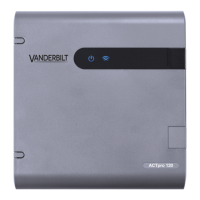
