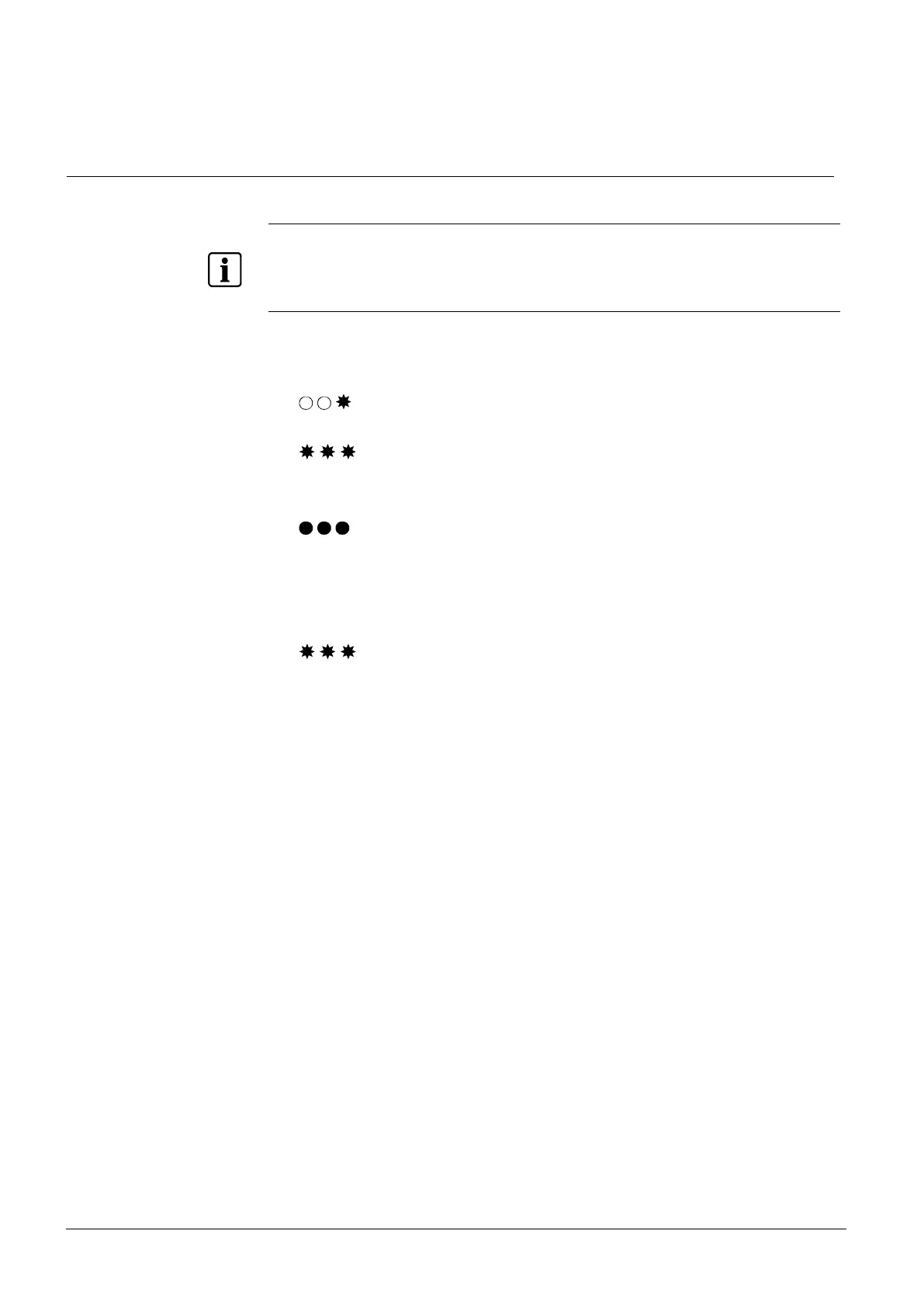Change Administrator code
10
Vanderbilt International (IRL) Ltd.
8 Change Administrator code
8.1 Present Administrator code is known
NOTE
The Administrator code cannot be the same as the code 112186 to erase the memory.
See section 11 Erase memory.
If you are in administrator mode and don’t press a key the device will automatically leave the
administrator mode after 30 seconds.
CD30 is delivered with the default Administrator code set as 112233.
1. Press B.
2. Enter the 6-digit Administrator code.
3. Press A27.
The buzzer sounds a confirm tune.
4. Enter a new 6-digit Administrator code.
The buzzer sounds a confirm tune.
5. Verify by entering the same Administrator code again.
CD30 exits at the Administrator mode.
6. Make a note of the Administrator code.
