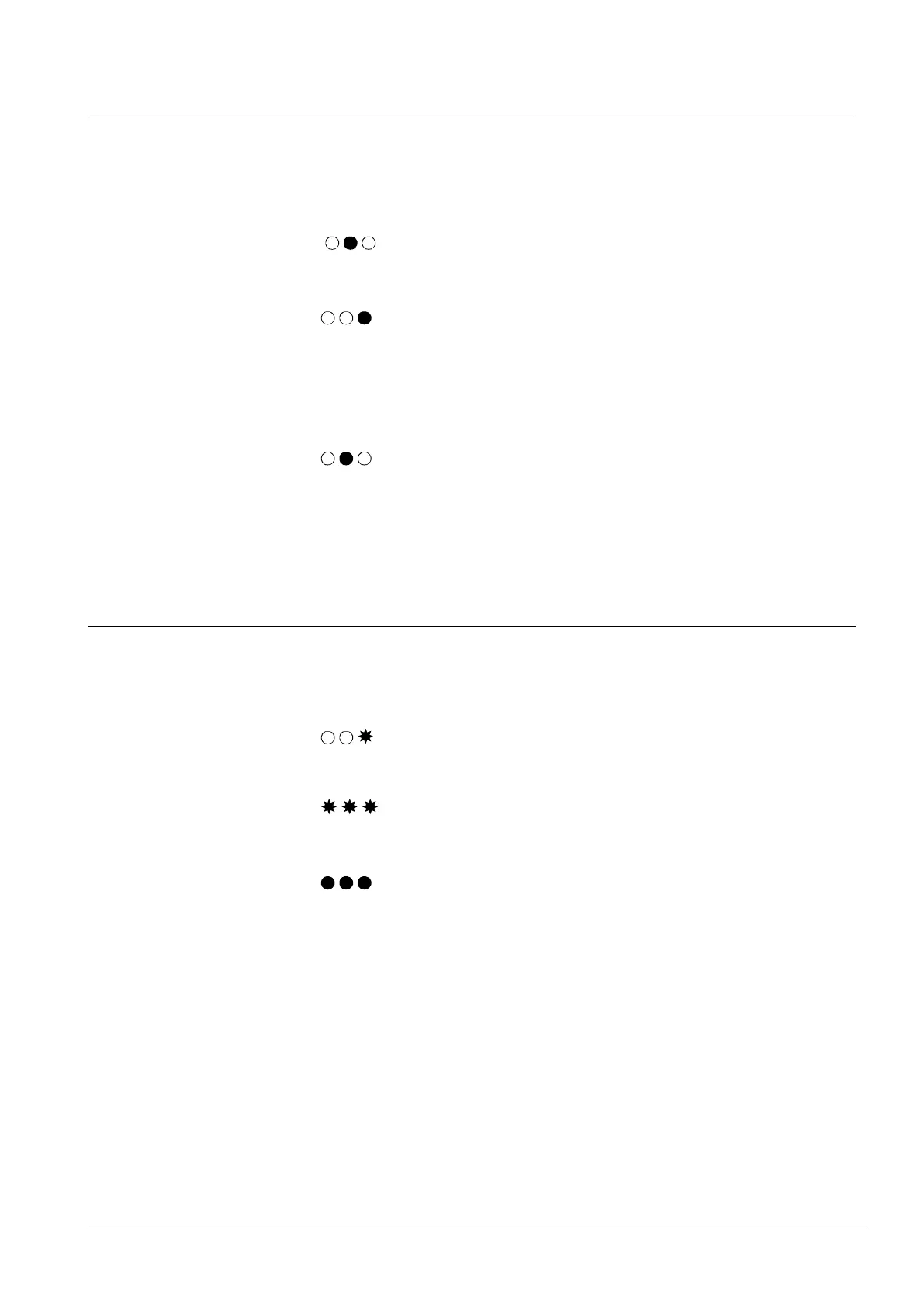Programming
17
Vanderbilt International (IRL) Ltd.
10.2 Lock/unlock door
Unlock door
1. Press A1A.
The buzzer sounds a confirm tune.
2. Enter the group code stored as the 9th code (four digits).
The buzzer sounds a confirm tune.
3. Open the door.
Lock door
1. Press A0A.
The buzzer sounds a confirm tune.
2. Enter the group code stored as the 9th code (four digits).
The buzzer sounds a confirm tune.
The door is now locked.
CD30 returns to normal operation.
10.3 Disable/enable buzzer
The default setting is for the buzzer to sound as each key is pressed. Change if
silent operation is required.
1. Press B.
2. Enter the 6-digit Administrator code. See section 8 Change Administrator
code.
3. Press A65.
The buzzer sounds a confirm tune.
4. To enable press 1.
- or -
To disable press 0.
The buzzer sounds a confirm tune.
The CD30 returns to the Administrator mode.
5. Press B to leave the Administrator mode.