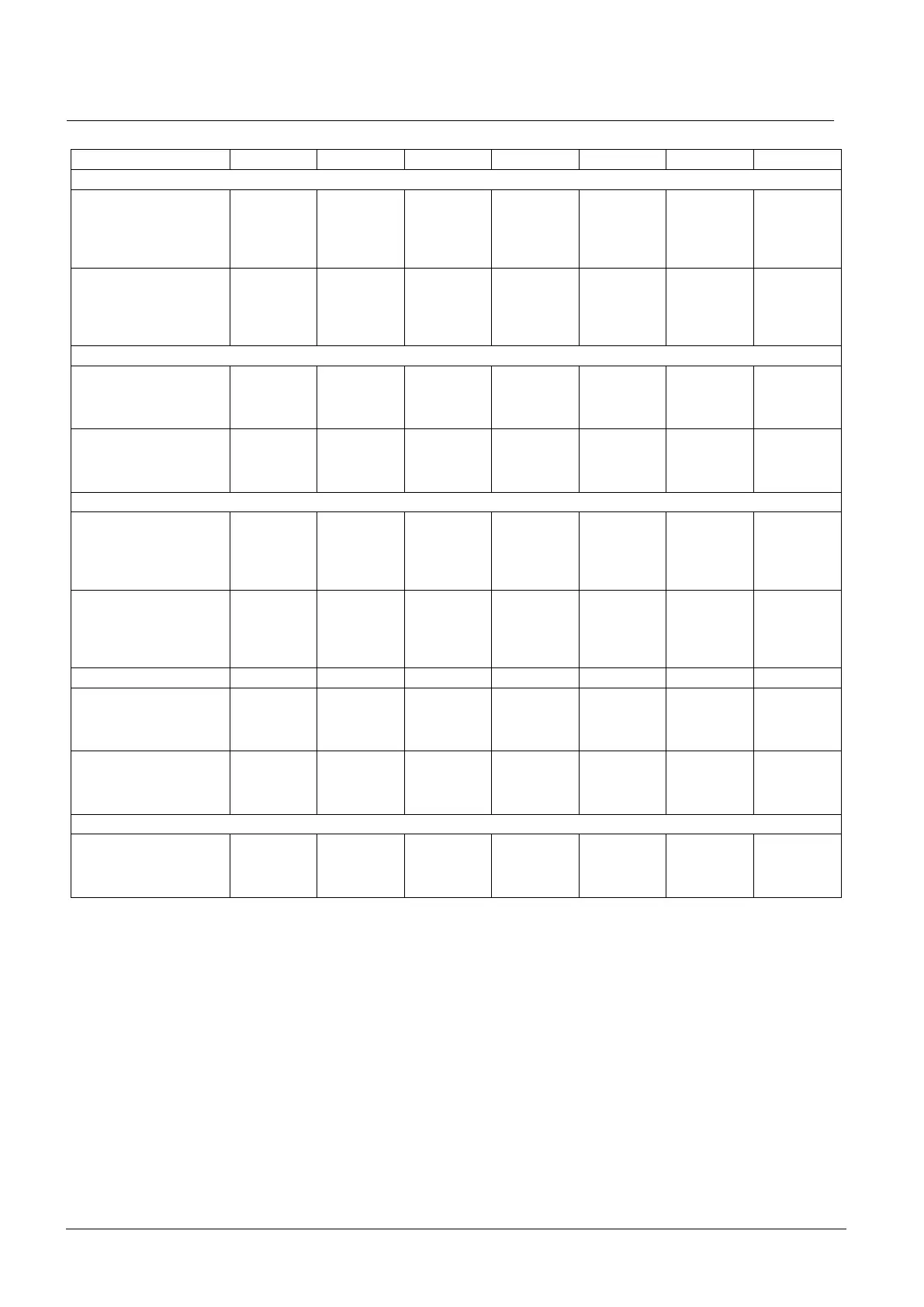Command overview
20
Vanderbilt International (IRL) Ltd.
13 Command overview
Change Administrator code
Change Administrator
code
(Present Administrator
code is known)
Press B. Enter the
6-digit Admin-
istrator code.
Press A27. Enter a new
6-digit Admin-
istrator code.
Verify by en-
tering the
same Admin-
istrator code
Make a note
of the Admin-
istrator code.
Change Administrator
code
(Present Administrator
code is not known)
Remove the
CD30 from
the door.
Press quickly
the reset but-
ton on the
back of the
Enter the de-
sired 6-digit
Administrator
code.
Verify by en-
tering the
same Admin-
istrator code
Make a note
of the Admin-
istrator code.
Enter Group code
Change group code
Press B. Enter the
6-digit Admin-
istrator code.
Press A21. Enter the de-
sired 1-digit
code number
Enter the de-
sired 4-digit
Group code.
Press B to
enter the Ad-
ministration
Press B to
leave the Ad-
ministration
Delete Group code Press B. Enter the
6-digit Admin-
istrator code.
Press A21. Enter the de-
sired 1-digit
code number
Enter 0000. Press B to
enter the Ad-
ministration
Press B to
leave the Ad-
ministration
Unlock door Press A1A. Enter the
group code
stored as the
9th code (four
Lock door Press A0A. Enter the
group code
stored as the
9th code (four
Disable buzzer Press B. Enter the
6-digit Admin-
istrator code.
Press A65. To enable
press 0.
Press B to
leave the Ad-
ministration
Enable buzzer Press B. Enter the
6-digit Admin-
istrator code.
Press A65. To disable
press 1.
Press B to
leave the Ad-
ministration
Erase memory Remove the
CD30 from
the door.
Press the re-
set button on
the back of
Press
112186.
Press
112186.