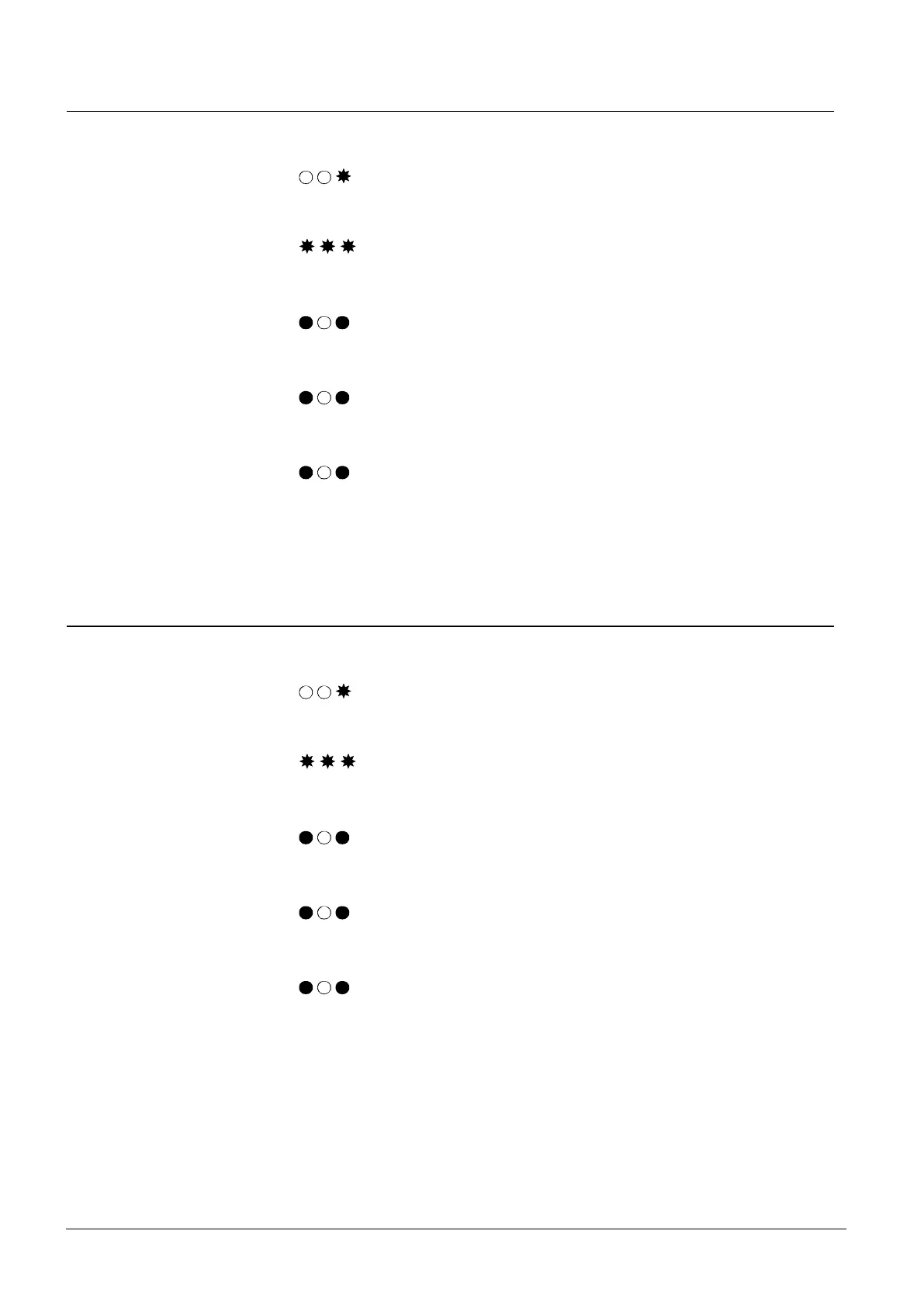Programming
16
Vanderbilt International (IRL) Ltd.
10.1.2 Change Group code
1. Press B.
2. Enter the 6-digit Administrator code. See section 8 Change Administrator
code.
3. Press A21.
The buzzer sounds a confirm tune.
4. Enter the desired 1-digit code number (1-9).
The buzzer sounds a confirm tune.
5. Enter the desired 4-digit Group code.
The buzzer sounds a confirm tune.
The existing Group code will be over-written.
6. To change another Group code, follow steps 4-5.
7. Press B to enter the Administration mode.
8. Press B to leave the Administration mode.
10.1.3 Delete Group code
1. Press B.
2. Enter the 6-digit Administrator code. See section 8 Change Administrator
code.
3. Press A21.
The buzzer sounds a confirm tune.
4. Enter the desired 1-digit code number (1-9).
The buzzer sounds a confirm tune.
5. Enter 0000.
The buzzer sounds a confirm tune.
6. To delete another Group code, follow steps 4-5.
7. Press B to enter the Administration mode.
8. Press B to leave the Administration mode.