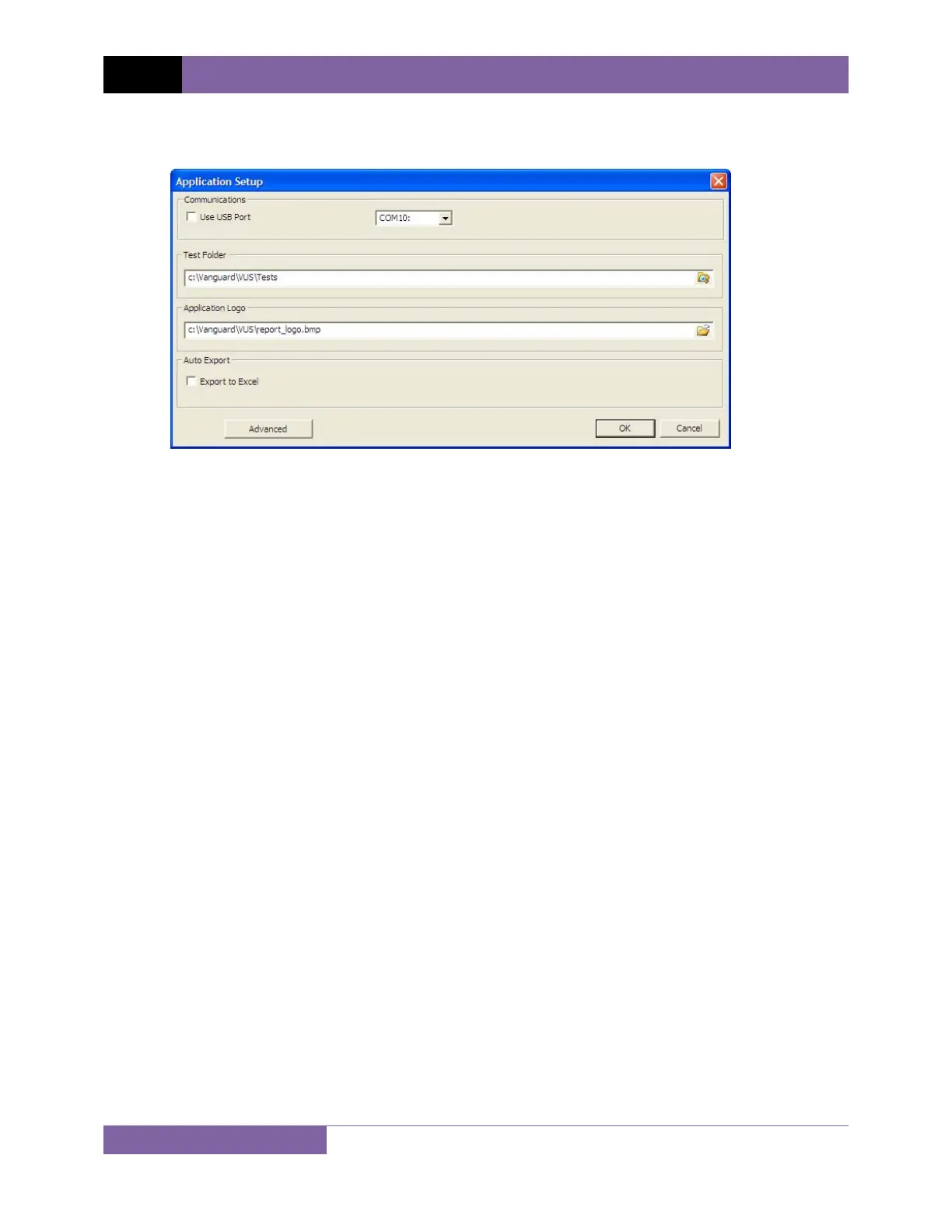REV 1.1 CT-3500 S2 USER’S MANUAL
11
f. Launch the VUS application and then click on the “Settings” icon. The following window
will be displayed:
Make sure that the “Use USB Port” option is UN-checked. Then, from the drop down
menu to the right of the “Use USB Port” checkbox select the COM port that corresponds
to the port that the CT-3500 S2 is connected to. In the above example, the CT-3500 S2 is
connected to COM10. Then click the OK button.
g. You can now use the VUS software to transfer test records from the CT-3500 S2 to the
PC.
