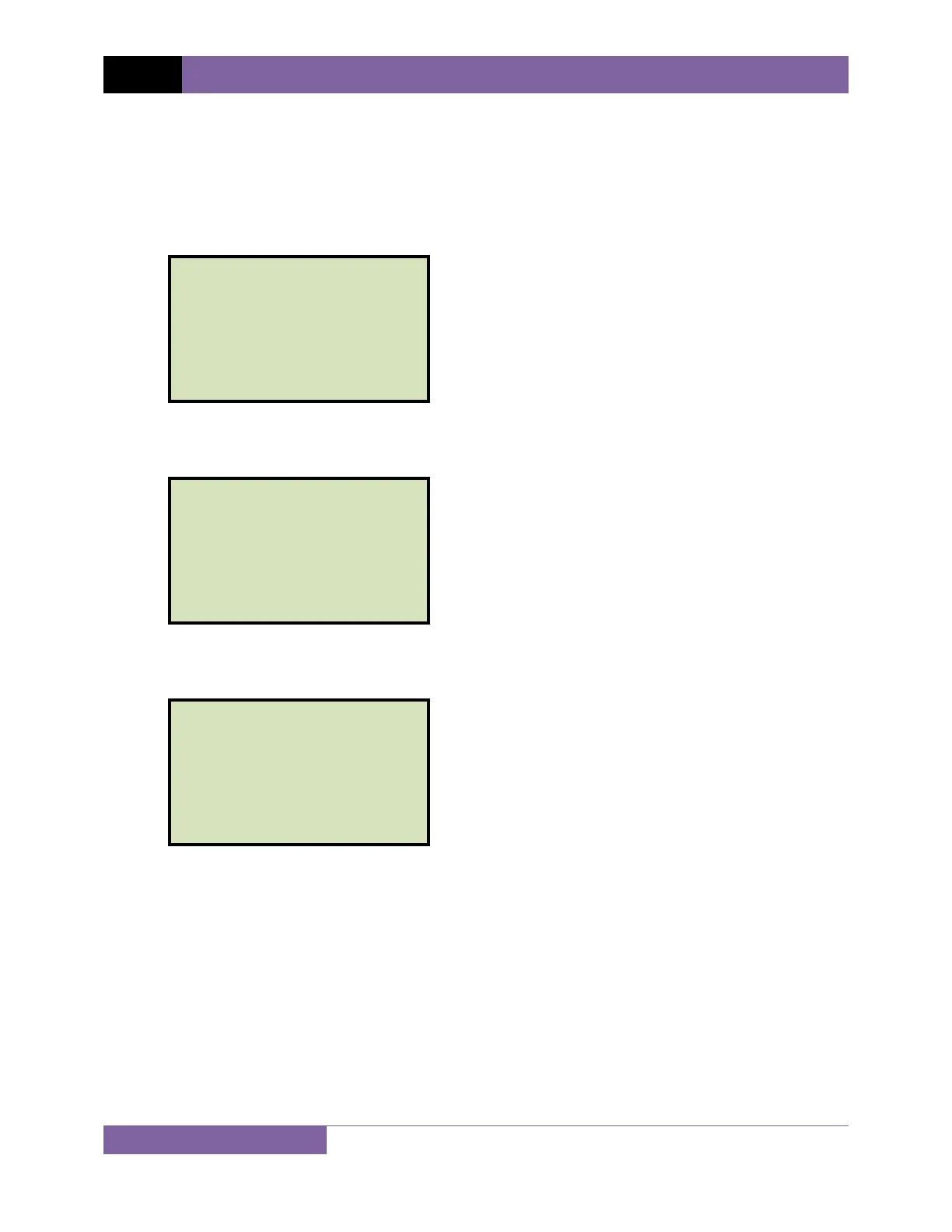REV 1.1 CT-3500 S2 USER’S MANUAL
47
3.7 Performing Cable Diagnostics
The CT-3500 S2 can quickly check the test leads and breaker contacts for continuity at each of
the three phase contacts. Once all connections are made, use the steps below to check your
connections:
a. Start from the “START-UP” menu:
Press the [4] key (DIAGNOSTICS).
b. The following screen will be displayed:
Open the breaker and then press the [ENTER] key.
c. The following screen will be displayed:
If the proper connections were made, “OPEN” should be displayed for all channels. You
can now close the breaker. “CLOSED” should be displayed for all channels.
Press any key to return to the “START-UP” menu.
CABLE TEST
CH A CH B CH C
OPEN OPEN OPEN
(ANY KEY TO EXIT)
PRESS "ENTER" TO
START CABLE TEST
1. TIME BRKR 05/16/12
2. GET RSLT 09:55:55
3. SETUP
4. DIAGNOSTICS
