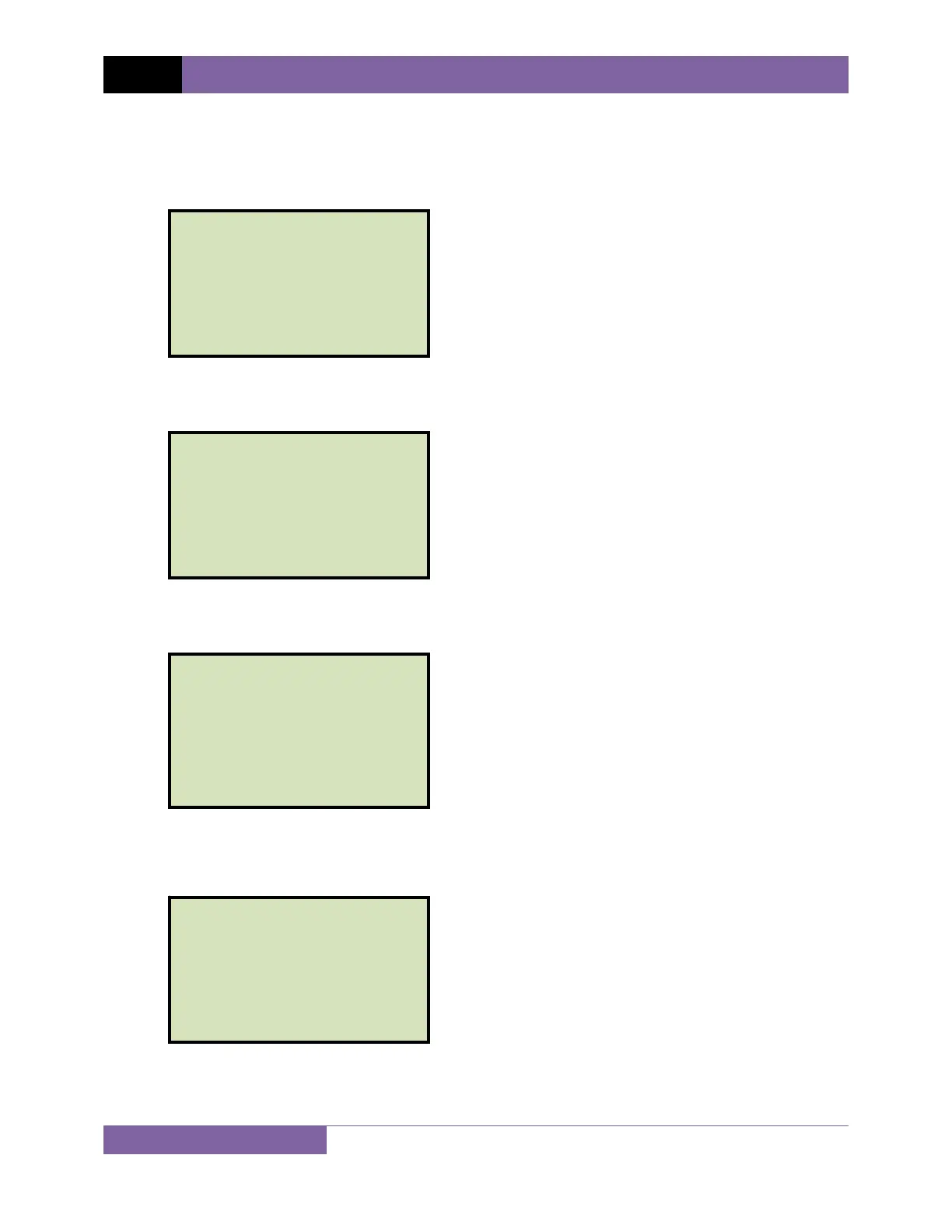REV 1.1 CT-3500 S2 USER’S MANUAL
9
3.3 Setting the Frequency
Follow the steps below to set the frequency (50 or 60 Hz):
a. Start from the “START-UP” menu:
Press the [3] key (SETUP).
b. The following screen will be displayed:
Press the [3] key (SET 50/60 HZ).
c. The following screen will be displayed:
Select the preferred frequency by pressing the corresponding key on the keypad ([1] or
[2]). The frequency will be set and a confirmation screen will be displayed as shown
below:
Press any key to return to the “START-UP” menu.
60 HZ SET
1. SET 50 HZ
2. SET 60 HZ
1. SHOT DESCRIPTION
2. SAVE / RESTORE
3. SET 50/60 HZ
4. SET DATE & TIME
1. TIME BRKR 05/14/12
2. GET RSLT 08:45:25
3. SETUP
4. DIAGNOSTICS
