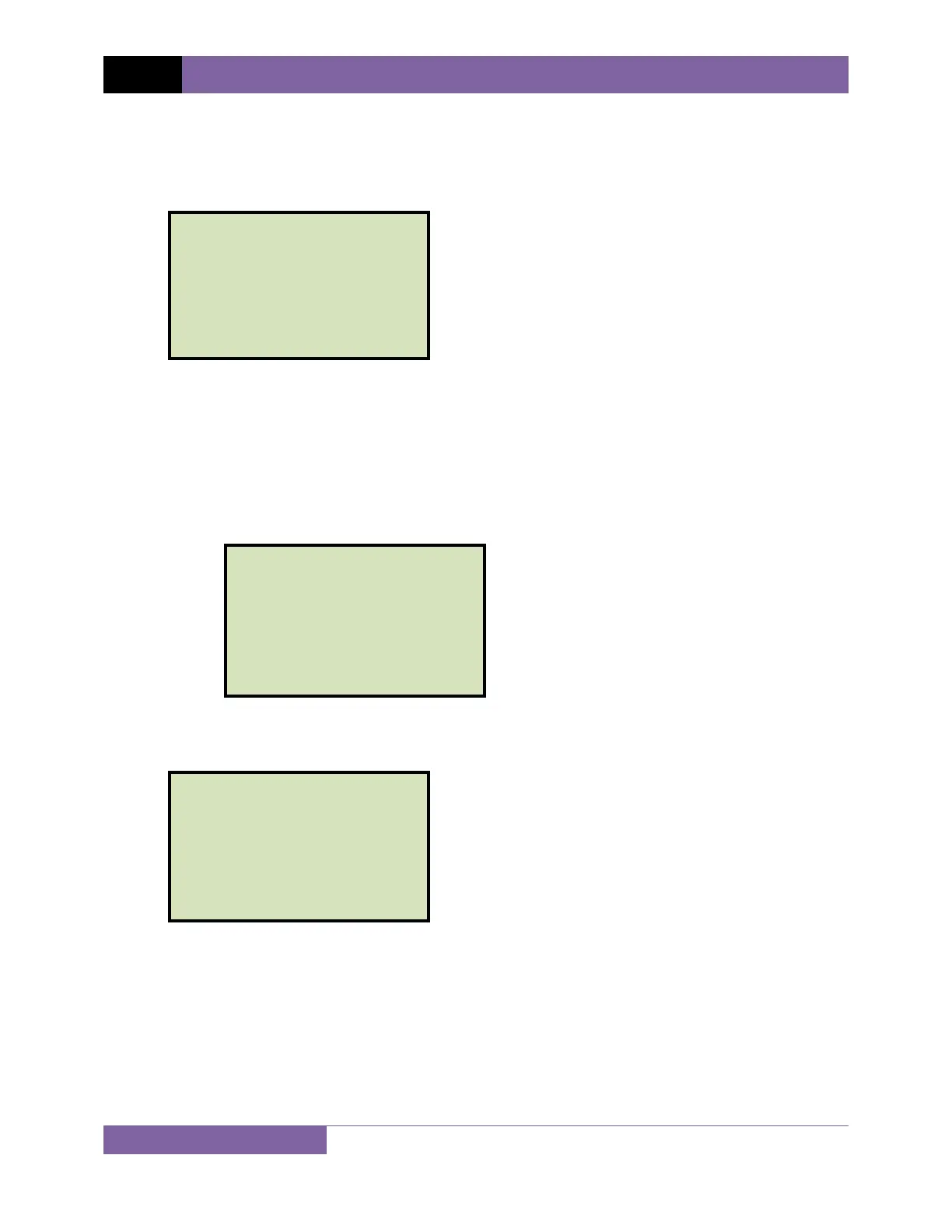REV 1.1 CT-3500 S2 USER’S MANUAL
33
If a USB Flash drive is connected to the unit, continue to step d.
If a USB Flash drive is NOT connected to the unit, continue to step e.
d. The following screen will be displayed:
1. SAVE INTERNALLY
Press the [1] key (SAVE INTERNALLY) to save the test record to the unit’s Flash
EEPROM. Continue to step e.
2. SAVE TO THUMB DRIVE
Press the [2] key (SAVE TO THUMB DRIVE) to save the test record to the
connected USB Flash drive. The following screen will be displayed:
Press any key to return to the “START-UP” menu.
e. The following screen will be displayed
Press any key to return to the “START-UP” menu.
SHOT NUMBER 23
HAS BEEN SAVED!
REC_001 SAVED TO
THUMB DRIVE.
1. SAVE INTERNALLY
2. SAVE TO THUMB DRIVE
