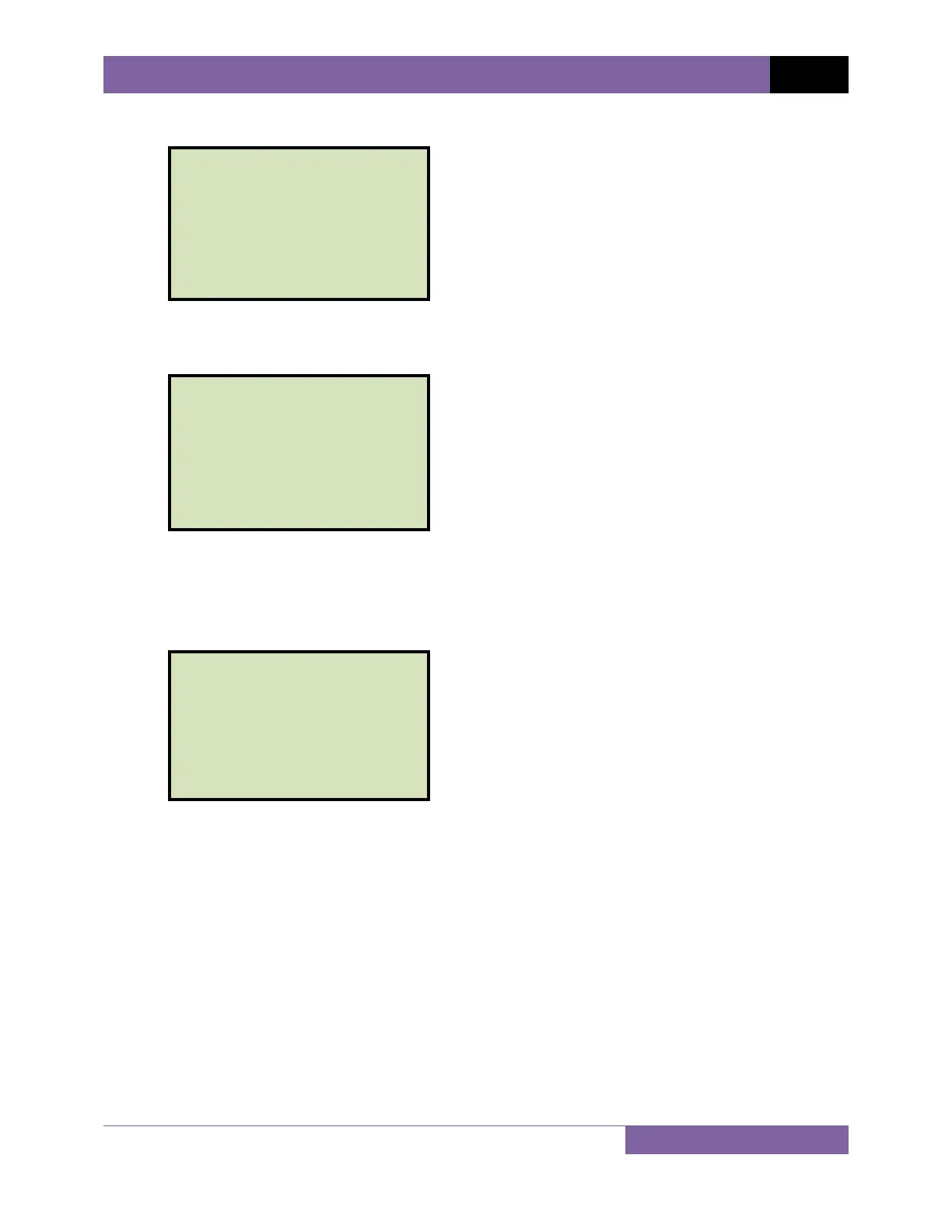CT-3500 S2 USER’S MANUAL REV 1.1
38
d. The following screen will be displayed:
Press the [2] key (THUMB DRIVE).
e. The following screen will be displayed:
Type the record number that you would like to restore using the alpha-numeric keypad
and then press the [ENTER] key.
f. The test record will be restored to the unit’s working memory and the following screen
will be displayed:
Press the [1] key (YES) if you would like to print the test record, or press the [2] key
(NO) if you do not want to print the test record. The test record will be restored to the
unit’s working memory, and you will be returned to the “START-UP” menu.
REC_001 restored!
PRINT RECORD?
1.YES
2.NO
RESTORE THUMB DRIVE
REC_
1.INTERNAL STORAGE
2.THUMB DRIVE
