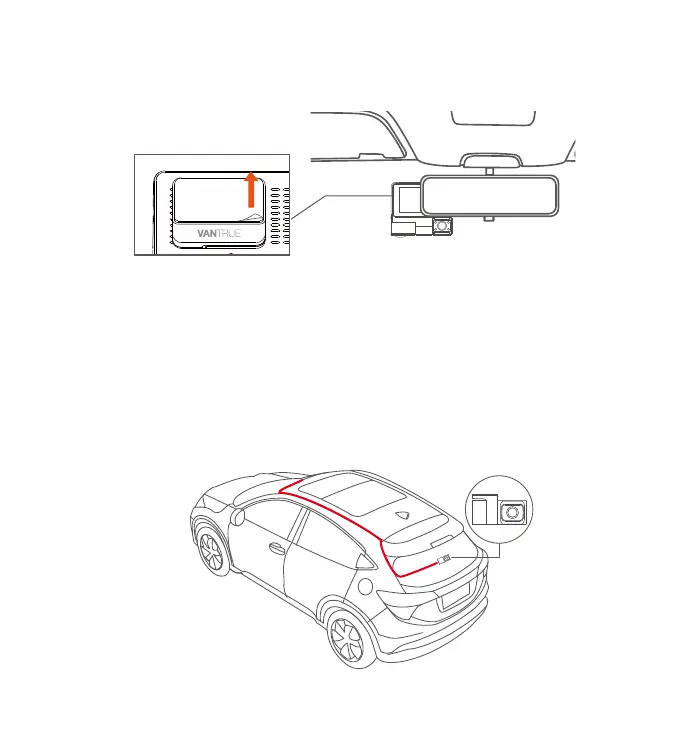Remove the 3M tape and stick the Front Dash cam behind rear view
mirror, which is the recommended position to prevent blocking our view
while driving, then fix the front camera on the electrostatic sticker.
3.
4. Rear Camera Installation (Optional): Please select the installation
position on the rear windshield. We recommend that you select a
position close to the center of the rear windshield, and avoid the
defogging line on the rear windshield, so as not to affect the video
effect. Remove the protection film of the sticky pad and rear camera
lens. Fix the rear camera in the selected position and adjust the lens,
then use the rear camera cable to connect the rear camera with the
main front camera.
- 7 -