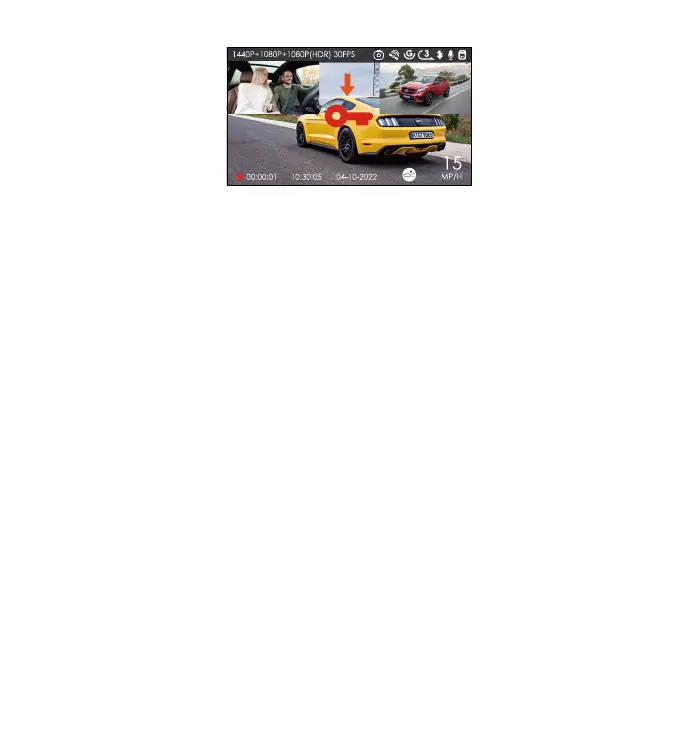To ensure the camera works properly in park mode, please use the
hardwire kits or other stable and continuous power supply to power the
dash cam.
Note:
The sensitivity of the automatic locking video trigger is determined by
the sensitivity of the collision. The higher the sensitivity setting, the
greater the probability of being triggered.
The total capacity of the event video file accounts for 20% of the total
capacity of the current memory card. When the event video file
reaches the upper limit, the new event video file will automatically
overwrite the original event video file. It is recommended to periodical-
ly check and save your event video files to avoid loss.
Lock recording will not trigger in either of the following situations: Turn
off loop recording or turn on time-lapse recording.
Parking Mode operates as a sentry function under different situations. You
can switch to different parking modes according to different parking
situations.
1.
2.
3.
Note:
1.
4.2.4 Parking Mode (When the parking mode is turned on, the time-lapse
video function will not work. These two functions cannot run at the same
time)
- 20 -