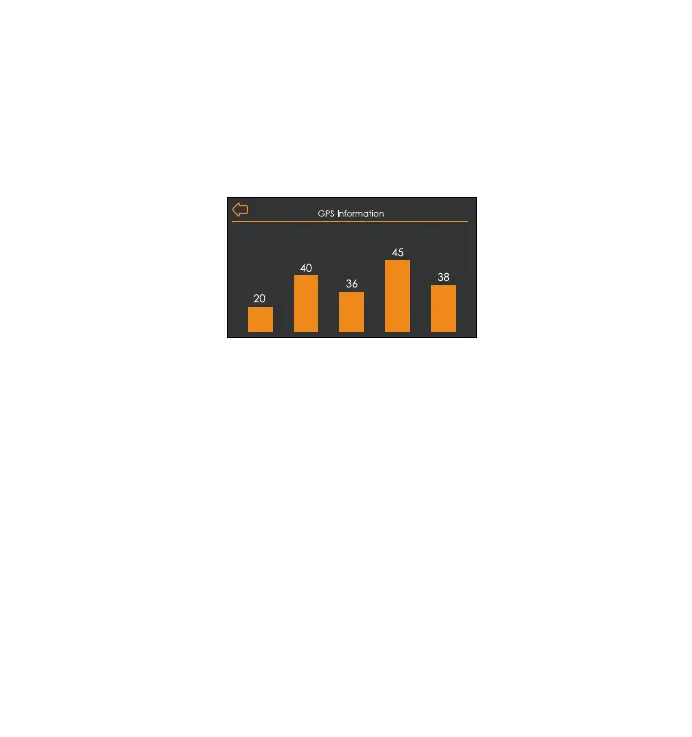4.2.5 GPS Function
The GPS function is also one of the important functions of the dash cam.
GPS is enabled by default, and the camera receives GPS signals through
the GPS mount. It can automatically correct the time and date in your
area, recording the location where the video was recorded and the
speed of the car at the time.
Note:
The GPS connection will be completed within 1 minute after you turn
on the device. If the GPS connection is not successful within 1 minute,
please check whether the DEVICE has turned on the GPS function,
whether the GPS bracket is properly connected, and your environment
(underground parking lot, densely populated residential area, subway,
tunnel, etc.) will also affect the reception of GPS signal.
1.
GPS information will be recorded in the recorded video in the form of
video watermark. The GPS watermark is enabled by default. If you find
that there is no GPS watermark in your recorded video, you can first
check whether the watermark has been turned on or whether the GPS
mount has been successfully connected. If you have other questions,
please contact our customer service team in time, we will be happy to
solve the problem for you.
- 26 -