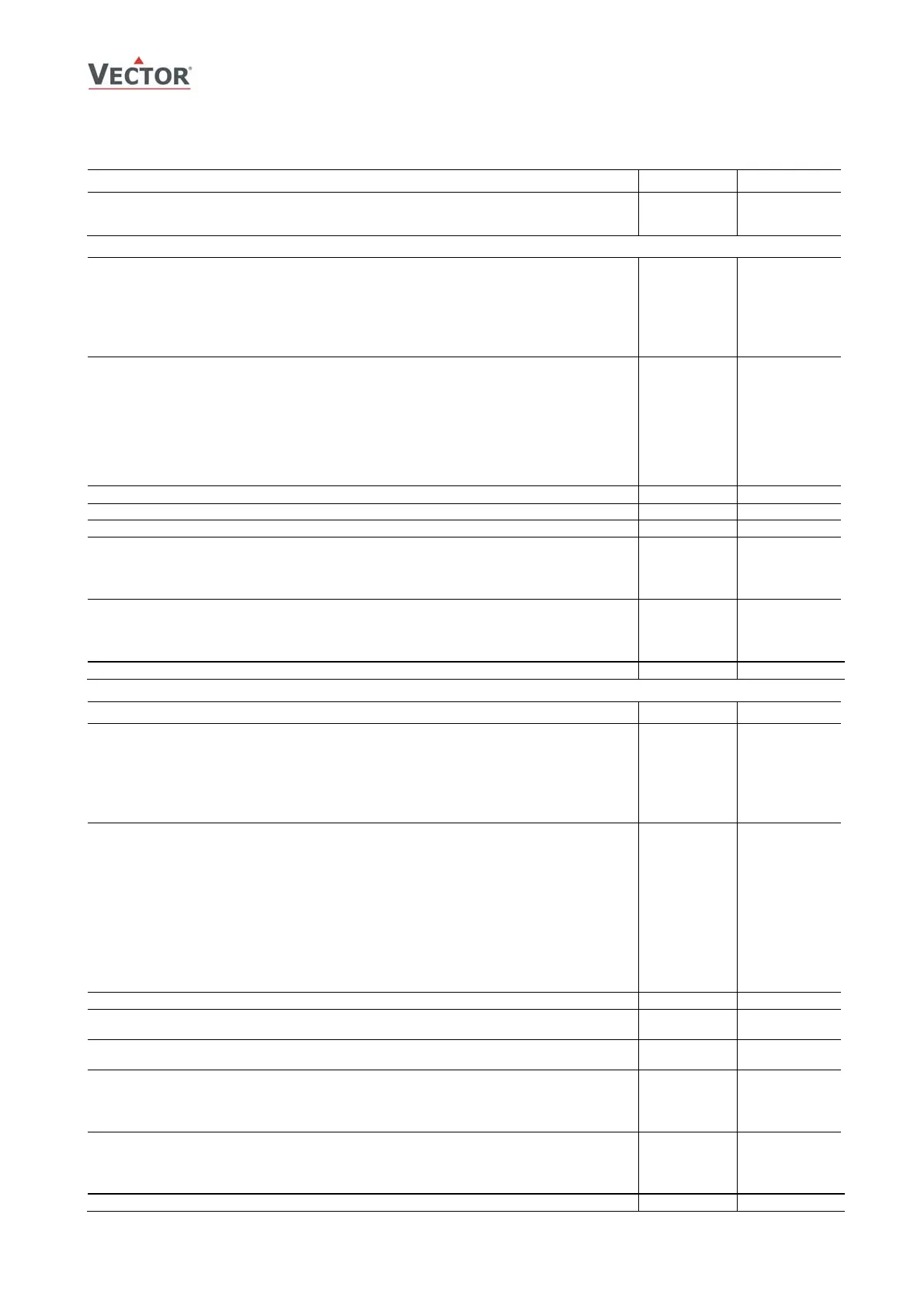TCI-C-Universal Controller
Doc: 70-00-0123, Date: 20091020 © Vector Controls GmbH Page 21
Binary Outputs
Parameter Description Range Default
1d 00 Enable Floating Output (DO1, DO2 Floating)
OFF = DO1, DO2 are two binary outputs
ON = DO1, DO2 are one floating output DO1 = open, DO2 = close
ON, OFF OFF
For floating outputs: In case 1d 00 = ON
1d 01 Configuration Digital Output
0 = OFF
1 = Loop 1
2 = Loop 2
3 = Dehumidifying, Max of loop 1 heating and loop 2 direct
4 = Manual override
5 = State functions
0…5 0
1d 02 Floating outputs (1d00 = ON) select sequence if 1d01 = Loop 1 or Loop 2:
0 = Heating, Reverse Y
H1
, Y
R1
1 = Cooling, Direct Y
C1
, Y
D1
2 = Heating and Cooling (2 pipe system), Y
H1
+ Y
C1
, Y
R1
+ Y
D1
If 1d01 = 5 (State functions)
0 = Operation State (On if operation state is ON)
1 = Output while demand on any output
2 = Output while controller in heating mode and operation state ON
3 = Output while controller in cooling mode and operation state ON
0…5 0
1d 03 Running Time (Time to run from Open to Close) 0 – 255s 90s
1d 04 Switching difference for floating signal 0 – 100s 5s
1d 05 Not used 0 – 1275 s 0s
1d 06 Choose alarm to set output to 100%. In case of conflicting alarms, the
output will be set to 0%.
VVVVVVVV
Alarm: 1 2 3 4 5 6 7 8
Selection
VVVVVVVV
1d 07 Choose alarm to set output to 0%. In case of conflicting alarms, the output
will be set to 0%
VVVVVVVV
Alarm: 1 2 3 4 5 6 7 8
Selection
VVVVVVVV
1d 08 Not used ON, OFF OFF
For binary outputs: In case 1d 00 = OFF
Parameter Description Range Default
1d 01 Configuration Digital Output (only if floating disabled)
0 = OFF
1 = Loop 1
2 = Loop 2
3 = Dehumidifying, Max of loop 1 heating and loop 2 direct
4 = Manual override
5 = State functions
0…5 0
1d 02 Binary outputs (1d00 = OFF): Select sequence if 1d01 = Loop 1 or Loop 2:
0 = 1. Stage heating, reverse Q
H1
, Q
R1
1 = 1. Stage cooling, direct Q
C1
, Q
D1
2 = 1. Stage heating and cooling, reverse and direct, Q
H1
+Q
C1
3 = 2. Stage heating, reverse Q
H2
, Q
R2
4 = 2. Stage cooling, direct, Q
C2
, Q
D2
5 = 2. Stage heating and cooling, reverse and direct, Q
H2
+ Q
C2
If 1d01 = 5 (State functions)
0 = Operation State (On if operation state is ON)
1 = Output while demand on any output
2 = Output while controller in heating mode and operation state ON
3 = Output while controller in cooling mode and operation state ON
0…5 0
1d 03 Switch off delay 0 – 255s 90s
1d 04 Switch on delay (during state mode (1d01 = 5),
all control outputs will be disabled during switch on delay)
0 – 255s 5s
1d 05 Set PWM cycle time in seconds,
0 deactivates PWM.
0 – 1275s 0s
1d 06 Choose alarm to set output to 100%. In case of conflicting alarms, the
output will be set to 0%.
VVVVVVVV
Alarm: 1 2 3 4 5 6 7 8
Selection
VVVVVVVV
1d 07 Choose alarm to set output to 0%. In case of conflicting alarms, the output
will be set to 0%
VVVVVVVV
Alarm: 1 2 3 4 5 6 7 8
Selection
VVVVVVVV
1d 08 Display Fan Symbol while active ON, OFF OFF
