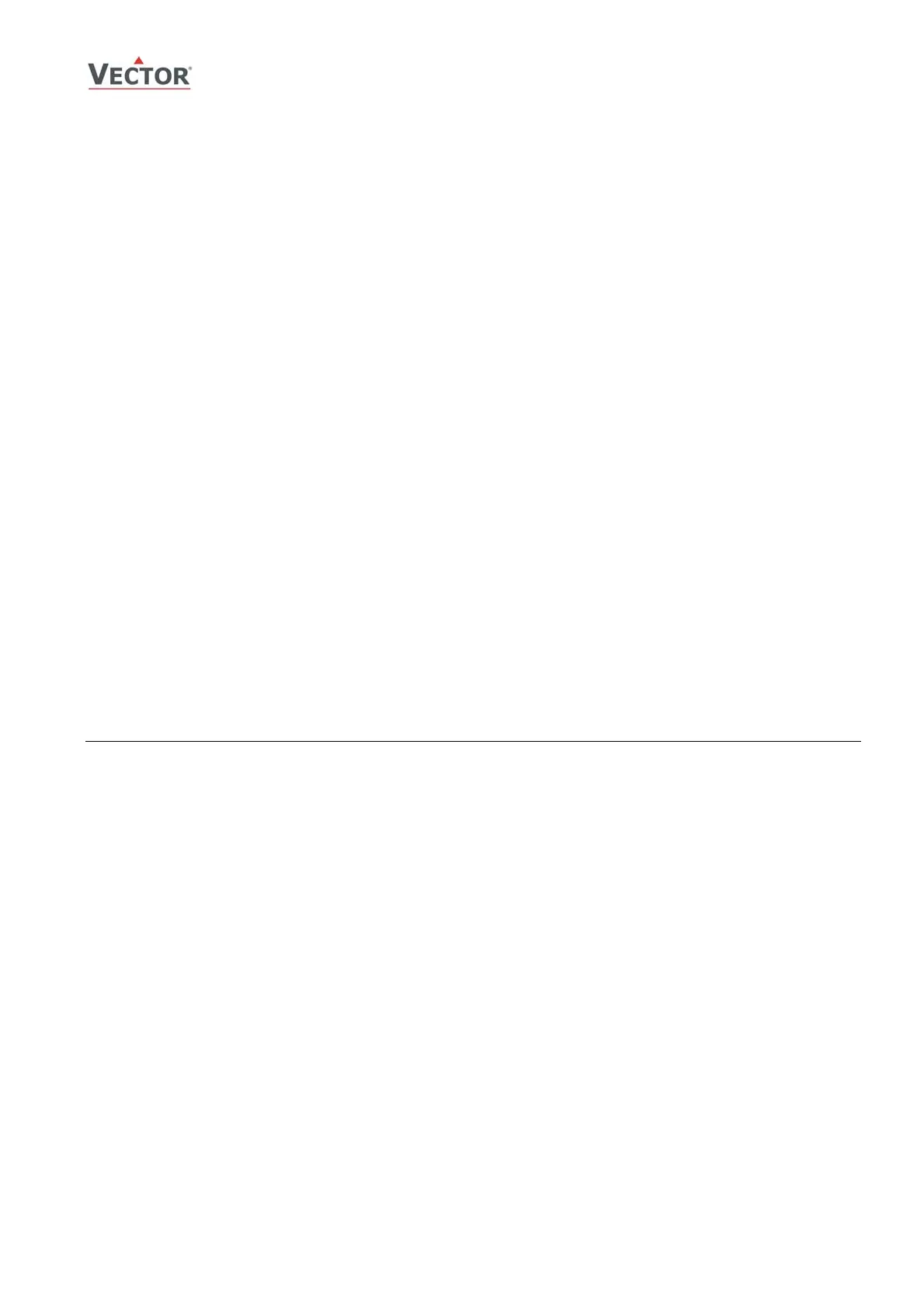TCI-C-Universal Controller
Doc: 70-00-0123, Date: 20091020 © Vector Controls GmbH Page 6
Operation of the Terminal Unit
Switching ON
The unit is switched on by pressing the POWER button. It will start up in comfort mode.
Changing between COMFORT and STANDBY
Pressing the POWER button for less than 2 seconds toggles between STANDBY and COMFORT modes. Standby mode may
be disabled with UP06.
Switching OFF
Pressing the POWER button for more than 2 seconds, will switch the unit off. OFF and current time will be displayed in the
LCD for the deluxe unit. Current temperature and OFF is displayed for the basic unit.
Standard display
Standard display is enabled with parameter UP08. This display mode is active if no UP/DOWN or OPTION key has been
pressed during the previous 30 seconds. The contents of the large and small digits may be chosen with parameters UP09
to UP10.
Should Standard display be disabled, the selected loop setpoint will be displayed in the small digits, the associated input
in the large digits and the output in the right hand scale.
Changing of set points
Step through the enabled control loops by repeatedly pressing the RIGHT button. The large digits show the input value of
the activated control loop. The analog output value is indicated on the vertical bar on the right side, binary stages are
shown on the indicator below on 8, 9, 10. The small digits show the set point of this loop. Pressing UP/DOWN will select
the first control loop enabled in this order: Loop 1, Loop 2, manual override (if enabled) for AO1, AO2, FO1, DO1, DO2.
Select the desired control loop or output with the RIGHT button and change the set point with the UP/DOWN buttons.
Changing of set points may be disabled with UP01.
Override of secondary set point in cascade control
If cascade control is active (for example VAV control), it is possible to override the primary loop and manually select the
set point of the secondary loop. While the secondary loop is displayed change the set point with UP/DOWN keys. The
manual indication will show on the display. (For VAV this would mean the loop is now changed to CAV. This is especially
useful while tuning the VAV system) Pressing the OPTION key to move back to the temperature loop will cancel manual
override.
Manual override may be disabled with UP02.
Power Failure
All the parameters and set points are memorized and do not need to be reentered. Depending on UP05 the unit will
remain switched off, switch on automatically or return to the operation mode it was in before the power failure.
Deluxe version only: Timer operation and daytime setting will be retained for 24h. The controller has to be connected to a
power supply for at least 10 hours for the backup function to operate accordingly.
Clock Operation (Deluxe Version)
The TCI contains a battery backed up quartz clock. Up to 16 mode changes (STANDBY, COMFORT, OFF) based on
weekdays and time may be programmed. See chapter operation on how to program and assign switch times to the
corresponding loops.
A blinking clock indicates that the time has not been set. This may occur if the time was never set or if the unit was
without power for longer than 24 hours. The time needs to be set in order to allow time programs to operate. See chapter
operation, advanced settings for instructions on how to set the time.
Error messages
The TCI may display the following error condition:
Err1: An assigned input is not enabled or missing. All control loops, functions and outputs tied to this input will be
disabled. Verify input connections, jumper settings and parameter settings for the input involved.
