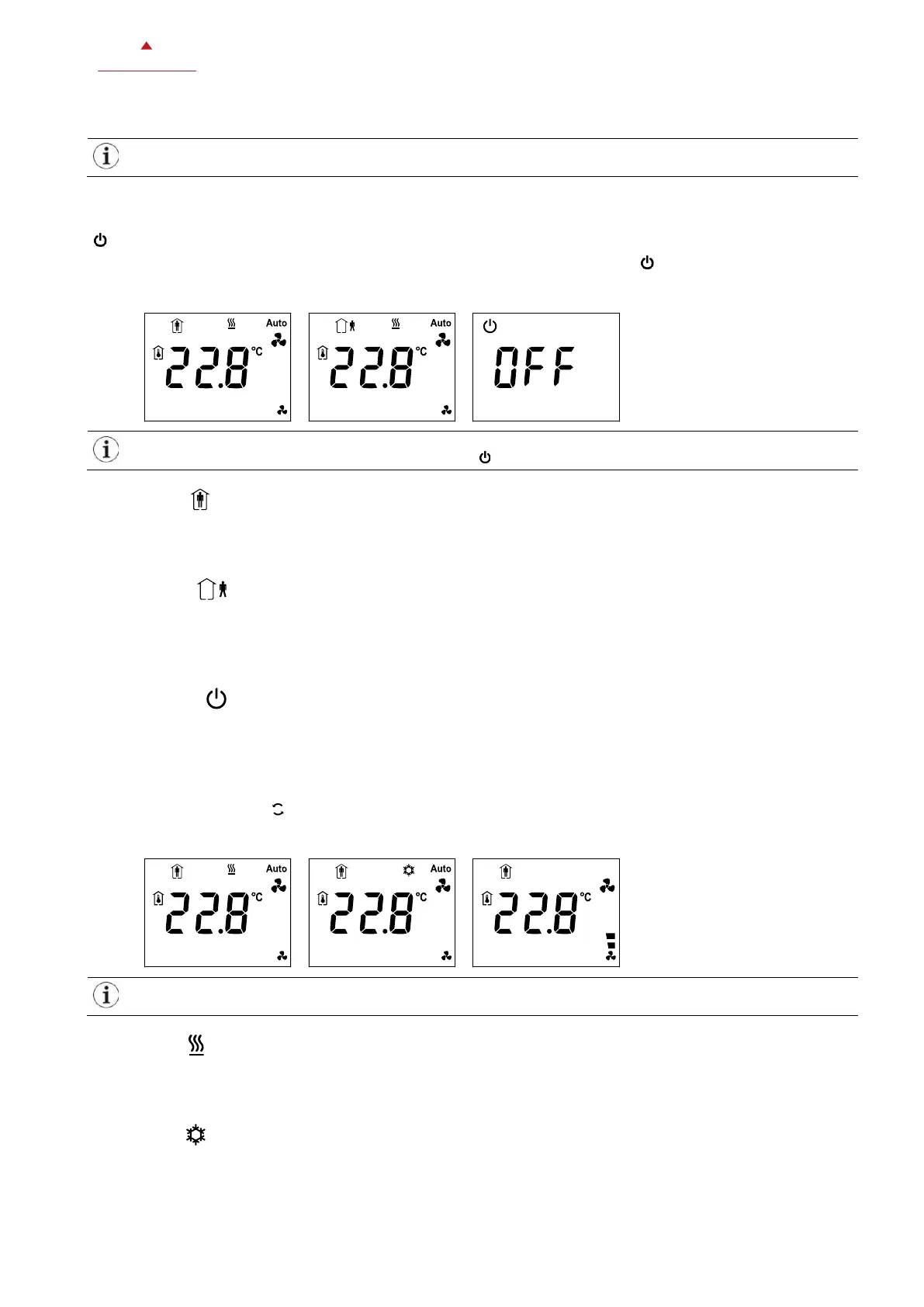Doc: 70-00-0792B V1.3, 20220830 © Vector Controls GmbH, Switzerland Page 9-34
Subject to change without notice www.vectorcontrols.com
Enable or disable of economy mode and change of set point, fan speed, controlling mode or any user operation
can be done via parameter settings (see parameter P104 to P108, default is ON and key lock disabled).
3.4.1 Operating mode
The controller operating mode can be switched between Comfort and Economy Mode with the operating mode button
( ).
The controller is switched to Protection Mode by pressing the operating mode button ( ) for 2 seconds.
If Economy mode is disabled (see parameter P103), the controller operating mode is switched between Comfort
and Protection mode with the operating mode button ( ).
Comfort Mode
In Comfort mode, the controller measures the room temperature via built-in sensor or external room temperature sensor
and maintains the temperature of the Comfort set point by controlling the fan speeds and the heating and/or cooling valve
(or the electric heater).
Economy Mode
In Economy mode, the controller measures the room temperature via built-in sensor or external room temperature sensor
and maintains the temperature of the Economy set point by controlling the fan speeds and the heating and/or cooling
valve (or the electric heater).
The temperature of the Economy set point depends on the controller configuration (see parameter P301 and P302).
Protection Mode
In Protection mode, the system is protected against frost (default 5 °C, see parameter P304) and protected against
overheating (default OFF) (see parameter P303).
3.4.2 Controlling Mode
The controlling mode of the controller can be switched between Heating Mode, Cooling Mode and Fan Only by pressing
the controlling mode button ( ).
Depending on the configured application (see parameter P200), cooling or heating can’t be selected as controlling
mode.
Heating Mode
In heating mode, the controller measures the room temperature via built-in sensor or external room temperature sensor
and maintains the requested temperature (according to the Operating Mode Comfort, Economy or manual setting), by
controlling the fan speeds and the heating valve (or the electric heater).
Cooling Mode
In cooling mode, the controller measures the room temperature via built-in sensor or external room temperature sensor
and maintains the requested temperature (according to the Operating Mode Comfort, Economy or manual setting), by
controlling the fan speeds and the cooling valve.
