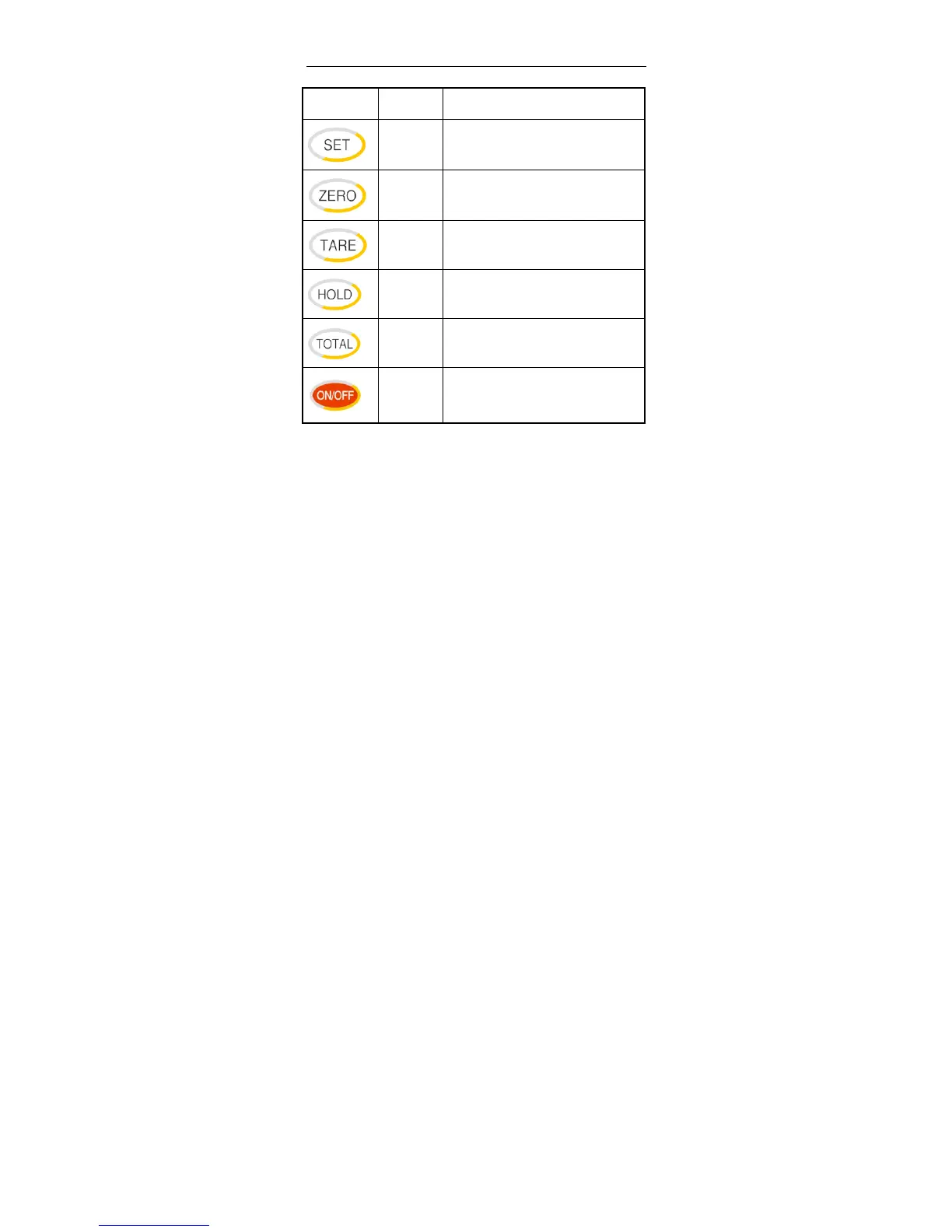User Manual
Page 9 of 27
Key symbol Key name Key function
SET
Work together with “on/off” enter and exit
calibration
ZERO
Clear weight within zero range
TARE
1.At Gross mode, tare the loaded weight
2.At Net mode, display gross weight after
deduct tare
HOLD
Enter and exit “hold” mold
TOTAL
accumulating operation
ON/OFF
Press it for 2 seconds to power on or power
off