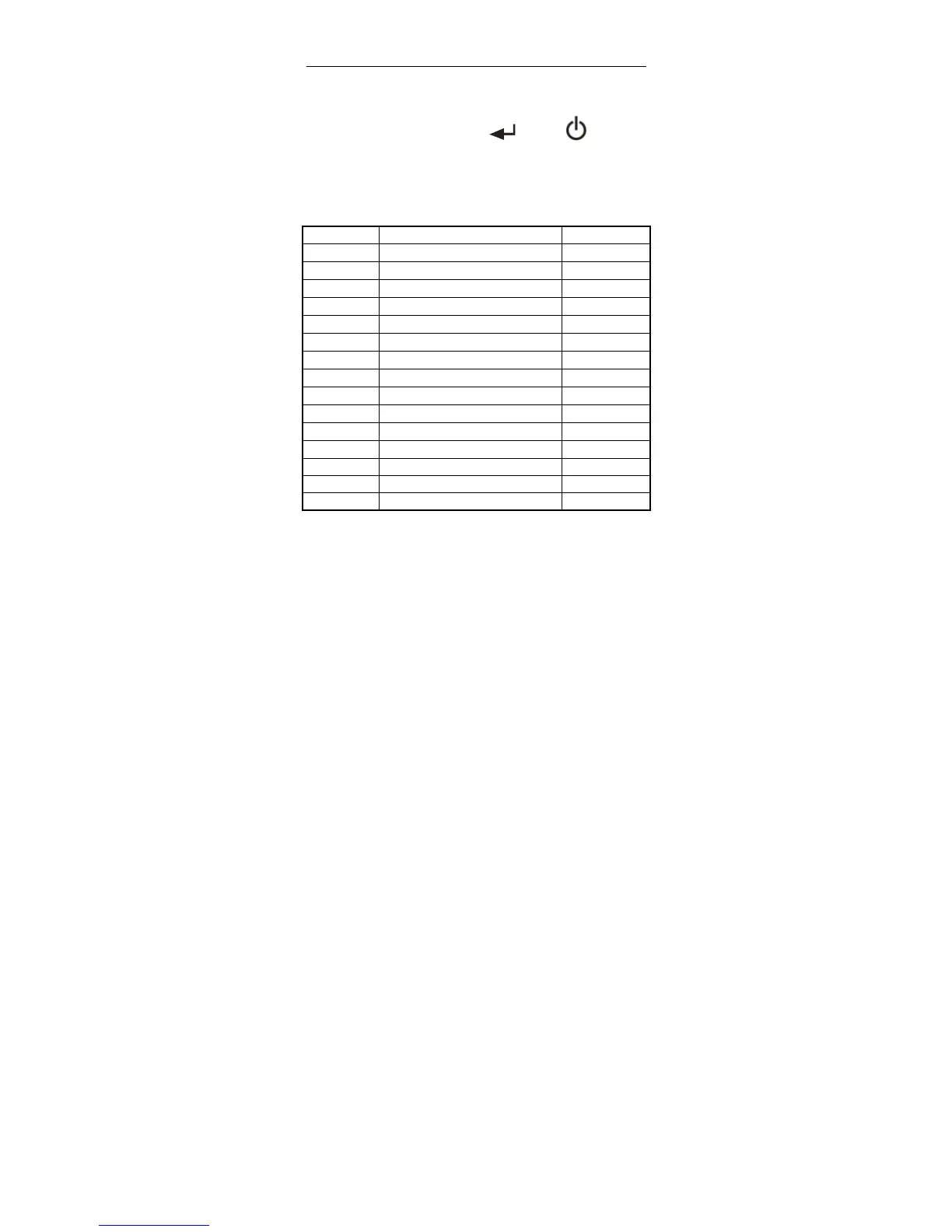User Manual
Page 26 of 27
6.3Restoredef ault parameters
Enter setting menu, set C07= 1,press then press exit saving
setting, all parameters will be back to default setting.
Note:Pls. do not restore default parameter easily if you are not professional
and have not scale calibration.
Default parameter form
parameter instruction Default value
C01
Calibration unit
1
C02
decimal digits
0
C03
Division value
1
C04
Max capacity
10000
C05
Empty scales calibration
0
C06
Capacity calibration
0
C07
restore the default parameters
0
C08
Warning tone
1
C09
Automatic power off
0
C10
Power saving mode
0
C11
Hold function
0
C12
Animal weighing mode
0
C13
Upper limit warning
000000
C14 Lower limit warning 000000
C15 Inner code display