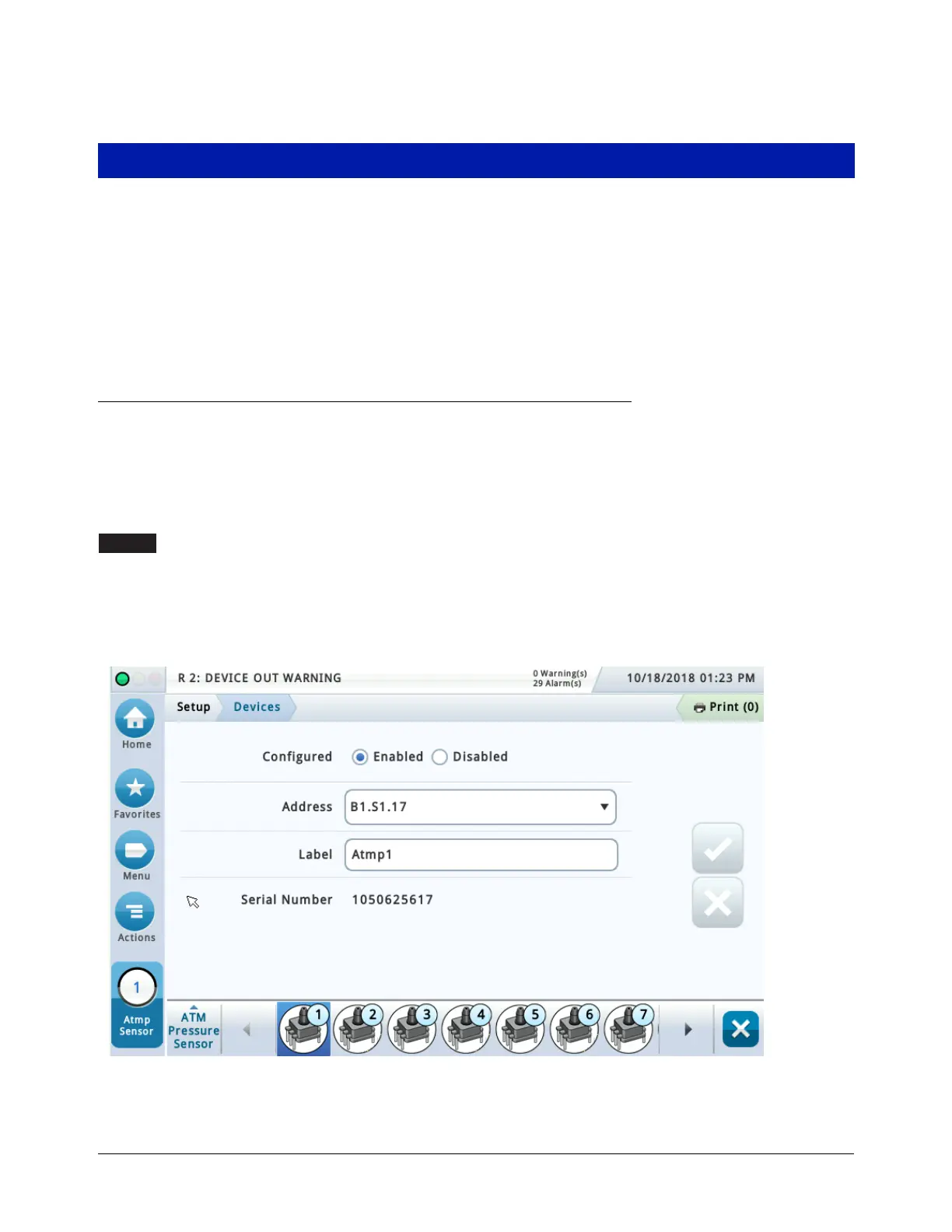6-1
6 Vac System Testing - TLS-450PLUS Console
This section describes a sequence of procedures and tests necessary to complete the Vac Sensor installation:
1. ATM Pressure Sensor setup
2. Vac Sensor setup
3. Vacuum integrity test prior to filling tank
*
4. Manual test*
5. Operability test
*Only one of these two tests is required to complete the installation.
ATM Pressure Sensor Setup
The ATM Pressure Sensor can be factory installed on the USM or it can be field installed on a USM (refer to
577014-077 TLS-450 Plus Consoles Module Replacement Instructions). The ATM Pressure sensor is pre-
assigned to input 17 on the USM.
At least one ATM Pressure Sensor, must be installed in the console. You must configure at least one ATM Pressure
Sensor for use by the Vac Sensors or a Setup Data Warning will occur.
If more than one ATM Pressure Sensor is installed in the console, only one needs to be con-
figured.
Program the ATM Pressure Sensor following the steps below:
Select Menu>Setup>Devices>Atmospheric Pressure Sensor
This screen lets you setup sensors that measure atmospheric pressure data used by the vacuum sensors.
