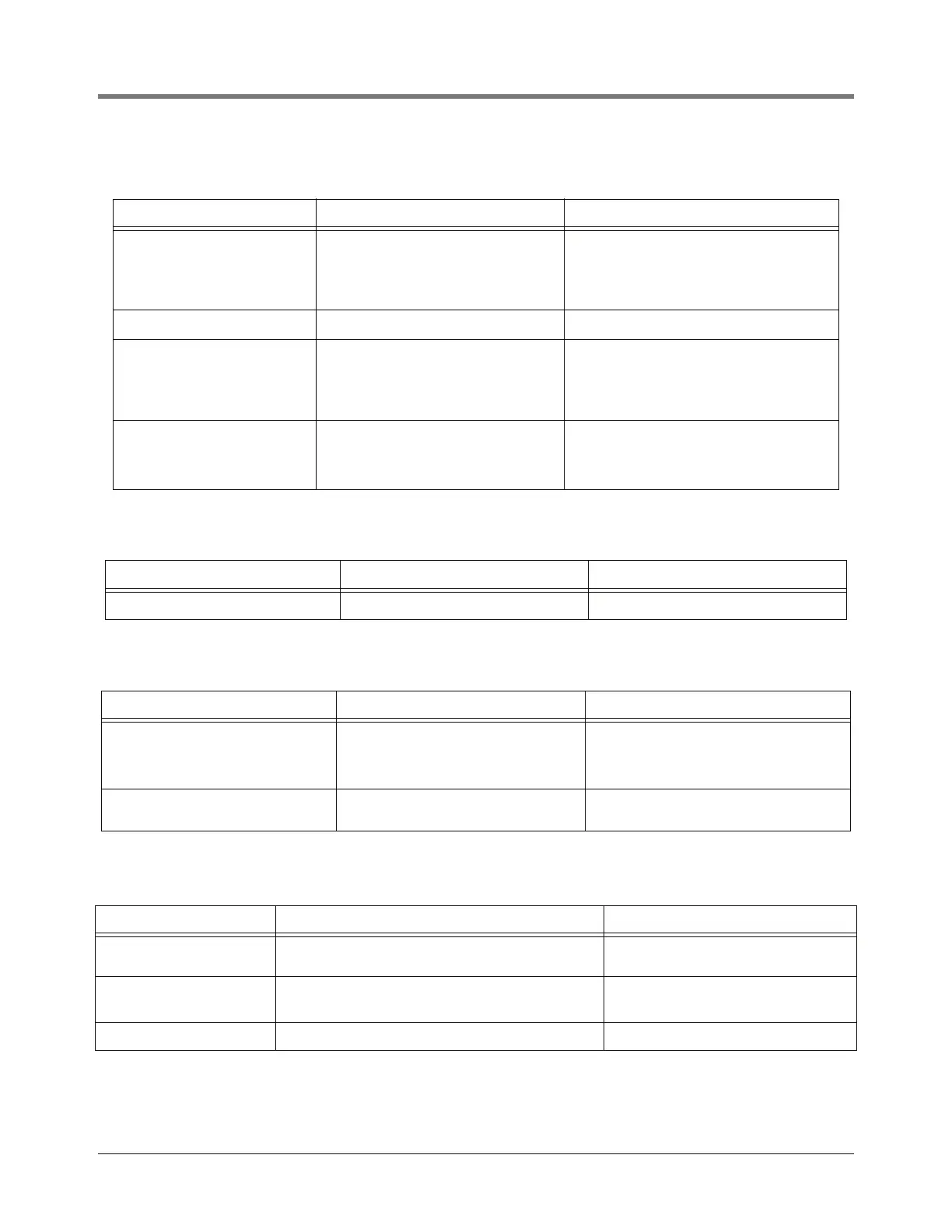5-11
5 Warning and Alarm Messages
Displayed Alarm Messages
Table 5-17.- Contact Alarms
Alarm Cause Action
Autodial Failed Alarm System failed to connect to a remote
receiver after ‘n’ tries.
Verify the address book settings for the con-
tact are correct (i.e., modem device number,
phone number to dial), verify the receiving
device (fax or modem) is operational. Con-
tact technical support for assistance.
Autodial Setup Data Warning Device setup data problem Recheck device setup parameters.
Email Failed The console did not successfully send
email when configured to email.
Verify the address book settings for the con-
tact are correct (email address of recipient),
verify network connectivity is available
(Ethernet card is installed). Contact techni-
cal support for assistance.
Fax Failed The console did not successfully send
fax when configured to fax.
Verify the address book settings for the con-
tact are correct (fax address of recipient),
verify modem is configured. Contact techni-
cal support for assistance.
Table 5-18.- Auto Events Alarms
Alarm Cause Action
Setup Data Warning Device setup data problem Recheck device setup parameters.
Table 5-19.- Product Alarms
Alarm Cause Action
Product Setup Warning Setup is incomplete or in error. Meter Data Present not setup. Tempera-
ture Compensation not setup. BIR Alarm
Threshold and/or Alarm Offset values
incorrect.
Product Threshold Alarm Periodic variance exceeds threshold. The periodic variance of a product
exceeded the BIR calculated threshold.
Table 5-20.- DIM Alarms
Alarm Cause Action
Communication Failure
Alarm
DIM module has stopped communicating with the
external equipment or the cable adaptor box.
Reconnect the external equipment or
adaptor box to the TLS.
Disabled DIM DIM module has stopped communicating with central
processing unit of the console.
Verify DIM firmware is correct.
Replace DIM module.
Setup Data Warning Device setup data problem Recheck device setup parameters.