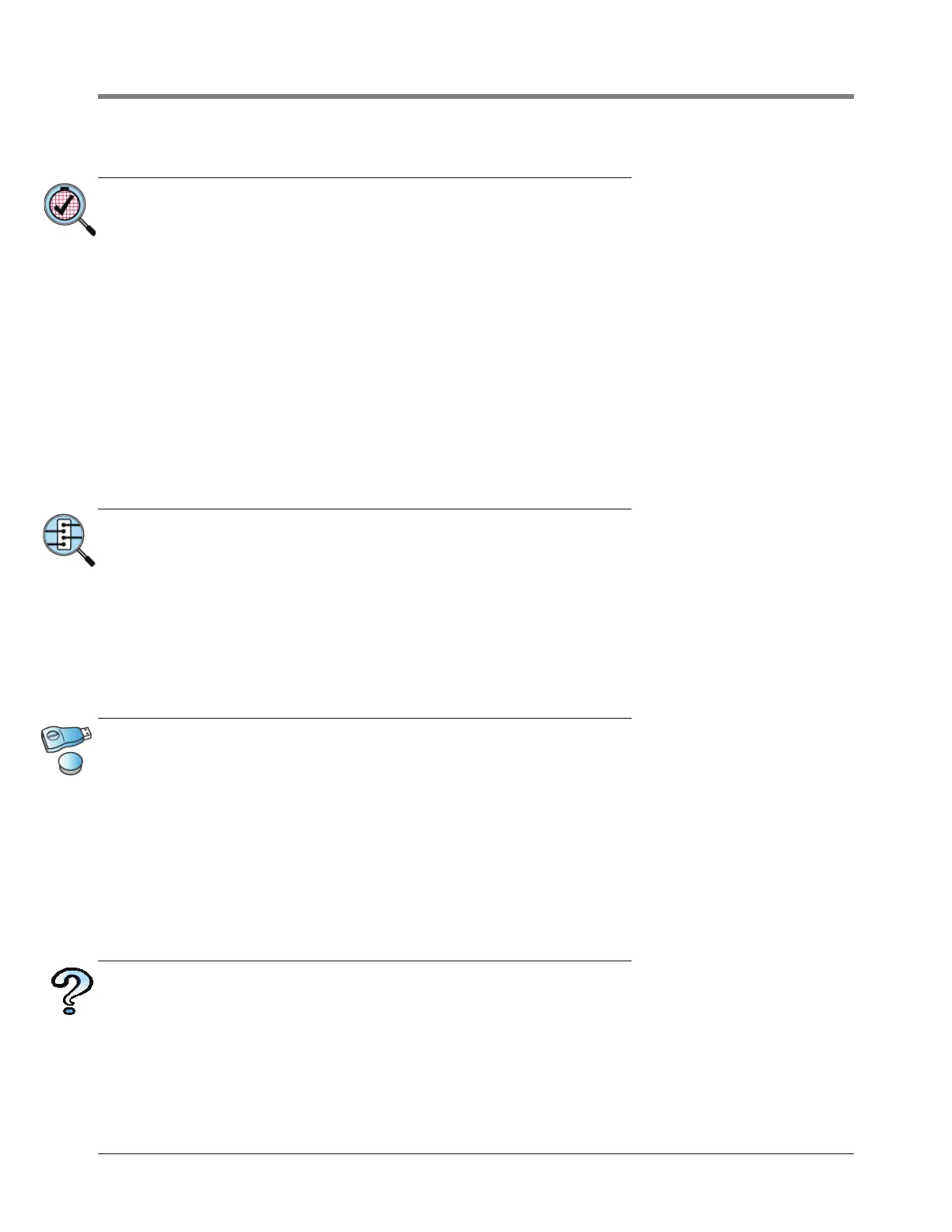6 Diagnostics
AccuChart II
6-4
AccuChart II
• Delivery Instructions - This screen contains instructions to help you achieve better calibration data over the
range of the tank.
• Time Ordered Comparison - This report lists all tank calibrating records applied to two selectable tank charts,
over a selectable range, with variances displayed for each chart in adjoining columns.
• Histogram Comparison - This screen lets you view an histogram comparison of two charts using the same
data from one tank.
• Error Plot Comparison - This screen lets you view an error plot comparison of two charts using the same data
from one tank.
• Calibration Feedback - This screen contains alarms and warnings that are only issued during the automatic
AccuChart calibration process.
• Data Sufficiency - This screen lets you view an histogram of the data collected at different levels of the tank
for the tank's calibration.
Module
• Hardware Configuration - This screen lists console's module locations and hardware/software details.
• Device Directory - This screen lists the console's installed modules and their connected devices.
• Device Assignments - This screens contains modules, their connected devices and the device's primary and
secondary assignments.
• Comm - This screen contains a report of data transmission and reception results for installed communication
modules.
Software Maintenance
The Software Maintenance diagnostics allow you to perform system backup and restore operations and download
and install software from V-R thumb drives.
AVAILABLE SOFTWARE MAINTENANCE SCREENS
•
Download - controls the downloading of software features
• Install - controls the installation of downloaded software
• Backup/Restore - controls system software backup and restore operations
About
The About - System screen displays your console's software version and information on installed features.
