Wiring/Miscellaneous For TLS-IB Consoles W/RS-232 & RS-485 Connecting Probes to the TLS-IB
5-2
Observe polarity when connecting probe wires!
Connect probe cable shields and drain wires to ground in the TLS-IB only, not at the field junction boxes. Do not
ground both ends of the shield.
AUTO PROBE CONFIGURATION
During a cold boot, the TLS-IB will automatically configure connected probes - CAUTION! For auto
configuration to occur, probes must be connected in sequence, starting at the Probe 1 input and
continuing with no skipped inputs.
For example, if you have 4 probes and you connect them to Probe inputs 1, 2, 3, and 4, auto configuration works
fine. But if you connect them to Probe 1, 3, 5, and 7 auto configuration doesn’t work, resulting in probe out alarms.
Also, the skipped inputs will be unusable.
MANUAL PROBE CONFIGURATION
If you connect probes after the system has been powered they must be manually configured. To configure probes
for the TLS-IB, use the RS-232 “Set Tank Configuration” command 601(see Table 5-3 on page 5-9).
Figure 5-1. Connecting Mag Probe wiring to TLS-IB
+
PROBE 6
+
PROBE 5
+
PROBE 4
+
PROBE 3
+
PROBE 2
+
PROBE 1
AVERTISSEMENT
LA SUBSTITUTION DE COMPOSANTS
PEUT COMPROMETTRE LA SECURITE
INTRINSEQUE.
J5
Attach probe cable shield and/or
drain wire to grounding lug
+
PROBE 8
+
PROBE 7
Probe Wiring
Black wire from probe
connects to terminal
White wire from probe
connects to + terminal
Probe Connection
Label
J1
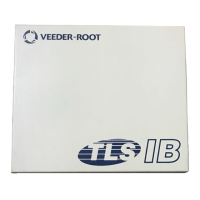
