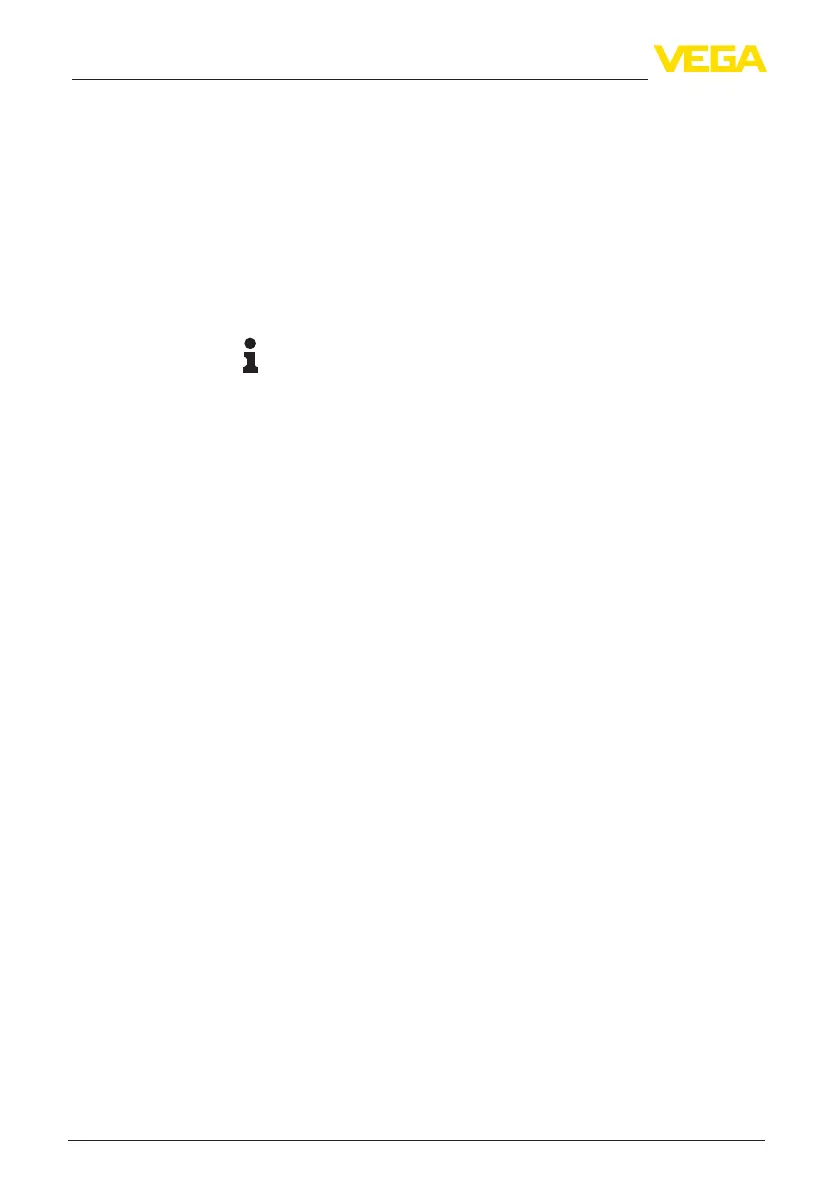18
4Connectingtopowersupply
MINITRAC 31 • Foundation Fieldbus
62076-EN-190704
7. Checktheholdofthewiresintheterminalsbylightlypullingon
them
Toloosenaline,insertasmallslottedscrewdriverrmlyintothe
rectangular lock opening according to the illustration
8. Connect the screen to the internal ground terminal, connect the
externalgroundterminaltopotentialequalisation
9. Tighten the compression nut of the cable entry gland. The seal
ring must completely encircle the cable
10. Screwthehousinglidbackon
Theelectricalconnectionisnished.
Information:
The terminal blocks are pluggable and can be detached from the
electronics.Todothis,loosenthetwolaterallockingleversofthe
terminalblockwithasmallscrewdriver.Whenlooseningthelocking,
theterminalblockisautomaticallysqueezedout.Itmustsnapinplace
whenre-inserted.
