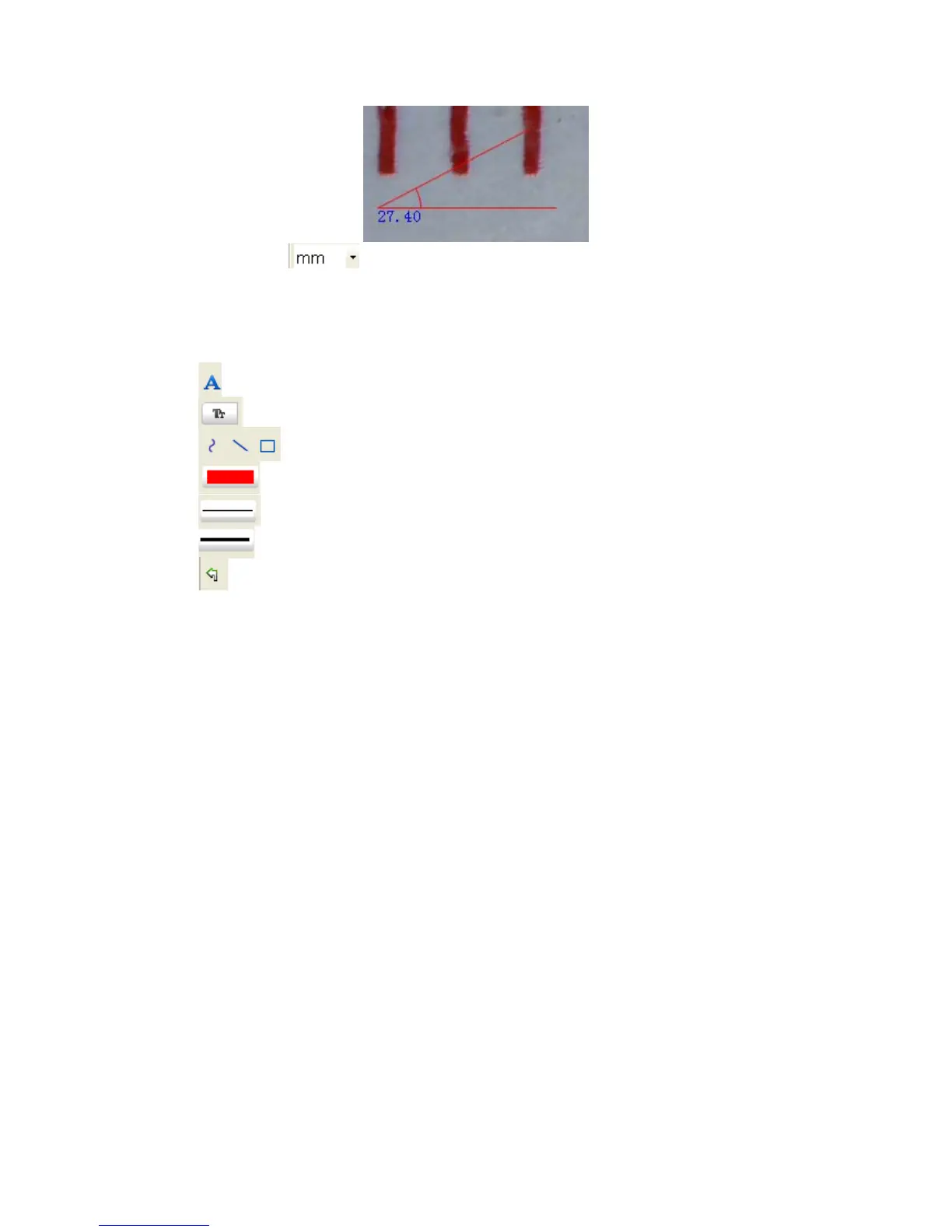6) Unit: click
, you can choose the unit at which the measured
values display. Units available include: pixels / inches / km / mt / mm /
cm / micro
7 Other operations you can carry out on the photo taken include:
1)
: make notes on the photo taken
2)
: select font, font style, font size etc
3)
: draw line, box etc on the photo
4)
: line color
5)
: line thickness
6)
: line type
7)
: undo operation
Note:
1. The magnification ratio you are allowed to input is from 20 to 400. Do
not input any value beyond that.
2. The measurement value worked out by the software is only for
reference; it may not be 100% correct.
3. The measurement function is only available on Windows Operating
System.