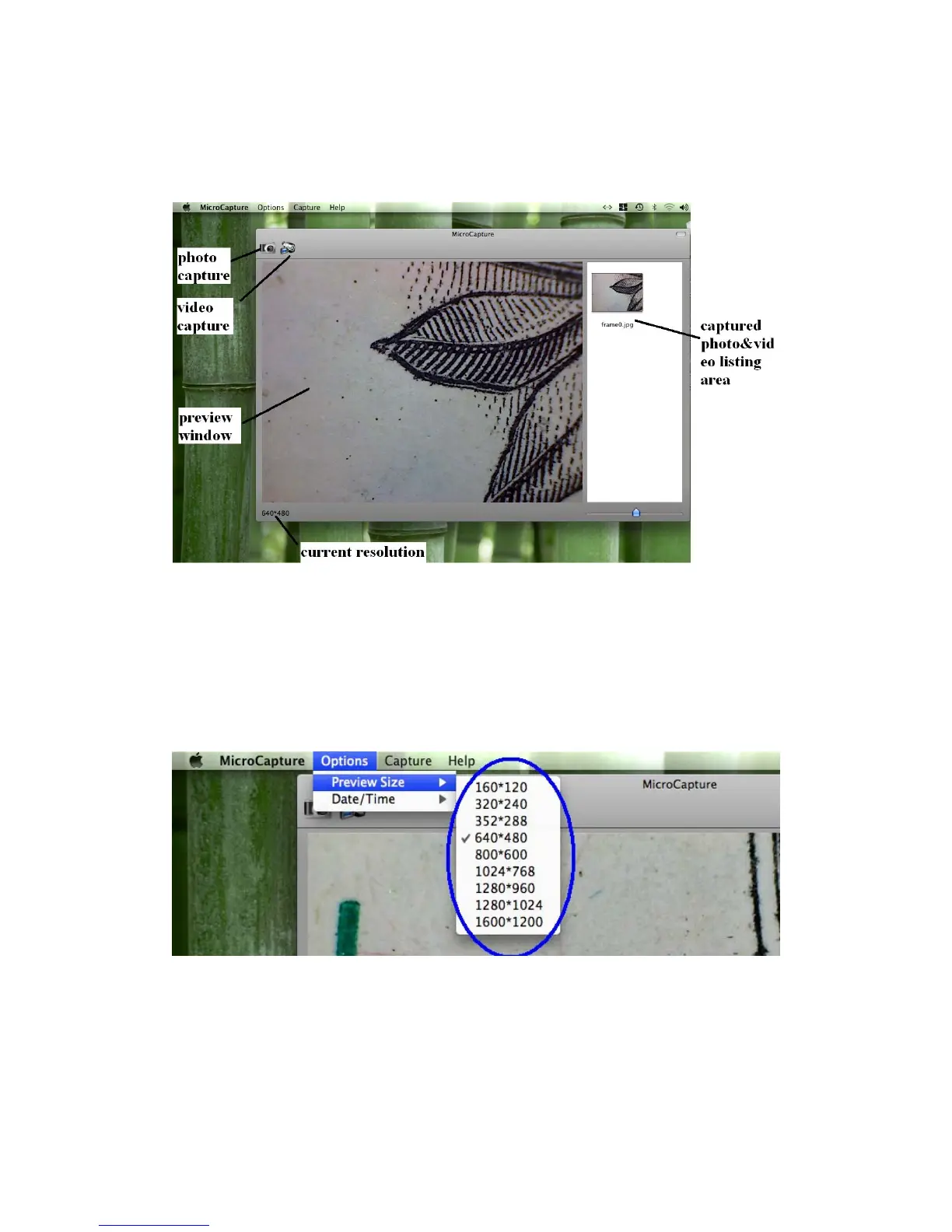3. Preview
At the central window, you can preview the magnified subject.
4. Change preview resolution
From Options, you can choose the preview resolution. The current
resolution will be displayed at the left bottom corner of the preview
window.
Please note that the preview window size always remains at 640x480 but
the current resolution will show at the left bottom corner.