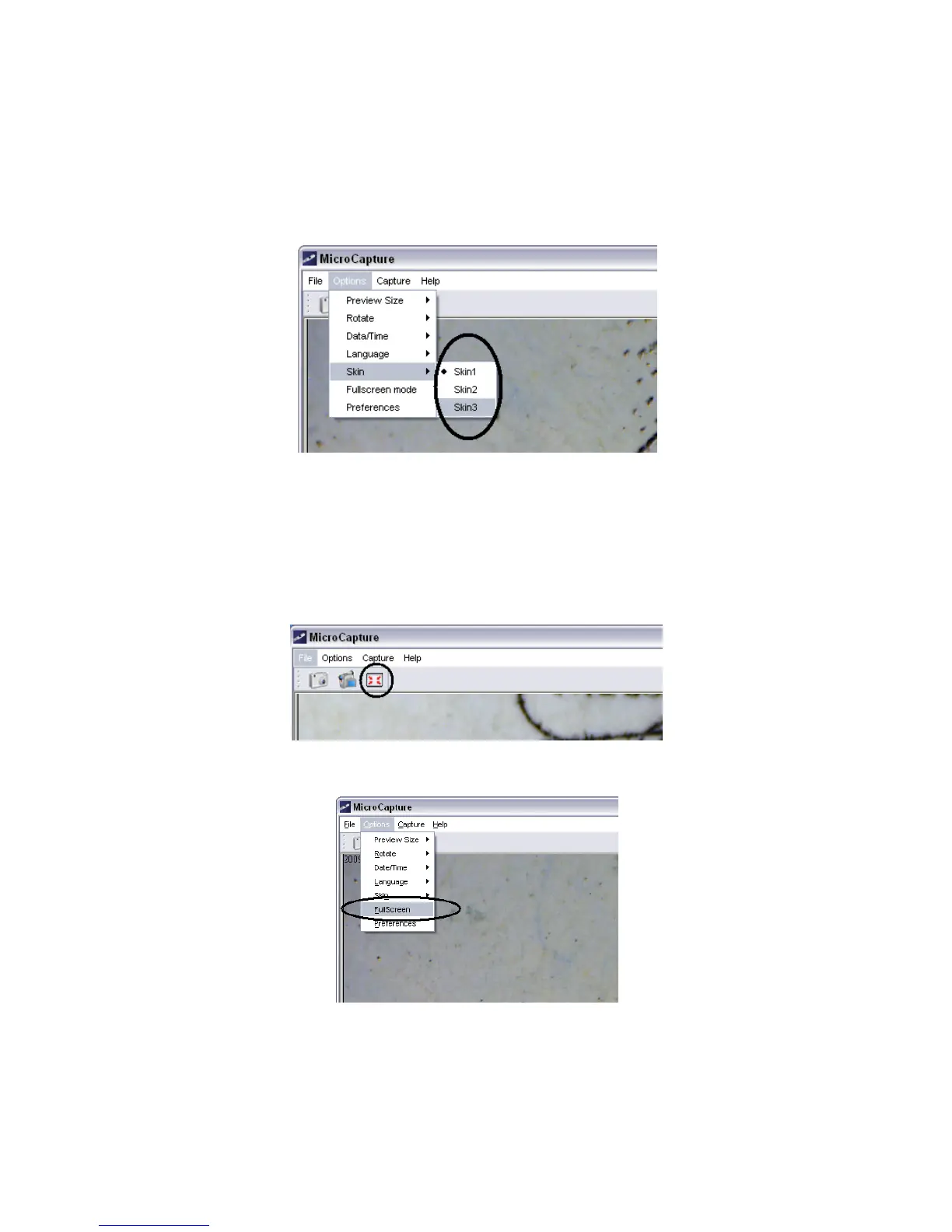z Skin
You can choose to change the appearance of your MicroCapture
screen by the following operation:
z Full screen
1. You can enter & quit full screen mode by:
1) Double-clicking the preview area.
2) Clicking the full screen icon:
3) Choose Full screen mode from menu.
When in full screen mode, click on the Full screen icon to turn off
and restore toolbars and menus.